HP 1250 Support Question
Find answers below for this question about HP 1250 - Fax.Need a HP 1250 manual? We have 2 online manuals for this item!
Question posted by irite1 on September 5th, 2012
Hp 1250 Fax.what Does Error Message 388 Mean?
The person who posted this question about this HP product did not include a detailed explanation. Please use the "Request More Information" button to the right if more details would help you to answer this question.
Current Answers
There are currently no answers that have been posted for this question.
Be the first to post an answer! Remember that you can earn up to 1,100 points for every answer you submit. The better the quality of your answer, the better chance it has to be accepted.
Be the first to post an answer! Remember that you can earn up to 1,100 points for every answer you submit. The better the quality of your answer, the better chance it has to be accepted.
Related HP 1250 Manual Pages
User Guide - Page 21
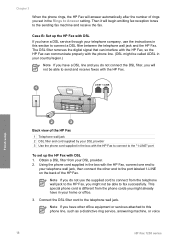
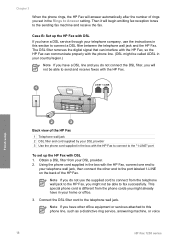
... ADSL in your DSL provider 3 Use the phone cord supplied in the box with the HP Fax to connect to the "1-LINE" port
To set in this phone line, such as a distinctive ring service, answering machine, or voice
18
HP Fax 1250 series Using the phone cord supplied in your DSL provider. 2.
Chapter 3
When the phone...
User Guide - Page 23


... selected (Distinctive Ring setting) after the number of the HP Fax. The HP Fax will begin emitting fax reception tones to the port labeled 1-LINE on this section.
20
HP Fax 1250 series Case E: Shared voice/fax line If you have no other end to the sending fax machine and receive the fax.
Change the Distinctive Ring setting to match the pattern...
User Guide - Page 28


... the back of the HP Fax. The HP Fax will not be available to respond in person to incoming fax calls or the HP Fax cannot receive faxes. if you suspect the call is a voice call, you will need to answer it answers all incoming calls and receives faxes. Case I: Shared voice/fax line with answering machine
If you receive both...
User Guide - Page 29
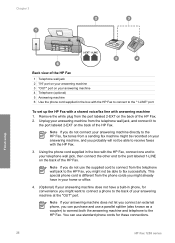
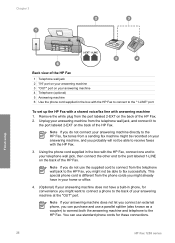
... supplied cord to connect from the phone cords you might already have in your home or office.
4. (Optional) If your answering machine does not have a built-in phone, for these connections.
26
HP Fax 1250 series
You can purchase and use standard phone cords for convenience you probably will not be able to receive...
User Guide - Page 31
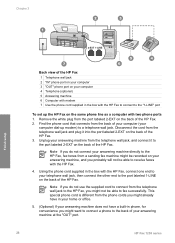
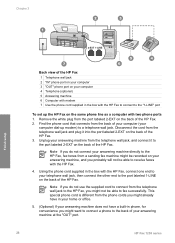
Note If you do not connect your answering machine directly to the HP Fax, fax tones from a sending fax machine might be recorded on your answering machine, and you might want to connect a phone to the back of your answering machine at the "OUT" port.
28
HP Fax 1250 series Unplug your answering machine from the back of your computer (your
computer dial...
User Guide - Page 45
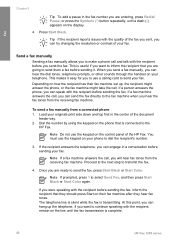
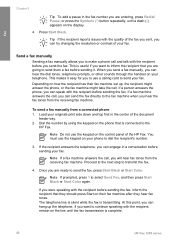
...Start on the phone that you are going to the
HP Fax.
Dial the number by using the keypad on their fax machine set up the telephone. If the recipient answers the ... of the HP Fax. Fax
Chapter 5
Tip To add a pause in the fax number you are entering, press Redial/ Pause, or press the Symbols (*) button repeatedly, until the fax transmission is complete.
42
HP Fax 1250 series
User Guide - Page 46


... the attached handset (handset model only) 1. Follow any prompts that they hear fax tones. Note If a fax machine answers the call, you will hear fax tones from the receiving fax machine. Note If prompted, press 1 to the HP Fax and dial the number by using monitor dialing, you can create a speed dial entry to be recognized by using...
User Guide - Page 47
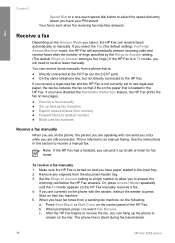
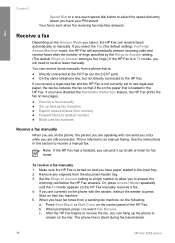
... paper, the device reduces the fax so that it up backup fax reception ● Reprint received faxes from the document feeder tray. 3. Make sure the HP Fax is sent when the receiving fax machine answers. b. This is silent during fax transmission.
44
HP Fax 1250 series To receive a fax manually
1. Your fax is turned on their fax machine. 5. Fax
Chapter 5
Speed Dial or a one...
User Guide - Page 49


... up the HP Fax to forward your faxes to another number.
46
HP Fax 1250 series
Forward faxes to another fax number. HP recommends that you verify the number you set up the HP Fax to the designated fax machine (if it will also print an error report.
-
Note If the HP Fax is not able to forward the fax to print error reports for received faxes, it is...
User Guide - Page 50
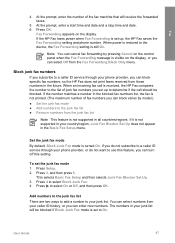
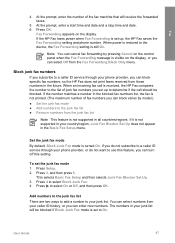
... block specific fax numbers, so the HP Fax does not print faxes received from those numbers in the future.
This selects Basic Fax Setup and then selects Junk Fax Blocker Set Up. 3. At the prompt, enter the number of junk fax numbers you can block varies by pressing Cancel on the control panel when the Fax Forwarding message is...
User Guide - Page 52


... fax error reports
Print fax confirmation reports
If you send and receive. This is Off. You can also manually print system reports as you can include an image of the first page of the following, and then press OK. This means that your fax to send from memory, you need printed confirmation that the HP Fax will...
User Guide - Page 69


... Solution The HP Fax might turn the device off. Warning If the HP Fax still does not turn on but still does not work, then there might be a problem with the HP Fax.
66
HP Fax 1250 series Ensure ... This might mean the control panel faceplate is not attached, or it firmly into a switched outlet, make sure it is switched to on . I received a message on calling for the HP Fax to turn ...
User Guide - Page 71


... a blocked carriage
Solution If either a paper jam or blocked carriage error message appears on the display, there might experience problems when sending faxes, receiving faxes, or both.
The test will fail if the HP Fax is defective. For more information, see the next section, The fax test failed. Troubleshooting
Chapter 9
Cause The contacts on the print cartridge...
User Guide - Page 77


.... ● If the HP Fax shares the same phone line with my HP Fax is not long enough. ● Try connecting a working phone and phone cord to fax successfully. To check if your phone line is digital, connect a regular analog phone to the correct switch type for your computer for an error message providing information about changing...
User Guide - Page 79
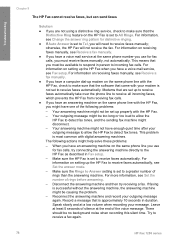
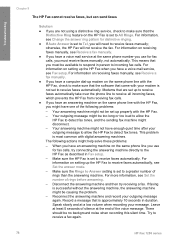
.... For information, see Change the answer ring pattern for fax calls, try receiving a fax. For information on setting up the HP Fax when you will not receive the fax. Make sure the HP Fax is set to receive a fax again.
76
HP Fax 1250 series Reconnect the answering machine and record your message. Your outgoing message might have one of rings before answering.
- When...
User Guide - Page 80
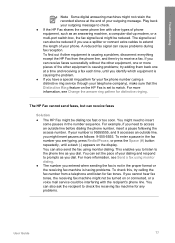
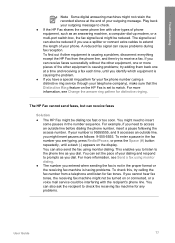
... can also ask the recipient to check the receiving fax machine for your fax phone number (using a distinctive ring service through your outgoing message to check. ● If the HP Fax shares the same phone line with the recipient's phone line. You can receive faxes
Solution ● The HP Fax might be dialing too fast or too soon. try...
User Guide - Page 93
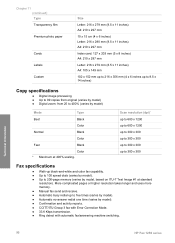
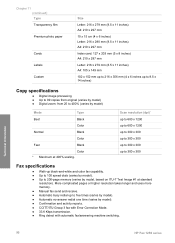
...; Automatic no-answer redial one time (varies by model). ● Confirmation and activity reports. ● CCITT/ITU Group 3 fax with Error Correction Mode. ● 33.6 Kbps transmission. ● Ring detect with automatic fax/answering machine switching. Technical information
90
HP Fax 1250 series More complicated pages or higher resolution takes longer and uses more memory. ● Manual...
User Guide - Page 96
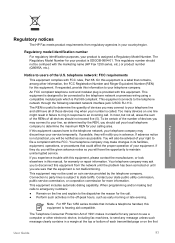
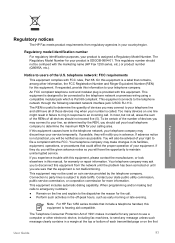
... company may ask you to disconnect this equipment is provided with the marketing name (HP Fax 1250 series, etc.) or product number (Q8095A, etc.). Your telephone company may make ... to your service temporarily. Note For HP Fax 1250 series models that contains, among other electronic device, including fax machines, to send any message unless such message clearly contains in a margin at the...
User Guide - Page 97
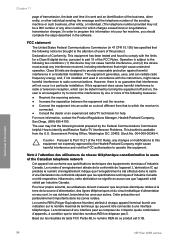
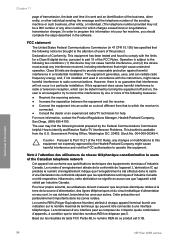
... précaution est particulièrement importante dans les zones rurales. Technical information
94
HP Fax 1250 series
For more of the following two conditions: (1) this device may not cause harmful ... of the business, other entity, or other individual sending the message and the telephone number of the sending machine or such business, other entity, or individual. (The telephone number...
User Guide - Page 104
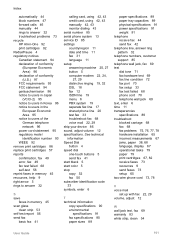
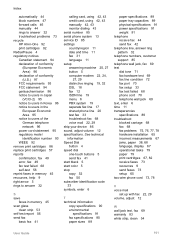
...manually 44 rings to answer 32 troubleshoot problems 73 recycle HP All-in-One 92 print cartridges 92 Redial/Pause ...confirmation, fax 49 error, fax 49 fax test failed 68 self-test 56 reprint faxes in memory 45 resources, help 9 right arrow 5 rings to answer 32
S save
faxes in... 11 date and time 11 fax 31 language 11 setup answering machine 25, 27 button 5 computer modem 22, 24,
27, ...
Similar Questions
Hp 1250 Prints Blanks
Why is my HP 1250 fax printing blank pages? I am not getting a "replace ink cartridge" message.
Why is my HP 1250 fax printing blank pages? I am not getting a "replace ink cartridge" message.
(Posted by slymank2 9 years ago)
Why My Fax Machine Continues To Give Me An '800' Number By Voice When I Am Faxin
I try to fax and the machine speaks to me and tells me an "800" number to call. It didn't do that un...
I try to fax and the machine speaks to me and tells me an "800" number to call. It didn't do that un...
(Posted by aibarnes 12 years ago)

