HP 1040 Support Question
Find answers below for this question about HP 1040 - Fax.Need a HP 1040 manual? We have 1 online manual for this item!
Question posted by geabha2 on July 13th, 2014
Hp 1040 Fax Machine Won't Print
The person who posted this question about this HP product did not include a detailed explanation. Please use the "Request More Information" button to the right if more details would help you to answer this question.
Current Answers
There are currently no answers that have been posted for this question.
Be the first to post an answer! Remember that you can earn up to 1,100 points for every answer you submit. The better the quality of your answer, the better chance it has to be accepted.
Be the first to post an answer! Remember that you can earn up to 1,100 points for every answer you submit. The better the quality of your answer, the better chance it has to be accepted.
Related HP 1040 Manual Pages
User Guide - Page 3


... UP TAM menu 15 Loudspeaker-HP 1040 Fax 16 Speakerphone-HP 1050 Fax 16 Navigate the menus 17 Ready mode 17 Menu buttons 17 Enter dates, times, text, and telephone numbers 18 Most text fields 18 Fax header telephone number 19 Speed dialing 21 Store a number in the phone book 21 Print the phone book 22 Dial...
User Guide - Page 5
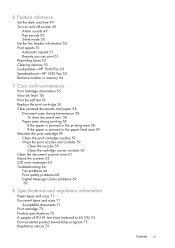
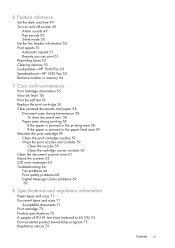
... sounds 50 Silent mode 50 Set the fax header information 50 Print reports 51 Automatic reports 51 Reports you can print 51 Reprinting faxes 52 Clearing memory 53 Loudspeaker-HP 1040 Fax 53 Speakerphone-HP 1050 Fax 53 Redial a number in memory 54
7 Care and maintenance
Print cartridge information 55 View ink level 55 Print the self test 56 Replace the...
User Guide - Page 13
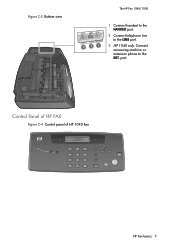
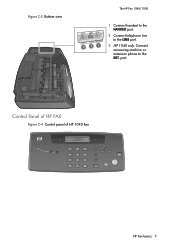
Control Panel of HP FAX
Figure 2-4 Control panel of HP 1040 Fax
HP Fax basics 7 HP Fax basics HP Fax basics HP Fax basics HP Fax basics HP Fax basics HP Fax basics HP Fax basics
Figure 2-3 Bottom view
The HP Fax 1040/1050
3 21
1 Connect handset to the HANDSET port.
2 Connect telephone line to the LINE port.
3 HP 1040 only: Connect answering machine or extension phone to the EXT.
port.
User Guide - Page 14
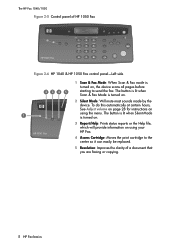
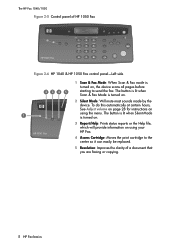
... the clarity of HP 1050 Fax
HP 1050 Fax
ABC
DEF
GHI PQRS
JKL
MNO
TUV
WXYZ
Figure 2-6 HP 1040 & HP 1050 Fax control panel-Left side
234 5
1 Scan & Fax Mode: When Scan & Fax mode is turned on using the menu. The button is lit when Silent Mode
1
is turned on
using your HP Fax.
4 Access Cartridge: Moves the print cartridge to send...
User Guide - Page 16
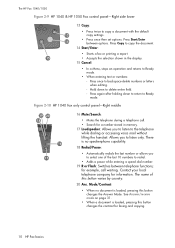
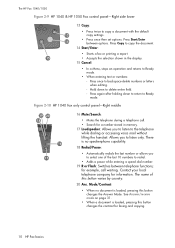
....
- Press Copy to copy the document.
14 Start/Enter:
• Starts a fax or printing a report.
15
• Accepts the selection shown in memory. 17 Loudspeaker: Allows ...HP Fax 1040/1050
Figure 2-9 HP 1040 & HP 1050 Fax control panel-Right side lower
13 Copy:
• Press twice to the telephone while dialing or accessing voice mail without lifting the handset. Figure 2-10 HP 1040 Fax...
User Guide - Page 17
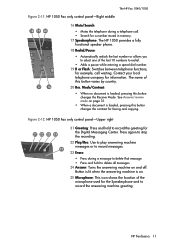
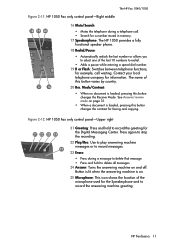
... HP Fax basics HP Fax basics HP Fax basics HP Fax basics HP Fax basics HP Fax basics
The HP Fax 1040/1050
Figure 2-11 HP 1050 Fax only control panel-Right middle
18 19 20
DEF MNO WXYZ
17 16
16 Mute/Search:
• Mutes the telephone during a message to delete that message. • Press and hold to delete all messages. 24 Answer: Turns the answering machine...
User Guide - Page 18
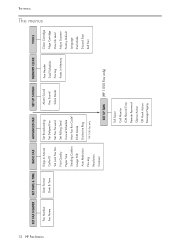
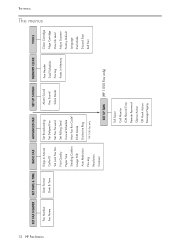
Print Quality Paper Size Sending Confirm Image TCR Auto Reduction Fax Log Resolution Contrast
Set Broadcasting Set Delayed Fax Set Fax Forward Set Polling Send Cancel Schedule Man Fax Rcv Code* ECM Mode Distinctive Ring
*HP 1040 Fax only
Alarm Sound Key Sound Silent Mode
Fax Header Dial/Schedule Fax Log Faxes in Memory
SET UP TAM (HP 1050 Fax only)
Clean Cartridge Align...
User Guide - Page 19


... have Caller ID set the ring count to at least 4 (HP 1040) or 2 (HP 1050 with a miniature image of the first page of the person calling you can change these settings, see Print reports on page 29). HP Fax basics HP Fax basics HP Fax basics HP Fax basics HP Fax basics HP Fax basics HP Fax basics
Overview of menu options
Overview of rings can be 2 to...
User Guide - Page 20
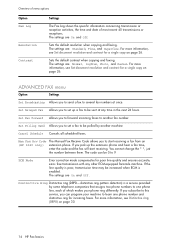
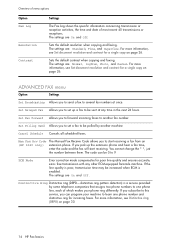
... on page 26.
Set Fax Forward Allows you to forward incoming faxes to another machine. The settings are On and Off.
The settings are On and Off. Sets the default contrast when copying and faxing.
If you subscribe to this service, you to 9.
Man Fax Rcv Code (HP 1040 only)
The Manual Fax Receive Code allows you can...
User Guide - Page 22
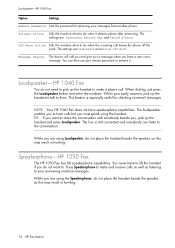
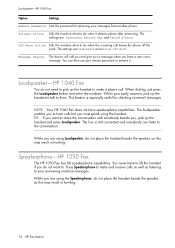
... press the Loudspeaker button and enter the numbers. When your answering machine messages. TIP: If you want to lift the handset if you are using the handset. You never have to .
Loudspeaker-HP 1040 Fax
You do when it . Speakerphone-HP 1050 Fax
The HP 1050 Fax has full speakerphone capabilities.
The settings are : Disonnect and Record Off...
User Guide - Page 31


..., a map or engineering drawing. Press Loudspeaker (HP 1040) or Speakerphone (HP 1050).
2. Then press!" TIP: SUPER FINE mode is finished, resolution/contrast automatically returns to FINE.
4.
SUPER FINE only works if the remote machine also has the SUPER FINE feature. When sending/copying is not used when faxing photographs or other documents containing color or...
User Guide - Page 32


... remotely start receiving a fax. 1.
Receiving via an extension telephone (HP 1040 Fax only)
If you have dialed is busy or there is preset at the factory. For more information, see ADVANCED FAX menu on the extension phone. 2. Hang up to receive.
26 HP Fax basics Or, press Cancel to stop redialing and the machine returns to redial the...
User Guide - Page 36


... On and press Start/Enter.
6. When you call the fax machine. 2. The phone number (ring pattern) that allow you have different ring patterns; Distinctive ring (DRPD)
Distinctive ring or distinctive ring pattern detection (DRPD) is in AUTO mode (HP 1040 Fax) or TAM mode (HP 1050 Fax).
Additional features 30 buttons to Sending Confirm and press Start...
User Guide - Page 49


...are
designated by !"in the instructions.
1
Broadcasting
With Broadcasting you can have your HP Fax send your machine. 1 The "arrow buttons" located under the Menu button on the control panel...(HP 1040 Fax) or 20 (HP 1050 Fax) fax numbers at once. Y/N and repeat steps from memory when Broadcasting is finished. 1. Turn the document face down and feed it into the machine. 2. Enter the fax ...
User Guide - Page 53


... want and press Start/Enter.
• Off: disables fax forwarding • Forward: forwards a fax to your new location till the end time.
• HP 1040: During forwarding time, the answer mode temporarily changes to FX.
• HP 1050: During forwarding time, the answer mode continues to a fax machine at the start time and press Start/Enter. Press...
User Guide - Page 58


... check your changes. to choose Print Fax and press Start/Enter.
• If there are only old faxes, the machine will automatically print all new faxes which have called your HP Fax. If Caller ID is filled, old faxes that are both old faxes and unprinted faxes in memory, the machine will be blocked.
NOTE: HP 1040 Fax: Unplugging the fax machine power cord and plugging it...
User Guide - Page 59
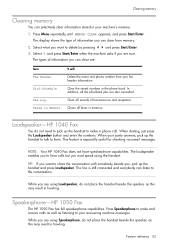
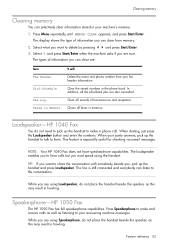
... MEMORY CLEAR appears, and press Start/Enter. Select Y and press Start/Enter when the machine asks if you are using the handset. Press Speakerphone to make a phone call. Feature reference
Feature reference
Feature reference
Feature reference
Loudspeaker-HP 1040 Fax
You do not place the handset beside the speaker, as listening to your party...
User Guide - Page 79
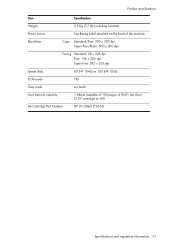
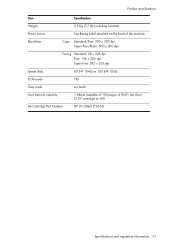
...: 600 x 300 dpi
Faxing Standard: 98 x 203 dpi Fine: 196 x 203 dpi Super Fine: 392 x 203 dpi
Speed dials
80 (HP 1040) or 100 (HP 1050)
ECM mode
YES
Grey scale
64 levels
User memory capacity
1 Mbyte (capable of 100 pages at ITU#1 test chart (2.5% coverage on the back of the machine.
SPECIFICATIONS SPECIFICATIONS SPECIFICATIONS...
User Guide - Page 82


... it unlawful for any person to use a computer or other electronic device, including fax machines, to send any other information, the FCC Registration Number and Ringer Equivalent Number (...experience trouble with the marketing name (HP 1040/1050 Fax series) or product number (Q7200 series). Regulatory notices
Regulatory notices
The HP Fax meetings product requirements from the network ...
User Guide - Page 91
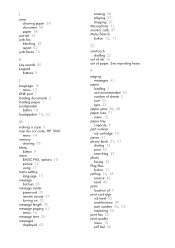
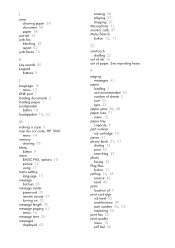
... 5 part number
ink cartridge 72 pause 21 phone book 21, 51
dialing 22 print 22 searching 22 photo faxing 25 Play/Rec button 11 polling 14, 45 receive 46 send 45 ports location ...paper 1 Loudspeaker
button 10 loudspeaker 16, 53
M
making a copy 3 man fax rcv code, HP 1040
menu 14 memory
clearing 53 Menu
button 9 menu
BASIC FAX, options 13 picture 12 using 17 menu setting language 15 message backup 35 ...
Similar Questions
Why Does My Hp 640 Fax Machine Does Not Print Out Confirmations
(Posted by biFord 9 years ago)
How To Hook Up And Receive A Fax Using Hp 1040 Fax Machine
(Posted by sseasraj 10 years ago)

