HP 1040 Support Question
Find answers below for this question about HP 1040 - Fax.Need a HP 1040 manual? We have 1 online manual for this item!
Question posted by gail1953 on March 8th, 2013
My Fax 1040 Will Not Print Anything Coming In Ink Says 2/8
The person who posted this question about this HP product did not include a detailed explanation. Please use the "Request More Information" button to the right if more details would help you to answer this question.
Current Answers
There are currently no answers that have been posted for this question.
Be the first to post an answer! Remember that you can earn up to 1,100 points for every answer you submit. The better the quality of your answer, the better chance it has to be accepted.
Be the first to post an answer! Remember that you can earn up to 1,100 points for every answer you submit. The better the quality of your answer, the better chance it has to be accepted.
Related HP 1040 Manual Pages
User Guide - Page 3


...fax or copy 2 Send a fax 2 Receive a fax 3 Make a copy 3 Make a telephone call 4
2 HP Fax basics
The HP Fax 1040/1050 6 Parts of the HP Fax 6 Control Panel of HP FAX 7
The menus 12 Overview of menu options 13
BASIC FAX menu 13 ADVANCED FAX... numbers 18 Most text fields 18 Fax header telephone number 19 Speed dialing 21 Store a number in the phone book 21 Print the phone book 22 Dial from the...
User Guide - Page 7


... functions of your new fax machine. QUICK START
QUICK START
QUICK START
QUICK START
1 Quick start
This chapter gives you to open the Paper Tray Cover to properly insert the paper.
2
QUICK START
QUICK START
QUICK START
QUICK START
Quick start
1 Please refer to the later chapters for printing. Before loading the paper...
User Guide - Page 14
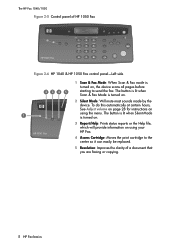
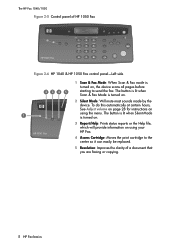
... fax. HP 1050 Fax
3 Report/Help: Prints status reports or the Help file, which will provide information on using the menu. The button is lit when Silent Mode
1
is turned on.
2 Silent Mode: Will mute most sounds made by the
device.
The button is lit when Scan & Fax Mode is turned on. The HP Fax 1040...
User Guide - Page 16
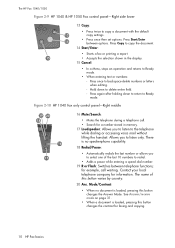
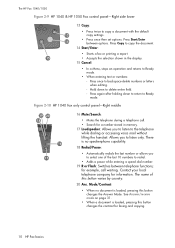
...varies by country.
20 Ans. Hold down to return to delete entire field.
- Figure 2-10 HP 1040 Fax only control panel-Right middle
19 20 18
16 17
16 Mute/Search:
• Mutes the telephone...a telephone call waiting. Press Copy to copy the document.
14 Start/Enter:
• Starts a fax or printing a report.
15
• Accepts the selection shown in memory. 17 Loudspeaker: Allows you to the...
User Guide - Page 18
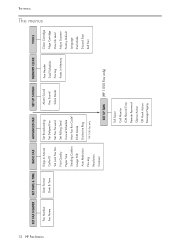
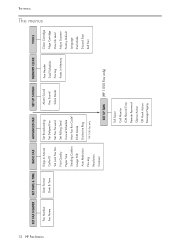
... Caller ID Set Junk Fax No. Print Quality Paper Size Sending Confirm Image TCR Auto Reduction Fax Log Resolution Contrast
Set Broadcasting Set Delayed Fax Set Fax Forward Set Polling Send Cancel Schedule Man Fax Rcv Code* ECM Mode Distinctive Ring
*HP 1040 Fax only
Alarm Sound Key Sound Silent Mode
Fax Header Dial/Schedule Fax Log Faxes in Memory
SET...
User Guide - Page 19


...at least 4 (HP 1040) or 2 (HP 1050 with a miniature image of the first page of the fax. BASIC FAX menu
Option
Settings
Rings To Answer
You can be 2 to 7. Print Quality Allows you time... print quality to Normal or Draft.
HP Fax basics HP Fax basics HP Fax basics HP Fax basics HP Fax basics HP Fax basics HP Fax basics
Overview of menu options
Overview of menu options
Your fax machine has...
User Guide - Page 21


... end time. If the incoming fax is out of ink remaining in your machine. Call Monitor
Allows you can use the Silent Mode button on the control panel. Use the 1 and 2 keys to improve print quality. HP Fax basics HP Fax basics HP Fax basics HP Fax basics HP Fax basics HP Fax basics HP Fax basics
TOOLS menu
Option
Settings...
User Guide - Page 36


... in AUTO mode (HP 1040 Fax) or TAM mode (HP 1050 Fax). Use the !" Press Cancel to return to Image TCR and press Start/Enter. 5.
Your HP Fax works with your HP Fax.
If you have this order to have different ring patterns; Waiting Ring... Additional features 30 such as if the machine is a service offered...
User Guide - Page 38


... again to answer an incoming call in less than 4 rings.
• When your answering machine answers an incoming call comes in, the machine answers it realizes a fax is turned off or the answering machine is not connected directly to your fax machine, the machine will ring 5 times in a different tone to tell you want to change the number...
User Guide - Page 53


...• Off: disables fax forwarding • Forward: forwards a fax to your new location • Forward & Print: prints a fax and also forwards it to your current location, and if you choose, it can forward any faxes it receives to a fax machine at the start time and press Start/Enter. Advanced faxing 47
ADVANCED
FAXING
ADVANCED
FAXING
ADVANCED
FAXING
ADVANCED
FAXING to select the option...
User Guide - Page 57
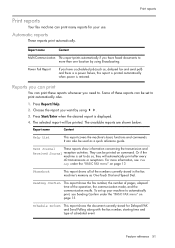
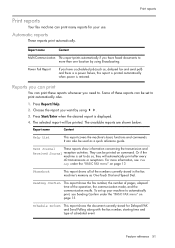
.... Feature reference
Feature reference
Feature reference
Feature reference
Feature reference 51 Feature reference
Feature reference
Feature reference
Print reports
Print reports
Your fax machine can print many reports for Delayed FAX and Send Polling along with the fax number, starting time and type of scheduled event. Press Report/Help.
2. Report name
Content
Multi-Communication...
User Guide - Page 58


... most recent 30 callers who have called your machine. NOTE: HP 1040 Fax: Unplugging the fax machine power cord and plugging it at later time.
If Caller ID is available and lets you print it back in memory, the machine will be erased to make room for new faxes. Your machine stores fax data into memory as far as a junk...
User Guide - Page 61


... press Start/Enter. CARE AND
MAINTENANCE
CARE AND
MAINTENANCE
CARE AND
MAINTENANCE
Print cartridge information
7 Care and maintenance
This chapter contains information about changing print cartridges, maintaining your machine allows you to check the amount of received faxes or copies you make. View ink level
When using
refilled cartridges. Care and maintenance 55
CARE AND...
User Guide - Page 62


...
When you want to print the faxes out of the machine. Press Menu repeatedly until you notice that come in memory.
Do not touch the copper area. 2. Press the Access Cartridge button on page 56.). Be sure to test if the machine is working correctly, you do not immediately replace the ink cartridge.
Scroll to the...
User Guide - Page 72


... TEL appears on the right side of the fax. If the ink is immediately received. The machine cannot receive faxes manually. The fax machine you cannot receive a fax automatically. The fax you are putting it .
voice call comes in memory to you are polling may be faulty. The line will stop printing faxes. Phone book list, see Use Hewlett-Packard support...
User Guide - Page 73


... You may not be turned off or unable to answer
to solve the
fax machine.
Make sure your document in memory:
Print all unprinted faxes in memory.
See Maintain the print cartridge on page 13. Speak with only a small strip of material printed at the bottom of the words on page 46.)
Blank areas appear at...
User Guide - Page 82


...your right to maintain uninterrupted service. If you experience trouble with the marketing name (HP 1040/1050 Fax series) or product number (Q7200 series). This equipment may not be certain of the number... to state tariffs. If they will be brought to the dispatcher the reason for your fax machine, you are designed to users of each transmitted page or on coin service provided by the...
User Guide - Page 84
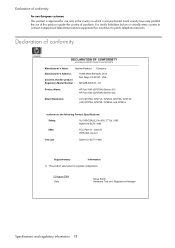
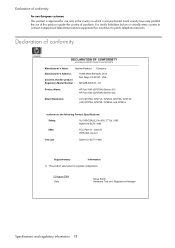
...Bernardo Drive San Diego CA 92127, USA
SDGOB-0403-01, -02
Product Name:
HP Fax 1040 (Q7270A) Series (-01) HP Fax 1050 (Q7278A) Series (-02)
Model Number(s):
(-01) Q7270A, Q7271A, Q7272A, ... in which it was tested in virtually every country to connect nonapproved telecommunications equipment (fax machines) to the following Product Specifications:
Safety:
UL1950/CSA22.2 No.950, 3rd Ed.:...
User Guide - Page 91
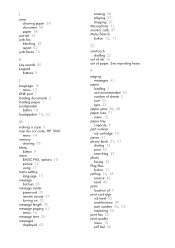
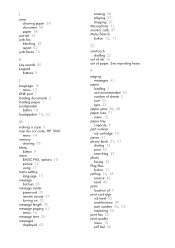
...size 71
menu 13 paper tray
capacity 5 part number
ink cartridge 72 pause 21 phone book 21, 51
dialing 22 print 22 searching 22 photo faxing 25 Play/Rec button 11 polling 14, 45 receive ... Loudspeaker
button 10 loudspeaker 16, 53
M
making a copy 3 man fax rcv code, HP 1040
menu 14 memory
clearing 53 Menu
button 9 menu
BASIC FAX, options 13 picture 12 using 17 menu setting language 15 message backup ...
User Guide - Page 93


...9 speed dial
dialing 22 programming 21 using 21 speed dials number of 5 Start/Enter button 10 supplies print cartridge 55 Symbols button 9 system data 52
T
TAM mode 32, 34 TAM status report 52 TEL mode... toll saver 40
menu 15 tone dialing 15 troubleshooting
fax problems 66 messages 63 paper feeding 68 print quality 68
U
unwanted faxes 13
V
view ink level menu 15
volume ring 25 speaker 25
W
warranty 80
Similar Questions
I Bought My Fax Machine At Thrift Store How Do I Find The Fax Number?
(Posted by fattyfattyfatty 12 years ago)

