HP 1040 Support Question
Find answers below for this question about HP 1040 - Fax.Need a HP 1040 manual? We have 1 online manual for this item!
Question posted by Jaymmou on July 20th, 2014
Can I Connect Hp1040 Fax To A Computer
The person who posted this question about this HP product did not include a detailed explanation. Please use the "Request More Information" button to the right if more details would help you to answer this question.
Current Answers
There are currently no answers that have been posted for this question.
Be the first to post an answer! Remember that you can earn up to 1,100 points for every answer you submit. The better the quality of your answer, the better chance it has to be accepted.
Be the first to post an answer! Remember that you can earn up to 1,100 points for every answer you submit. The better the quality of your answer, the better chance it has to be accepted.
Related HP 1040 Manual Pages
User Guide - Page 4


... ring pattern 30 Step 2-Set up distinctive ring (DRPD) answer mode 31 Answer/receive mode 31 HP1040 Fax 31 HP1050 Fax 32
4 Digital message center (HP 1050 Fax only)
Turn on the message center 35 Record your greeting 36 Play your greeting 36 Screen or monitor your calls 37 Announcement only 37 Play ...
User Guide - Page 7


....
2
QUICK START
QUICK START
QUICK START
QUICK START
Quick start
This chapter gives you .
1 Slide the Paper Guide to 50 sheets of your new fax machine. The HP Fax is set correctly in the instructions.
1
Load paper
You can load up to Ltr or A4 paper width. TIP: Some papers have a side that...
User Guide - Page 9


... the document feeder. 2. TIP: The maximum number of copies. 4. If you answer the telephone and hear fax tones, press the Start/Enter button to FAX receiving. Single copy-default settings 1. FAX or TAM answer mode The fax machine will display. Turn the page face down and insert it into the document feeder. 2. Multiple copies or...
User Guide - Page 11


...For detailed instructions, refer to help you manage your new HP Fax and introduces you to the machine. 2 HP Fax basics
This chapter lists the basic features of incoming message memory ...; Fax forwarding: Forward documents to another fax machine (see page 47). • Delayed fax: Send the document at a later time (see page 44). • Send/Receive Polling: Retrieve a waiting fax or hold a fax to...
User Guide - Page 19


... both a telephone and a fax machine (AUTO or TAM mode), we suggest you set the print quality to 7.
Sending Confirm
A confirmation report shows whether the transmission was successful or not, how many pages were sent, etc. Even though you have added junk fax numbers, if you time to at least 4 (HP 1040) or 2 (HP 1050...
User Guide - Page 21


...connected: Tone or Pulse. The Discard Size can be printed on two sheets of ink remaining in your machine.
Use the 1 and 2 keys to improve print quality. HP Fax basics HP Fax basics HP Fax basics HP Fax basics HP Fax basics HP Fax basics HP Fax... rings to improve print quality. Call Monitor
Allows you have set the fax machine to record a message.
Daily: Enter a start and end time....
User Guide - Page 32


... you have an extension phone on the same line as your fax machine starts to Ready mode. Answer the call on page 14. 3. Press *9* (manual fax receive code) in sequence when you can remotely start receiving a fax. 1. Receiving via an extension telephone (HP 1040 Fax only)
If you have dialed is busy or there is preset...
User Guide - Page 33


... the control panel are
designated by !"in the instructions.
1
Set rings to answer
You can
use it with your machine as both a telephone and a fax machine, we suggest you set or change for a fax call
Additional features 27
Additional features
Additional features
Additional features
Additional features Enter the number of rings you want to...
User Guide - Page 36


... instructions in this service through the options until Distinctive Ring displays and press
Start/Enter. Your HP Fax works with your numbers as if the machine is in AUTO mode (HP 1040 Fax) or TAM mode (HP 1050 Fax). All other numbers. Use the !" Press Cancel to return to scroll through your local phone company...
User Guide - Page 37
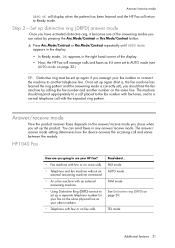
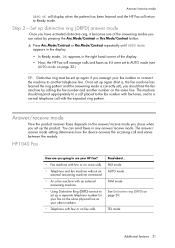
... to set up again if you reassign your fax number or connect the machine to use your fax on the same physical line as if it becomes one of the display.
• Now, the HP Fax will return to a normal telephone call and varies between the models. HP1040 Fax
How are you going to another number on...
User Guide - Page 38


... not connected directly to your HP Fax?
• Telephone and fax with the integrated answering machine in the right hand corner of rings before it realizes a fax is turned off or the answering machine is actually a fax.
• In Ready mode, TL appears in the Digital Message Center.
• Telephone and fax machine without the answering machine. You can receive a fax...
User Guide - Page 39


.... Additional features
Additional features
Answer/receive mode
How are going to use your HP Fax?
• Fax machine with few or no voice calls.
• Using Distinctive Ring (DRPD) service to set up a separate telephone number for your HP Fax on the same physical line as your phone company, set it up the handset...
User Guide - Page 51
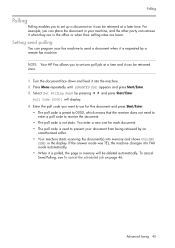
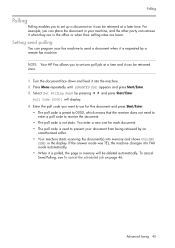
... they are lower. Turn the document face down and feed it is polled, the page in memory will display. 4. Select Set Polling Send by a remote fax machine. Enter the poll code you want to use for each document. • The poll code is not static. You enter a new one poll job at...
User Guide - Page 52
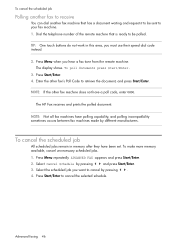
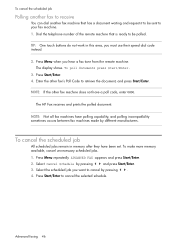
... and press Start/Enter.
2. Select Cancel Schedule by pressing !".
4. Select the scheduled job you hear a fax tone from the remote machine. Press Start/Enter to your fax machine. 1.
To make more memory available, cancel unnecessary scheduled jobs. 1. Press Menu when you want to retrieve the document, and press Start/Enter. Press Start/Enter. 4. ...
User Guide - Page 53


... to your new location till the end time.
• HP 1040: During forwarding time, the answer mode temporarily changes to FX.
• HP 1050: During forwarding time, the answer mode continues to miss important faxes. Your machine can print a copy for every fax that is forwarded. 1. If you do not have to say FW...
User Guide - Page 58


... be empty if you have been printed will be blocked. As this memory is turned on, this report to step 3.
3. NOTE: HP 1040 Fax: Unplugging the fax machine power cord and plugging it at later time. This report shows the telephone numbers that have changed any setting, print this report shows the most ...
User Guide - Page 72


... poll another phone.
The fax you received has blank bits The machine sending to clear out the memory. can receive your machine by plugging in memory do not Make sure the numbers are not socket is connected properly to AUTO, a
even though the fax is full, the fax will stop printing faxes. Check your fax. Care and maintenance...
User Guide - Page 73


...FINE. You are lines on page 61.)
The machine dials a number, but fails The remote fax machine may have the resolution set to FINE. Your machine does not make a connection with the telephone company to you had a temporary...Check if the print cartridge is loaded face down.
The fax machine sending to see if your document is ok by making a copy. Also, check with a remote incoming...
User Guide - Page 82


...a 900 number or any other electronic device, including fax machines, to the telephone network, your telephone company may ...not exceed five (5). The REN is called.
This equipment connects to part 15 of devices you are designed to maintain uninterrupted...requirements This equipment complies with the marketing name (HP 1040/1050 Fax series) or product number (Q7200 series). Too many...
User Guide - Page 84
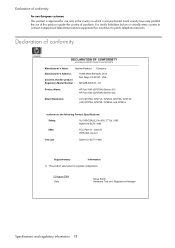
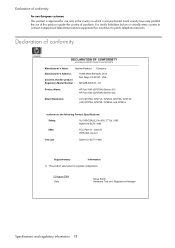
... This product is strictly forbidden by law in virtually every country to connect nonapproved telecommunications equipment (fax machines) to the following Product Specifications:
Safety:
UL1950/CSA22.2 No.950,... Drive San Diego CA 92127, USA
SDGOB-0403-01, -02
Product Name:
HP Fax 1040 (Q7270A) Series (-01) HP Fax 1050 (Q7278A) Series (-02)
Model Number(s):
(-01) Q7270A, Q7271A, Q7272A,...
Similar Questions
How Do U Fax Something To A Business. I Have A Hp1040 Fax Machine
(Posted by mrsjmwashington 11 years ago)
I Bought My Fax Machine At Thrift Store How Do I Find The Fax Number?
(Posted by fattyfattyfatty 12 years ago)

