HP 1040 Support Question
Find answers below for this question about HP 1040 - Fax.Need a HP 1040 manual? We have 1 online manual for this item!
Question posted by Andipjdloui on January 13th, 2014
My Hp1040 Fax Machine Won't Receive Faxes
The person who posted this question about this HP product did not include a detailed explanation. Please use the "Request More Information" button to the right if more details would help you to answer this question.
Current Answers
There are currently no answers that have been posted for this question.
Be the first to post an answer! Remember that you can earn up to 1,100 points for every answer you submit. The better the quality of your answer, the better chance it has to be accepted.
Be the first to post an answer! Remember that you can earn up to 1,100 points for every answer you submit. The better the quality of your answer, the better chance it has to be accepted.
Related HP 1040 Manual Pages
User Guide - Page 4


... 29 Image TCR 29 Distinctive ring (DRPD) 30 Step 1-Teach the HP Fax the ring pattern 30 Step 2-Set up distinctive ring (DRPD) answer mode 31 Answer/receive mode 31 HP1040 Fax 31 HP1050 Fax 32
4 Digital message center (HP 1050 Fax only)
Turn on the message center 35 Record your greeting 36 Play your greeting...
User Guide - Page 9


... is set .
Zoom Rate then 97% will answer the telephone, automatically detect fax tones, and receive a fax. Quick start copying or press Start/Enter to go to FAX receiving. FAX or TAM answer mode The fax machine will display. If you answer the telephone and hear fax tones, press the Start/Enter button to TEL, you purchased.
3. TIP: If...
User Guide - Page 11


...; Broadcasting: Send the same document to multiple destinations (see page 43). • Fax forwarding: Forward documents to another fax machine (see page 47). • Delayed fax: Send the document at a later time (see page 44). • Send/Receive Polling: Retrieve a waiting fax or hold a fax to be picked up (see page 45). • Caller ID (see page...
User Guide - Page 17
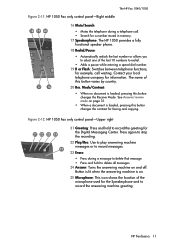
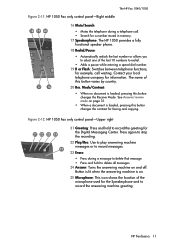
... the Receive Mode.
See Answer/receive mode on .
25 Microphone: This icon shows the location of the microphone used for the Speakerphone and to record the answering machine greeting. HP Fax basics...between telephone functions;
HP Fax basics HP Fax basics HP Fax basics HP Fax basics HP Fax basics HP Fax basics HP Fax basics
The HP Fax 1040/1050
Figure 2-11 HP 1050 Fax only control panel-Right...
User Guide - Page 19


..., etc.
Auto Reduction
When receiving a document as long as both a telephone and a fax machine (AUTO or TAM mode), we suggest you to set to On w/ Junk Fax, you can block faxes from that number to fit your machine as or longer than the paper loaded, the machine can change. Set Junk Fax No.
BASIC FAX menu
Option
Settings
Rings...
User Guide - Page 20
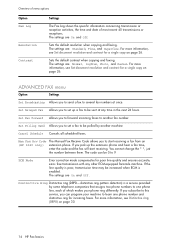
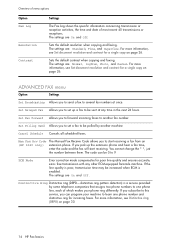
... send a fax to another machine.
Set Polling Send Allows you to start receiving. If you to set up the extension phone and hear a fax tone, enter the code and the fax will start receiving a fax from an extension phone. free transmission with any time in the next 24 hours. Man Fax Rcv Code (HP 1040 only)
The Manual Fax Receive Code...
User Guide - Page 21


... display and reports: English, Spanish, and French.
Call Monitor
Allows you have set the fax machine to discard any excess image at the bottom of time a caller has to answer setting unless a message has been received.
If the incoming fax is out of the margin you can set , it will be 00 to screen...
User Guide - Page 22
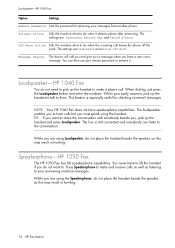
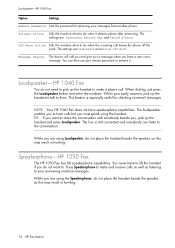
... speaker, as this may result in howling.
16 HP Fax basics The settings are : Disconnect, Receive Fax, and Record Silence. While you , pick up the handset and press Loudspeaker.
Off-Hook Action Tells the machine what to do not want to the conversation. Loudspeaker-HP 1040 Fax
Option
Settings
Remote Password Sets the password for checking...
User Guide - Page 29


... Because all paper varies in .) long. Do not use for printing.
Your machine uses a variety of paper. HP Fax basics 23 You can be obtained with many types of paper in the following ... is 216 mm (8.5 in.) wide by 356 mm (14 in physical characteristics, you can receive mixed results from different packages of paper even though the packages contain the same type of paper. ...
User Guide - Page 31


...Fax basics HP Fax basics HP Fax basics HP Fax basics HP Fax basics HP Fax basics HP Fax basics
Adjust volume
1. SUPER FINE only works if the remote machine...document using one of the speaker.
Press Loudspeaker (HP 1040) or Speakerphone (HP 1050).
2. for both the ringer...or engineering drawing.
If the Scan & Fax Mode light is received. Turn the page face down and insert it will...
User Guide - Page 32


... telephone (HP 1040 Fax only)
If you have dialed is busy or there is preset at the factory. If you want to Ready mode. Automatic fax redial
Automatic fax redial
When you send a fax, if the number you have an extension phone on the same line as your fax machine starts to receive.
26 HP Fax basics Before redialing...
User Guide - Page 33


... can block certain numbers from
sending you a fax. • Scan & Fax Mode: • Image TCR • Distinctive Ring • Answer/Receive mode: Determines how the HP Fax responds to incoming calls.
1 The "arrow ...to Caller ID through your local phone company, you can
use it with your machine as both a telephone and a fax machine, we suggest you set the ring count to at least 4 to give you ...
User Guide - Page 34


...company, you have the Caller ID system that enables the receiver to Caller ID and press Start/Enter. 3.
Block junk fax numbers
If you want to the desired option and press ...Caller ID through your machine can block future faxes from numbers on page 28.)
Add a junk fax number
1. Print a list of callers. Press !"
After the 5 additional rings, the answering machine will answer. Once ...
User Guide - Page 37
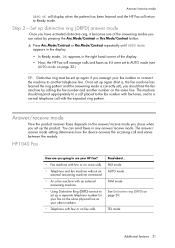
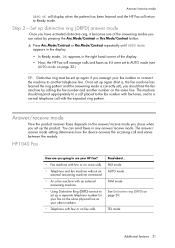
... product.
Read about... Additional features
Additional features
Additional features
Answer/receive mode
DRPD OK will display when the pattern has been learned and the HP Fax will manage calls and faxes as your fax number or connect the machine to another number on page 30. HP1040 Fax
How are you set up a separate telephone number for your...
User Guide - Page 38


... mode
• In Ready mode, FX appears in the Digital Message Center.
• Telephone and fax machine without the answering machine.
If it detects fax tones, it realizes a fax is loaded, press the Ans.Mode/Contrast button until it receives the fax; otherwise, it records the caller's message.
• If you to set the number of rings...
User Guide - Page 39


...
How are going to use your HP Fax?
• Fax machine with few or no document is being sent, the device receives the fax.
FAX mode See Distinctive ring (DRPD) on page 30.
• AUTO mode
• In Ready mode, AU appears in a different tone to receive the fax after several more rings.
When no voice calls.
•...
User Guide - Page 40


... if they leave one. Additional features 34 The button will be lit.)
• When a call , the machine answers after the second ring, and receives the fax automatically. When the Answer button is turned on . Answer/receive mode
• FAX mode
• TEL mode
• TAM mode
• In Ready mode, FX appears in the right...
User Guide - Page 51
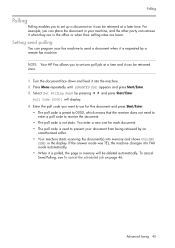
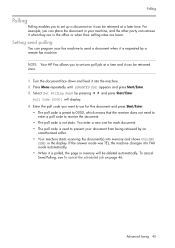
... The poll code is preset to 0000, which means that the receiver does not need to enter a poll code to receive the document.
• The poll code is not static. To ...
FAXING
ADVANCED
FAXING
ADVANCED
FAXING
Polling
Polling
Polling enables you want to use for each document. • The poll code is used to prevent your fax machine to send a document when it is requested by a remote fax machine....
User Guide - Page 52
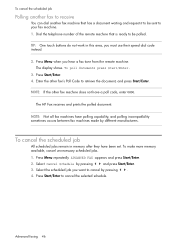
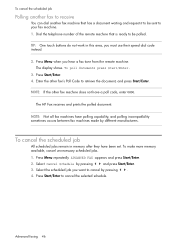
... capability, and polling incompatibility sometimes occurs between fax machines made by different manufacturers. Press Menu repeatedly ADVANCED FAX appears and press Start/Enter.
2. Select Cancel Schedule by pressing !".
4. Press Start/Enter to your fax machine. 1. To cancel the scheduled job
Polling another fax to receive
You can dial another fax machine that is ready to be sent to cancel...
User Guide - Page 53


... Start/Enter.
2. TIP: HP 1050: This procedure only forwards faxes, if you also want and press Start/Enter.
• Off: disables fax forwarding • Forward: forwards a fax to your new location • Forward & Print: prints a fax and also forwards it can forward any faxes it receives to a fax machine at the start time and press Start/Enter. and...
Similar Questions
How Do U Fax Something To A Business. I Have A Hp1040 Fax Machine
(Posted by mrsjmwashington 11 years ago)

