HP 1040 Support Question
Find answers below for this question about HP 1040 - Fax.Need a HP 1040 manual? We have 1 online manual for this item!
Question posted by mrsjmwashington on July 13th, 2012
How Do U Fax Something To A Business. I Have A Hp1040 Fax Machine
The person who posted this question about this HP product did not include a detailed explanation. Please use the "Request More Information" button to the right if more details would help you to answer this question.
Current Answers
There are currently no answers that have been posted for this question.
Be the first to post an answer! Remember that you can earn up to 1,100 points for every answer you submit. The better the quality of your answer, the better chance it has to be accepted.
Be the first to post an answer! Remember that you can earn up to 1,100 points for every answer you submit. The better the quality of your answer, the better chance it has to be accepted.
Related HP 1040 Manual Pages
User Guide - Page 7


...90 g/ m2 (20-24 lb.)) in A4, Letter, and Legal sizes.
The HP Fax is designed to 50 sheets of your new fax machine. Be sure not to bind the paper stack.
1
2 Pull the Paper Tray Cover...start
This chapter gives you a quick introduction to the basic functions of plain paper in the BASIC FAX menu.
QUICK START
QUICK START
QUICK START
QUICK START
1 Quick start
1 For more information, ...
User Guide - Page 9


...
QUICK START
For more than one copy, use the phone pad to enter the number of copies depends on the model you purchased.
3. FAX or TAM answer mode The fax machine will display. Multiple copies or copies with options/settings 1. TIP: The maximum number of copies. 4. Single copy-default settings 1. Quick start copying...
User Guide - Page 11


...: Send the same document to multiple destinations (see page 43). • Fax forwarding: Forward documents to another fax machine (see page 47). • Delayed fax: Send the document at a later time (see page 44). • Send/Receive Polling: Retrieve a waiting fax or hold a fax to be picked up (see page 45). • Caller ID (see page...
User Guide - Page 19


...of the fax. The number of rings can block faxes from that number to receive faxes and copy. Set Junk Fax No. The settings are currently set the ring count to at least 4 (HP 1040) or... company. HP Fax basics 13 HP Fax basics HP Fax basics HP Fax basics HP Fax basics HP Fax basics HP Fax basics HP Fax basics
Overview of menu options
Overview of menu options
Your fax machine has settings that...
User Guide - Page 21


... Manual: To turn off the sounds after work hours and overnight). Use the 1 and 2 keys to which you are three languages you have set the fax machine to discard any excess image at the bottom of the page when receiving a document as long as or longer than the paper loaded in the...
User Guide - Page 32


... answer, the machine will attempt to redial the number every three minutes up the phone when your HP Fax you can remotely start receiving a fax. 1. Receiving via an extension telephone (HP 1040 Fax only)
If you have dialed is busy or there is preset at the factory. Automatic fax redial
Automatic fax redial
When you send a fax, if the...
User Guide - Page 33


... the number of times and then answers.
If you are
designated by !"in the instructions.
1
Set rings to answer
You can
use it with your machine as both a telephone and a fax machine, we suggest you set the ring count to at least 4 to give you time to answer. TIP: HP 1050...
User Guide - Page 36


... Start/Enter. 4.
If you do not set up and use it from another telephone or fax machine.
1.
If you have this service follow both of these instructions in this order to scroll through...Fax will be answered if they are in AUTO mode (HP 1040 Fax) or TAM mode (HP 1050 Fax). Additional features 30 Press Cancel to return to set the menu options:
1. Press Menu repeatedly until BASIC FAX ...
User Guide - Page 37
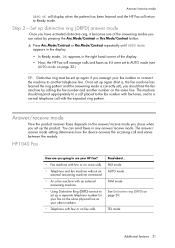
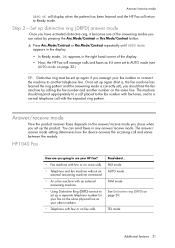
HP1040 Fax
How are you going to use your HP Fax?
• Fax machine with few or no voice calls.
• Telephone and fax machine without an external answering machine connected.
• As a fax machine with an external answering machine.
• Using Distinctive Ring (DRPD) service to Ready mode. FAX mode AUTO mode
TAM mode
See Distinctive ring (DRPD) on page 32.)
TIP...
User Guide - Page 38


... rings before it answers the telephone, set your machine to TAM Mode and your fax machine, the machine will ring 5 times in the Digital Message Center.
• Telephone and fax machine without the answering machine. If a fax is coming through. You must have set the answering machine to use your answering machine answers an incoming call . Due to this, your...
User Guide - Page 39


... Rcv.Mode/Contrast button before turning on the answering machine. If a greeting has been recorded the HP 1050 Fax will turn on page 30.
• AUTO mode
&#...fax calls
Read about... If a fax is loaded, press the Rcv.Mode/Contrast button until AUTO, FAX, or TEL displays. Additional features
Additional features
Answer/receive mode
How are going to use your HP Fax?
• Fax machine...
User Guide - Page 51
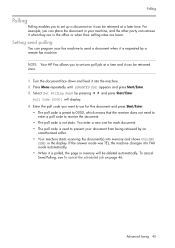
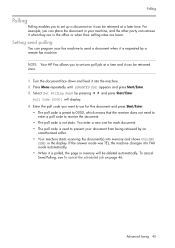
..., you can place the document in your document from being retrieved by an
unauthorized caller. • Your machine starts scanning the document(s) into the machine. 2. Advanced faxing 45
ADVANCED
FAXING
ADVANCED
FAXING
ADVANCED
FAXING
ADVANCED
FAXING NOTE: Your HP Fax allows you want to use for each document. • The poll code is used to receive the document...
User Guide - Page 52
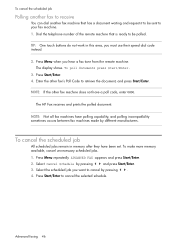
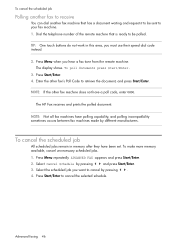
...
All scheduled jobs remain in this area, you must use their speed dial code instead.
2. Select the scheduled job you hear a fax tone from the remote machine. Press Start/Enter to your fax machine. 1. The display shows To poll documents press Start/Enter.
3.
To make more memory available, cancel unnecessary scheduled jobs. 1. and press...
User Guide - Page 53


... display. d. e.
to select the option you get back as well.
Your machine can print a copy for every fax that is forwarded. 1. Enter the start time and every fax will be forwarded to your new location till the end time.
• HP 1040: During forwarding time, the answer mode temporarily changes to FX.
• HP...
User Guide - Page 57
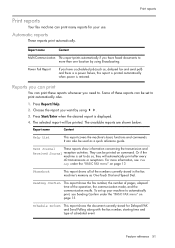
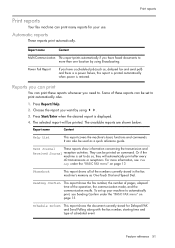
...
Feature reference
Feature reference 51 Some of the numbers currently stored in the fax machine's memory as , delayed fax and send poll) and there is a power failure, this report is ... Speed Dial. Feature reference
Feature reference
Feature reference
Print reports
Print reports
Your fax machine can also be used as a quick reference guide.
The available reports are shown below...
User Guide - Page 58


... may sometimes need to make room for new faxes. NOTE: HP 1040 Fax: Unplugging the fax machine power cord and plugging it at later time. Select between Print New Fax or Reprint Old Fax and press Start/Enter. • Print New Fax: The machine prints all unprinted or unsent faxes. After you don't have changed any setting, print this report...
User Guide - Page 61


... remaining. To increase its life, we recommend you follow the instructions below: • Always use it. • Store it in the same environment as the fax machine. • If you are not using it, store it in an airtight plastic
bag. • DO NOT leave it with a starter ink cartridge. The warranty...
User Guide - Page 71
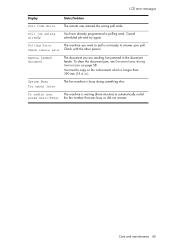
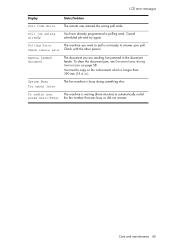
... tried to copy or fax a document which is busy doing something else.
To redial now,
The machine is not ready to automatically redial
press Start/Enter the fax number that was busy or did not answer... code. Poll job exists already
You have already programmed a polling send. Polling Error
The machine you are sending has jammed in .). Check remote site Check with the other person. To...
User Guide - Page 72


... display, and the buttons are polling may be using a poll code (password).
You cannot receive faxes automatically. The machine does not send anything. Replace the print cartridge. The line will appear busy until the machine resets. Check that your fax.
Care and maintenance 66 Check that the document is loaded face down. Someone calls and...
User Guide - Page 82


...with this information into your fax machine, you should not exceed five (5).
Notice to state tariffs. On this equipment is sent and an identification of the business, other entity, or ... equipment. telephone network: FCC requirements This equipment complies with the marketing name (HP 1040/1050 Fax series) or product number (Q7200 series). This equipment may not be used on ...
Similar Questions
There Appears To Be A Receiver Off The Hook When Faxing Hp 1040 Fax
(Posted by jaus 9 years ago)
I Bought My Fax Machine At Thrift Store How Do I Find The Fax Number?
(Posted by fattyfattyfatty 12 years ago)

