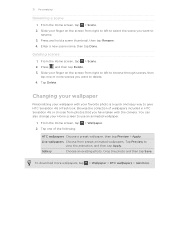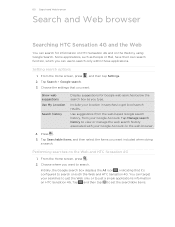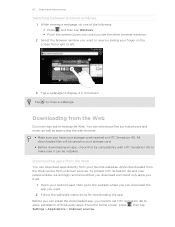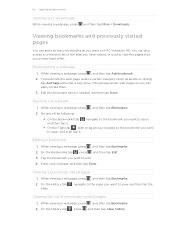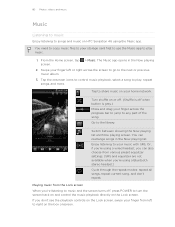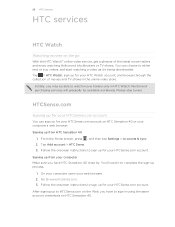HTC Sensation 4G Support Question
Find answers below for this question about HTC Sensation 4G.Need a HTC Sensation 4G manual? We have 2 online manuals for this item!
Question posted by Napcstan on July 29th, 2014
How To Delete Picasa Web Albums From Htc Sensation 4g
The person who posted this question about this HTC product did not include a detailed explanation. Please use the "Request More Information" button to the right if more details would help you to answer this question.
Current Answers
Related HTC Sensation 4G Manual Pages
Similar Questions
How Do You Find Deleted Ringtones For Htc Mytouch 4g Slide
how do you find deleted downloaded ringtones for htc mytouch 4g slide
how do you find deleted downloaded ringtones for htc mytouch 4g slide
(Posted by ecupirate 10 years ago)
It Wont Let Me Delete Tmobile Settings On Mytouch 4g
(Posted by huleshawn 10 years ago)
How To Delete Personal Information Off Of A Sim Card On An Htc Sensation 4g Lte
(Posted by maeinthem 10 years ago)
Wps-pin For Htc Sensation 4g
Does HTC Sensation 4G support WPS-PIN?
Does HTC Sensation 4G support WPS-PIN?
(Posted by huihuiwang 12 years ago)