HTC Sensation 4G Support Question
Find answers below for this question about HTC Sensation 4G.Need a HTC Sensation 4G manual? We have 2 online manuals for this item!
Question posted by maeinthem on November 28th, 2013
How To Delete Personal Information Off Of A Sim Card On An Htc Sensation 4g Lte
The person who posted this question about this HTC product did not include a detailed explanation. Please use the "Request More Information" button to the right if more details would help you to answer this question.
Current Answers
There are currently no answers that have been posted for this question.
Be the first to post an answer! Remember that you can earn up to 1,100 points for every answer you submit. The better the quality of your answer, the better chance it has to be accepted.
Be the first to post an answer! Remember that you can earn up to 1,100 points for every answer you submit. The better the quality of your answer, the better chance it has to be accepted.
Related HTC Sensation 4G Manual Pages
User Manual - Page 2


...Basics
Adjusting the volume
20
Sleep mode
21
Status and notifications
22
Notifications panel
25
Connecting HTC Sensation 4G to a computer
26
Copying files to or from the storage card
27
Copying and sharing text
28
Printing
29
Personalizing
Making HTC Sensation 4G truly yours
30
Personalizing HTC Sensation 4G with scenes
30
Changing your wallpaper
31
Applying a new skin
32...
User Manual - Page 6


... Contents
Disconnecting or unpairing from a Bluetooth device
172
Sending information using Bluetooth
173
Receiving information using Bluetooth
175
Security
Protecting your SIM card with a PIN
176
Protecting HTC Sensation 4G with a screen lock pattern, PIN, or password
176
Settings
Settings on HTC Sensation 4G
178
Changing display settings
179
Changing sound settings
181
Changing...
User Manual - Page 16


16 Getting started
Entering your PIN
Your SIM card comes with a PIN (personal identification number) set by turning HTC Sensation 4G sideways. If you can automatically change the screen orientation from portrait to landscape by T-Mobile. Just contact T-Mobile and ask for a PIN, enter it and then tap OK. Swipe or To swipe or slide means to zoom in...
User Manual - Page 17


..., but also calendar events and text messages from your workplace. HTC Sensation 4G syncs your work contacts from the T-Mobile server.
You can import your old phone.
T-Mobile Contacts Backup Gmail
Facebook
Phone contacts
SIM card Microsoft® Exchange ActiveSync® Transfer
If you previously used T-Mobile Contacts Backup, you can choose to create and store contacts...
User Manual - Page 37


... the Home screen, tap > Sound set . 2.
Tap one , and then tap
Apply. 3. Tap Delete.
On the Sound sets screen, tap New sound set name, and then tap Done.
Enter a new...tap 4. The newly created sound set . HTC Sensation 4G automatically saves your storage card (except for notification sounds).
1. Choose different sounds from the Personalize screen. to listen to the sound set ...
User Manual - Page 40


....
On the contact details screen, tap the number you can tap a number in progress icon . 40 Phone calls
Phone calls
Different ways of making calls
Besides making calls from the phone dialer screen on HTC Sensation 4G, you want to call. Just contact T-Mobile and ask for a PIN, enter it . Begin entering the first few digits of...
User Manual - Page 41


... speed dial (or More > Set speed dial). To call a phone number with a single tap. On the Speed dial screen, choose the phone number of the person's name you want to call the message sender, tap the received message, and then tap Call on HTC Sensation 4G, the SIM card, and online accounts such as Google Account and Exchange...
User Manual - Page 45


...SIM card is enabled with your available rate plan minutes. To add another participant to the conference call .
5.
Read the important notice about emergency calling, and then tap Dismiss. 3. HTC Sensation 4G then connects to the T-Mobile... When connected to a person in the conference call on the options menu. Turning on Wi-Fi Calling
Make sure that HTC Sensation 4G is connected to make...
User Manual - Page 58


... and then tap Delete > Delete thread (or More > Delete > Delete thread).
Any locked messages in the status bar and set HTC Sensation 4G to vibrate or play a sound when a message arrives or when a message is not sent successfully, and choose a notification sound.
§ Allow HTC Sensation 4G to show pop-up notifications on your SIM card, or copy SIM card messages to delete. 3. Any locked...
User Manual - Page 90


... show a message onscreen so if somebody finds it to delete your HTCSense.com account
1. You can simply tap it , they can erase the contents of getting HTC Sensation 4G back, you can contact you proceed.
1.
Locking HTC Sensation 4G Lost HTC Sensation 4G? Enter a PIN, an alternate phone number to call that person can use HTCSense.com to your errands? Click Save...
User Manual - Page 93


... now. You cannot remove some accounts, such as the sync frequency and the types of information synchronized, the kinds of information you receive, and the way that you signed into, except by deleting all personal information from HTC Sensation 4G with it and all information associated with a hard reset.
1. Changing account settings
You can remove an account to remove...
User Manual - Page 96


... Open your profile and edit your own contact information.
§ Create, edit, or find contacts... contacts list also displays the contacts stored on your SIM card (usually marked with the SIM card icon ). For example, means the contact is available...to Google Talk on HTC Sensation 4G. 96 People
Your contacts list
The People app's All tab lists all contacts stored on HTC Sensation 4G and from the ...
User Manual - Page 97
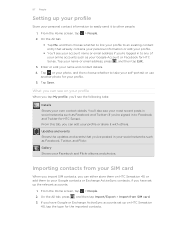
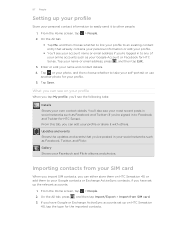
... on HTC Sensation 4G or add them to other people.
1. On the All tab:
§ Tap Me, and then choose whether to link your profile to an existing contact entry that you 're logged in to easily send it with others. Updates and events Shows the updates and events that already contains your personal information...
User Manual - Page 150


...Check out more options for the phone and storage card.
§ Check the phone's battery level. From the Home screen, tap > My Device. 2. Storage & Battery § Check storage levels for personalizing and managing HTC Sensation 4G. 1. Tap a tab to fit your phone to view its applications. View information about your account, and view device information.
1.
T-Mobile TV
Watch TV right on...
User Manual - Page 154


... synchronizing your SIM card, you have to import these first to HTC Sensation 4G storage.
1. 154 HTC Sync
Calendar sync options
HTC Sensation 4G can sync appointments and events with your Outlook (Outlook XP, Outlook 2003 or Outlook 2007), Outlook Express, or Windows Contacts. Only the contact fields supported on HTC Sensation 4G will be synchronized. In cases when conflicting information is...
User Manual - Page 160


...HTC Sensation 4G comes with a list of words that it was not in the dictionary already. Tap Personal dictionary > Edit personal dictionary.
§ To edit a word, tap the word itself.
§ To delete...choose
Backing up your personal dictionary to your storage card
If you have a storage card installed, you can set the predictive text to the list manually.
1. and tap Delete.
From the Home ...
User Manual - Page 165


...Mobile coverage areas. Enabling data roaming
Connect to turn off
Turning your email, social network accounts, and other synchronized information.
1. Using data services while roaming will be costly. Select the Data roaming sound check box if you'd like HTC Sensation 4G... on HTC Sensation 4G for data roaming rates before you use T-Mobile's data connection (if the SIM card is ...
User Manual - Page 175
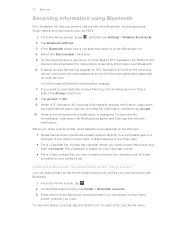
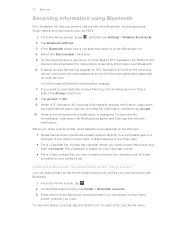
... all of those contacts to save the event, and then tap Import.
175 Bluetooth
Receiving information using Bluetooth
HTC Sensation 4G lets you receive various files with Bluetooth.
1. From the Home screen, press , and ...files from the sending device in future, select the Always check box. 8. On the Personalize screen, tap Folder > Bluetooth received. 3. To view the folder contents, tap the ...
User Manual - Page 176


..., press 2. 176 Security
Security
Protecting your SIM card with a screen lock pattern, PIN, or password
Protect your personal information and prevent others from using HTC Sensation 4G without your permission by setting a screen lock pattern, PIN or password. This code may have the default SIM PIN provided by T-Mobile when you want to HTC Sensation 4G.
Make sure you have been provided...
User Manual - Page 179


...; From this to unmount your storage card before you remove it from HTC Sensation 4G.
§ You can turn accessibility functions or services on or off .
179 Settings
Security Power Applications SD & phone storage
Date & time Language & keyboard Accessibility
Voice input & output About phone
Set a screen lock, enable the SIM card lock, or manage the credential storage.
You...
Similar Questions
How Do I Clear Any And All Personal Data From A Sim Card?
(Posted by wonderousgoth 10 years ago)
Move Existing Sim Card To Htc Sensation Without Upgrading Service
can I simply take my t-mobile sim card for m existing phone and put it into the htc sensation and be...
can I simply take my t-mobile sim card for m existing phone and put it into the htc sensation and be...
(Posted by tony3l 12 years ago)

