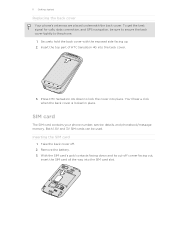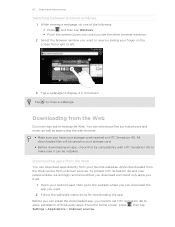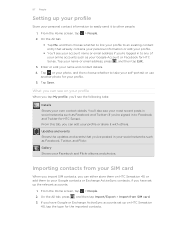HTC Sensation 4G Support Question
Find answers below for this question about HTC Sensation 4G.Need a HTC Sensation 4G manual? We have 2 online manuals for this item!
Question posted by wonderousgoth on April 26th, 2013
How Do I Clear Any And All Personal Data From A Sim Card?
The person who posted this question about this HTC product did not include a detailed explanation. Please use the "Request More Information" button to the right if more details would help you to answer this question.
Current Answers
Answer #1: Posted by TommyKervz on April 26th, 2013 3:38 AM
Greetings - With only about 64kb of memory, they only two things it able to store is contact (about 500) or SMSs (about 30). To delete these, you will have to do it manually by going into contacts and delete them and to massages likewise (you can insert the simcard to a new phone or one that is nolonger used to delete in bulk without worring about loosing contact strored on the phone memory. The best way is to use a SimCard Reader.
Related HTC Sensation 4G Manual Pages
Similar Questions
How To Delete Personal Information Off Of A Sim Card On An Htc Sensation 4g Lte
(Posted by maeinthem 10 years ago)
Can I Use A Non Data Sim Card In The Htc Rezound
(Posted by Marnargi 10 years ago)
Move Existing Sim Card To Htc Sensation Without Upgrading Service
can I simply take my t-mobile sim card for m existing phone and put it into the htc sensation and be...
can I simply take my t-mobile sim card for m existing phone and put it into the htc sensation and be...
(Posted by tony3l 12 years ago)