HTC T-Mobile myTouch 4G Support Question
Find answers below for this question about HTC T-Mobile myTouch 4G.Need a HTC T-Mobile myTouch 4G manual? We have 1 online manual for this item!
Question posted by huleshawn on January 4th, 2014
It Wont Let Me Delete Tmobile Settings On Mytouch 4g
The person who posted this question about this HTC product did not include a detailed explanation. Please use the "Request More Information" button to the right if more details would help you to answer this question.
Current Answers
There are currently no answers that have been posted for this question.
Be the first to post an answer! Remember that you can earn up to 1,100 points for every answer you submit. The better the quality of your answer, the better chance it has to be accepted.
Be the first to post an answer! Remember that you can earn up to 1,100 points for every answer you submit. The better the quality of your answer, the better chance it has to be accepted.
Related HTC T-Mobile myTouch 4G Manual Pages
myTouch 4G USB Tethering driver - Page 7


...from Android Market 139
T-Mobile Applications
Faves Gallery...142 T-Mobile My Account...143 T-Mobile My Device...144 T-Mobile AppPack ...144 T-MobileTV ...145
Security
Protecting your SIM card with a PIN 146 Protecting your phone with a screen lock 146
Settings
Settings on your phone ...148 Changing display settings...149 Changing sound settings...150 Changing the phone language 151 Optimizing...
myTouch 4G USB Tethering driver - Page 8


... the following inside the box: T-Mobile myTouch 4G phone Battery (preinstalled) microSD™ card (preinstalled) USB cable 3.5mm stereo headset Power adapter Quick start guide Safety and regulatory guide
Your phone
Front panel
1 2
3 4
1 Notification LED 11
2 Proximity...
myTouch 4G USB Tethering driver - Page 14


... or slide Drag Flick Rotate Pinch
When you want to type using two fingers (for details.
2. For most screens, you can turn the phone sideways to set by T-Mobile. Using the trackpad
Swipe your finger vertically or horizontally across the screen. See the Getting started chapter for example, thumb and index finger) to...
myTouch 4G USB Tethering driver - Page 24


... themes. 1. Arrange the layout of your Home screen according to
delete the mode. If you want to use , and then tap Apply. Renaming or deleting a mode
1. Press MENU, and then tap Edit mode to rename the mode or Delete mode to your phone.
From the Home screen, press MENU, and then tap Settings > Personalize > Set theme. 2.
myTouch 4G USB Tethering driver - Page 34


... example a home number, tap the Mobile button.
When saving the number to your phone.
3. To find out how to a fixed set of the following : To remove one name or number from the list, press and hold the name or number, and then tap Delete from the Contacts app. Fixed Dialing...
myTouch 4G USB Tethering driver - Page 36


... see "Faves Gallery" in the T-Mobile Applications chapter.
If you are logged in your contacts list. And that you can easily send it via phone, messaging, and email without the need... Phone calls chapter for myTouch, instead of Me, you will see "Ways of getting contacts into your contacts via SMS, picture message, email, or Bluetooth.
1. To find out how to link, see "Setting ...
myTouch 4G USB Tethering driver - Page 37


... accounts.
1. Enter the contact information in the Accounts and sync chapter for details. If you have Google or Exchange ActiveSync accounts set up on your phone, tap
the type for example T-Mobile or Google.
For more Google contacts right from
SIM card. 3. On the Home screen, tap Contacts. 2. Contacts 37
Ways of getting...
myTouch 4G USB Tethering driver - Page 38


... suggestion. If you won't have your Exchange ActiveSync account set up on your contacts with the similar contact information such as name, email address, or mobile number in one automatically or create a list of the status bar.
1. On the Home screen, tap Contacts. 2.
Your phone displays all . to People. 38 Contacts
Importing a contact...
myTouch 4G USB Tethering driver - Page 41


... If you the information stored for that contact, exchanged messages and phone calls with that number. On the Contacts tab, press MENU, and then tap Delete. 3. To send a new message, press MENU, and then ... allows you have Google or Exchange ActiveSync accounts set up your contacts to SD
card. 3. For example, if the contact has a stored work phone number, tap Call work to the contact's ...
myTouch 4G USB Tethering driver - Page 57


... an account manually
1. From the Home screen, press MENU, and then tap Settings > Accounts & sync. 2. Tap Sync now.
Multimedia Sync will be installed on your computer when you signed into on the phone, except by deleting all information associated with your phone. You cannot remove some accounts, such as the first Google Account you...
myTouch 4G USB Tethering driver - Page 71
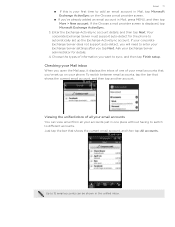
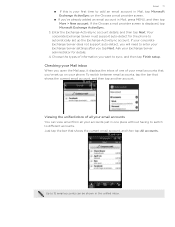
...unified inbox of your email accounts that you've set up on the Choose a mail provider screen.
If you will need to automatically set up the Exchange ActiveSync account.
Choose the types...view email from all your Exchange Server administrator for the phone to enter your Exchange Server settings after you want to add an email account in Mail, tap Microsoft Exchange ...
myTouch 4G USB Tethering driver - Page 78
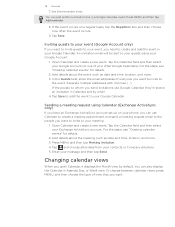
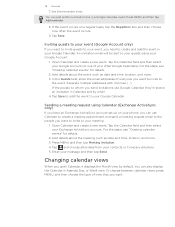
... sent to your guests using Calendar (Exchange ActiveSync only)
If you have an Exchange ActiveSync account set up on a regular basis, tap the Repetition box and then choose how often the event occurs... use Calendar to your phone, you can also display the Calendar in a Google Calendar event. Sending a meeting , such as date and time, location, and more . 3. Set the reminder time.
Tap...
myTouch 4G USB Tethering driver - Page 122


...org. For more information about how to use Screen Share, ask T-Mobile.
all via Wi-Fi. Press MENU and then tap Delete playlist. 3. In the Library, press and hold the song that... to someone's phone or your Home screen.
About the Media Room widget
You can choose a song from your computer using Bluetooth" in the Personalizing chapter.
After setting up your network...
myTouch 4G USB Tethering driver - Page 135


... tap Update. Scheduled sync
Set automatic downloads of your country. About the Stocks widget
Use the Stocks widget to instantly check stock updates right on your mobile operator. It comes in ... a widget" in your phone to delete, and then tap Delete. FM Radio uses the stereo headset as the FM radio antenna.
1.
In the Stocks app, press MENU, tap Settings, and then do the following...
myTouch 4G USB Tethering driver - Page 148


.... Personalize
Expand the Home screen, set the theme to Google servers using your phone and set the options for incoming calls. Wi-Fi passwords or Bookmarks) to use for mobile networks, roaming, Wi-Fi hotspot, Virtual Private Networks, and more .
See the Accounts and sync chapter for details. 148 Settings
Settings
Settings on your social network accounts...
myTouch 4G USB Tethering driver - Page 152


... in the SD card section. Checking the available storage card space
1. Tap Power saver. 3.
The available phone memory is available for use . Select the Enable power saver check box. 4. Connecting to delete. 4.
152 Settings
Optimizing your mobile operator
Switch to using a data connection to connect to the Internet. On the Manage applications screen, switch...
myTouch 4G USB Tethering driver - Page 153


... third-party applications
You cannot uninstall applications that are not preinstalled on your phone's memory is getting low. From the Home screen, press MENU, and then tap Settings. 2. Tap About phone. 3. On the Downloaded tab, tap the application you want to phone. On the Application info screen, tap Move to SD card or Move...
myTouch 4G USB Tethering driver - Page 155


...delete all your data and customized settings, and will not erase the data and files that cannot be taken lightly.
Factory reset will remove any data and files you want to keep before the first time you can 't turn on your phone...step to the state it on the storage card. This returns your phone or access the phone settings, you turned it was in before you do a factory reset (...
myTouch 4G USB Tethering driver - Page 158


... - auto capturing 108 - spam 69 - reading emails 67 - djusting touch input settings 46 - POP3 /IMAP account 70 extended Home screen 15 - copying and pasting text 45 - sharing photos 117 - Facebook for myTouch 58 - viewing photos 119 FM Radio 135 Folders 26 - deleting email 73 - 158 Index
Exchange ActiveSync email 75 Extended Home screen...
myTouch 4G USB Tethering driver - Page 160


...phone for myTouch 59 - sending by speaking 44 - searching your phone and the Web 21
Searching for a contact 40 Security 146 Selecting text 98 Self-timer (camera) 108 Setting up My contact card 36 Setting up your phone...entering text using the onscreen
keyboard 43 Time zone 85 T-Mobile Album 118 Touch input settings 46 Turning your phone 59 Twitter 59
- sending by picture message 116 -...
Similar Questions
What To Do With Your Tmobile My Touch 4g If Its Charged But Wont Come On ?
(Posted by Lielwue 10 years ago)
What Is The Default Sim Card Number For My Tmobile My Touch 4g
(Posted by mokalaka 10 years ago)
How Can I Fix My My Tmobile Htc Mytouch 4g That Died And It Doesnt Charge
(Posted by DaKD5S 10 years ago)
My Htc Vivid Wont Recieve Pictures Messages With A T Mobile Sim Card
(Posted by npoma 10 years ago)
How Can I Delete Drag Icon Off T Mobile Mytouch
(Posted by aldnicksm 10 years ago)

