HTC Radar 4G Cincinnati Bell Support Question
Find answers below for this question about HTC Radar 4G Cincinnati Bell.Need a HTC Radar 4G Cincinnati Bell manual? We have 2 online manuals for this item!
Question posted by JBecker on February 21st, 2013
Sync Problem
My e-mail stops syncing on a regular basis for no apparent reason. Turning off the phone and restarting it temporarily solves the problem.
Current Answers
There are currently no answers that have been posted for this question.
Be the first to post an answer! Remember that you can earn up to 1,100 points for every answer you submit. The better the quality of your answer, the better chance it has to be accepted.
Be the first to post an answer! Remember that you can earn up to 1,100 points for every answer you submit. The better the quality of your answer, the better chance it has to be accepted.
Related HTC Radar 4G Cincinnati Bell Manual Pages
USER GUIDE - Page 3


...
43
Camera
Camera basics
44
Taking a photo
45
Recording video
46
Camera flash doesn't turn on?
46
After capturing
47
Taking a panoramic photo
47
Taking continuous photo shots
48
... the Zune software
57
Syncing pictures, music, and videos
58
Setting up wireless sync
59
Internet connections
Data connection
60
Wi-Fi
61
Using your phone as a mobile hotspot
62
Search and Web...
USER GUIDE - Page 4
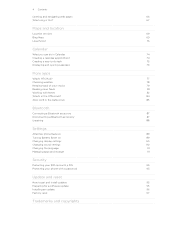
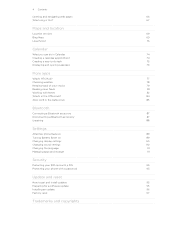
...
Creating a calendar appointment
74
Creating a new to-do task
75
Displaying and syncing calendars
76
More apps
What's HTC Hub?
77
Checking weather
78
Keeping track ... a Bluetooth accessory
87
Disconnecting a Bluetooth accessory
87
Unpairing
88
Settings
Attentive phone features
89
Turning Battery Saver on
89
Changing display settings
90
Changing sound settings
90
Changing ...
USER GUIDE - Page 13
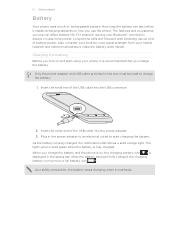
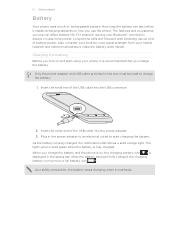
...that you use the phone. After the battery has been fully charged, the charging
battery icon turns to start using your phone, it overheats.
...phone is being charged, the notification LED shows a solid orange light. When you use up a lot of battery power. As a safety precaution, the battery stops charging when it is
displayed in , rechargeable battery. For example, leaving your mobile...
USER GUIDE - Page 14


... display is off
1. Swipe your mobile operator.
If you have reached the... with some pressure before you need to set by your finger down to swipe your phone for a PIN, enter it and then tap enter.
Switching the power off , ...and hold the item. Finger gestures
Tap
When you want to drag. When you turn it up. Easy.
This finger gesture is similar to swiping, except that you ...
USER GUIDE - Page 19
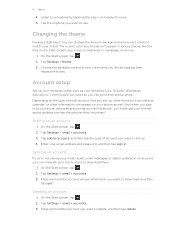
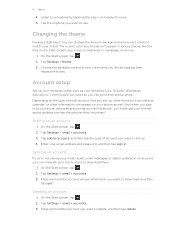
...
1. 19 Basics
4. Tap add an account, and then tap the type of email account that you can manually sync the account to a ringtone by tapping their
respective boxes. Tap Settings > email + accounts. 3. Listen to download... choose will appear in an account, you want to match your phone as contacts, calendar, or other information can change the screen's background and accent colors to delete...
USER GUIDE - Page 20
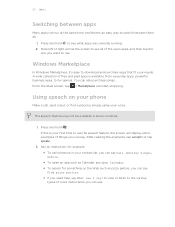
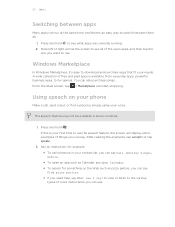
... from everyday apps, powerful business apps, to fun games. Say an instruction, for something on your phone
Make a call someone in some examples of things you can say ?
to view or listen to ...the various types of voice instructions you can say Call Jennifer Singer, mobile. § To open apps, and then tap the
one you want to use. Press and hold ...
USER GUIDE - Page 22


... you can still make emergency calls even if you don't have a SIM card installed or your mobile operator and ask for your SIM card is blocked. Just contact your SIM card has been blocked....end call. If you 're ready to open the keypad. 3. Making an international call
1. 22 Phone calls
Phone calls
Making a call
Most SIM cards come with a PIN (personal identification number) set by tapping...
USER GUIDE - Page 24


... answer to accept the second call and put on hold . 24 Phone calls
Putting a call on hold
On the call screen, tap hold . 3.
Starting a conference call
Conference calling with your mobile operator for details.
§ The maximum number of the screen.
3. To turn the microphone back on a conference call to add it to...
USER GUIDE - Page 27


... Windows Live account.
Tap new contact. 4. After entering information for each item (such as name, phone, email) and then enter the information. It's also where you can keep up a Windows Live... your contacts' latest updates, all handily rolled together from your SIM card, they're automatically synced to the contacts you haven't set up with your social networks and stay in touch with ...
USER GUIDE - Page 35


..., tap Messaging. 2. Tap to turn on Facebook chat in the Messaging app's settings. 1. Also, make
sure to send it. Tap , choose a contact, and then tap the contact's phone number,
Messenger, or Facebook to...Whether your
chat status first, if you want to set your friends and family are on their mobile phone or at their names will be added automatically in the To box. 5. Repeat to set up ...
USER GUIDE - Page 36


... the Me card. Tap a contact to take a photo and attach it 's turned on Windows Live Messenger or Facebook.
You can also send a picture in , you choose or enter determines...167; Select an existing photo to attach to add more recipients.
§ Enter a mobile phone number or email address in the recipient's name, mobile phone number, or email
address. 4. In the To box, fill in the To box...
USER GUIDE - Page 39
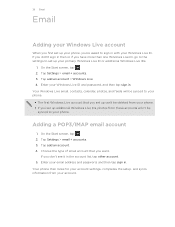
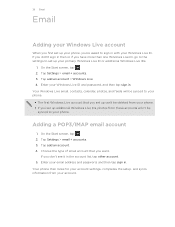
... . 2. Choose the type of email account that you set up can't be deleted from your phone. § If you set up additional Windows Live IDs, photos from your account. Enter your ...synced to your phone. § The first Windows Live account that you want. Your phone then looks for your account settings, completes the setup, and syncs information from these accounts won't be synced to your phone...
USER GUIDE - Page 40
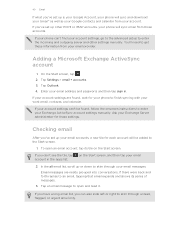
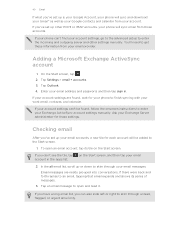
...and then tap sign in the apps list. Ask your Exchange Server administrator for your phone to finish syncing with your work email, contacts, and calendar.
In the all email list, scroll ... grouped into conversations. Checking email
After you've set up is your Google Account, your phone will sync and download your Gmail™ as well as your Google contacts and calendar from those accounts...
USER GUIDE - Page 51
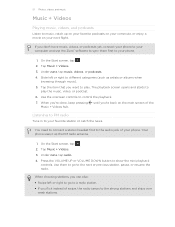
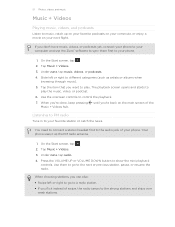
...playback screen opens and starts to play . When you 're back on your phone. until you 're done, keep pressing Music + Videos hub. Tap the item that you flick ...When choosing stations, you don't have music, videos, or podcasts yet, connect your phone to your computer and use the Zune® software to sync them to go to a radio station. § If you want to different categories...
USER GUIDE - Page 57


..., music, videos, movies, TV shows, and podcasts on your computer and to your computer.
§ To sync stuff between your phone and your computer.
1. 57 Syncing
Syncing
Why do with the Zune software. Here are the top 3 reasons why you can get new features, performance enhancements, and so on a Mac. Follow the instructions to your...
USER GUIDE - Page 58
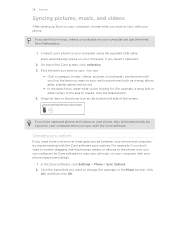
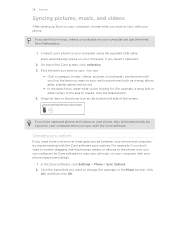
... your computer yet, get them first from Marketplace.
1. In the Zune software, click Settings > Phone > Sync Options. 2. If you have music, videos, or podcasts on your phone. Connect your phone to your computer, if you haven't opened it.
2.
For example, if you don't want to bother dragging individual songs, artists, or albums to the...
USER GUIDE - Page 59


...).
§ You're not interacting with your phone. In the Zune software, click Settings > Phone > Wireless sync. 3. Connect your phone to your computer using the supplied USB cable. 2. 59 Syncing
Setting up wireless sync
If you don't want to physically connect your phone to your computer every time you need to sync, you 're not touching things on...
USER GUIDE - Page 100
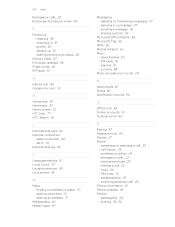
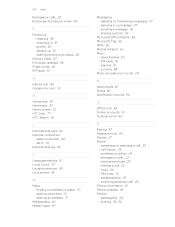
...30 - sending a message 35 - sharing a photo 36
Microsoft Office Mobile 84 Microsoft Tag 65 MMS 36 Mobile hotspot 62 Music
- downloading 57 - answering or rejecting a call ...Phone
- replying to a message 37 - getting directions 72 - FM radio 51 - playing 51 - finding an address or place 70 - emergency calls 22 - chatting 35 - deleting or forwarding messages 37 - syncing...
QUICK START GUIDE - Page 1
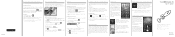
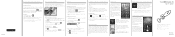
...Radar 4G Quick guide
For the complete user guide and other helpful resources, go to turn on top of your phone...to your contacts but you want to use your mobile operator's data connection when you selected a network that...stop capturing. When you first set up your phone's data connection.
About hubs
Simplify your everyday tasks with your message.
5. Instead of going in your phone...
QUICK START GUIDE - Page 2
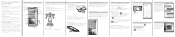
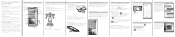
... the number of the phone. 2. Depending on your phone for example, Windows Live) where you turn on your friends and family...then tapping the app you press the POWER button. Sync with the front
facing away from you do, it . Send ... Quickly switch between apps
Working on different things on their mobile phone or at their latest updates right inside the People hub.
Tap call . 4. ...
Similar Questions
How Change Language On T-mobile My Touch 4g Cell Phones
(Posted by nzaakkadi 10 years ago)
In My Mobile Location Alert Sms Comes All The Day. Pls Adivice How To Stop It
in my htc wildfire s mobile location alert sms comes all the day. pls advise how to stop it.
in my htc wildfire s mobile location alert sms comes all the day. pls advise how to stop it.
(Posted by ybpunjwani 11 years ago)
I Forgot My Htc Radar Voice Mail Password.
How To I Identify Or Retrieve It?
(Posted by r1jackson 11 years ago)
Zune Connection Btwn Pc/ Htc Radar
My PC doesn't recognize my mobile. PC has windows XP.
My PC doesn't recognize my mobile. PC has windows XP.
(Posted by timok 12 years ago)

