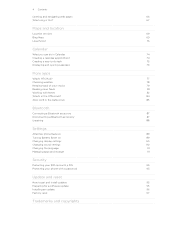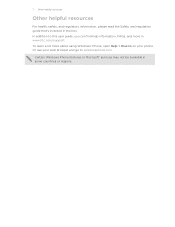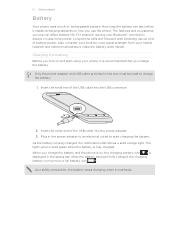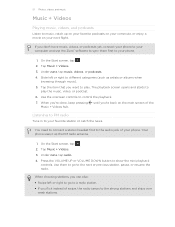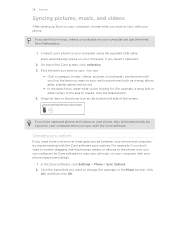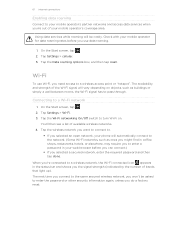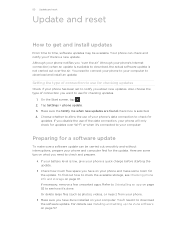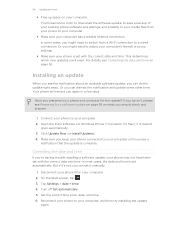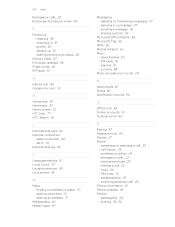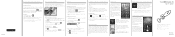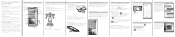HTC Radar 4G Cincinnati Bell Support Question
Find answers below for this question about HTC Radar 4G Cincinnati Bell.Need a HTC Radar 4G Cincinnati Bell manual? We have 2 online manuals for this item!
Question posted by timok on March 11th, 2012
Zune Connection Btwn Pc/ Htc Radar
My PC doesn't recognize my mobile. PC has windows XP.
Current Answers
Related HTC Radar 4G Cincinnati Bell Manual Pages
Similar Questions
Connecting To Pc
my phone will charge but wont come up with htc sync option therefore cant come on my computer screen...
my phone will charge but wont come up with htc sync option therefore cant come on my computer screen...
(Posted by didibabe4 11 years ago)
I Want To Connect My Pc With The Htc Inspire 4g Phone To Use Internet In My Pc.
when i connect to pc and its showing that contact at&t.com/wireless or dial 611. i want to use ...
when i connect to pc and its showing that contact at&t.com/wireless or dial 611. i want to use ...
(Posted by btvenu 11 years ago)
My Htc G1 T-mobile Is Not Connect My Pc.plz Provide Me The Drivers For Htc G1
(Posted by purnendupathak47 11 years ago)
I Forgot My Htc Radar Voice Mail Password.
How To I Identify Or Retrieve It?
(Posted by r1jackson 11 years ago)