HTC Inspire 4G AT&T Support Question
Find answers below for this question about HTC Inspire 4G AT&T.Need a HTC Inspire 4G AT&T manual? We have 2 online manuals for this item!
Question posted by btvenu on August 7th, 2012
I Want To Connect My Pc With The Htc Inspire 4g Phone To Use Internet In My Pc.
when i connect to pc and its showing that contact at&t.com/wireless or dial 611.
i want to use internet with the mobile network and its not allowing the internet teathering.
so how cum i resolve this and how can i use internet in my pc
Current Answers
There are currently no answers that have been posted for this question.
Be the first to post an answer! Remember that you can earn up to 1,100 points for every answer you submit. The better the quality of your answer, the better chance it has to be accepted.
Be the first to post an answer! Remember that you can earn up to 1,100 points for every answer you submit. The better the quality of your answer, the better chance it has to be accepted.
Related HTC Inspire 4G AT&T Manual Pages
HTC Inspire™ 4G for AT&T ROM Update - Page 41
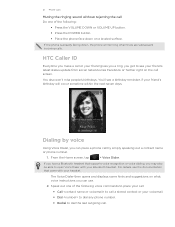
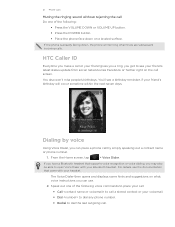
...your friend gives you a ring, you can use. 2. Dialing by simply speaking out a contact name or phone number.
1.
From the Home screen, tap...HTC Caller ID
Everytime you make a call or your friend's latest status update from social networks like Facebook or Twitter right on a leveled surface. If the phone is already facing down on the call by voice
Using Voice Dialer, you get to dial...
HTC Inspire™ 4G for AT&T ROM Update - Page 54


... tab, press MENU, and then tap Delete.
3.
To find out more about Facebook for HTC Sense and Twitter for the imported contacts.
Shows all these accounts.
When prompted, tap OK. Contact information and conversations
When you tap a contact on the phone. Shows your contacts to get in touch with that number.
To send a new email, tap New mail...
HTC Inspire™ 4G for AT&T ROM Update - Page 123
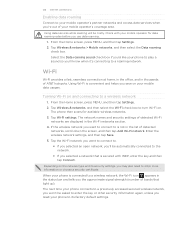
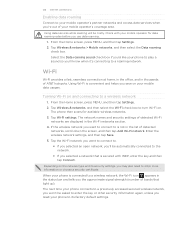
...unless you reset your mobile operator for available wireless networks.
3. 123 Internet connections
Enabling data roaming
Connect to your mobile operator's partner networks and access data services when you're out of your phone to play a sound so you'll know when it's connecting to a roaming network. Using data services while roaming will be automatically connected to the network.
ƒ If you...
HTC Inspire™ 4G for AT&T ROM Update - Page 163
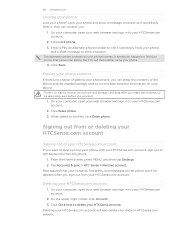
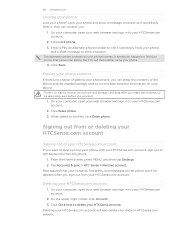
... call that your contacts, footprints, and messages on your phone back, you can contact you want to delete your HTCSense.com account
1. When asked to show a message onscreen so if somebody finds it to your phone.
4. Deleting your HTCSense account. 163 HTCSense.com
Locking your phone
Lost your HTCSense.com account, sign out of HTCSense.com from the phone.
1. Click Save. Signing...
HTC Inspire™ 4G for AT&T ROM Update - Page 191


...
Choose to use , apply a skin, and set your phone
Control and customize phone settings on the phone (e.g. From the Home screen, press MENU, and then tap Settings.
Personalize Wireless & networks Call Sound
Display Accounts & sync Location Search Privacy Connect to PC
Choose a scene, set the wallpaper to use whenever you can use HTCsense.com to locate your phone ringtone and...
HTC Inspire™ 4G for AT&T ROM Update - Page 197


... you can also move . 4. Check information about your storage card is getting full, you want to phone. From the Home screen, press MENU, and then tap Settings. 2.
Check information about the Android platform being used by the phone. 197 Settings
Moving applications to or from HTC and Google, and licenses used by the phone. Or, if your...
HTC Inspire™ 4G for AT&T ROM Update - Page 200


... of the Wireless Fidelity Alliance, Inc. HTC, the HTC logo, the HTC quietly brilliant logo, HTC Inspire 4G, Footprints, HTC Hub, HTC Sense, and HTC Sync are...used under license from furnishing this document at any form without prior notice. Dolby is a trademark of HTC. HTC... Player and Adobe® Reader® Mobile software under license. HTC also reserves the right to change without ...
HTC Inspire™ 4G for AT&T ROM Update - Page 202
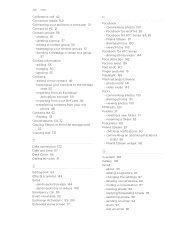
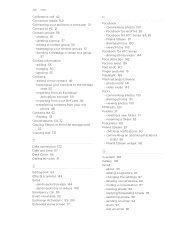
...contact 49 - sending photos or videos 149 Emergency call 42 Connected media 159 Connecting your phone to a computer 21 Connect to or from the storage card
22 Copying text 131
D
Data connection 122 Date and time 117 Desk Clock 116 Dialing... - importing from your old
phone 48 Contacts list 52
- filtering 53 Conversations 54, 72 Copying files to PC 21 Contact groups 56
- commenting photos ...
Quick Start Guide - Page 2
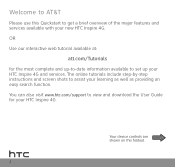
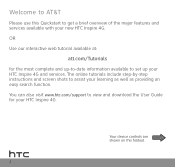
... an easy search function. The online tutorials include step-by-step instructions and screen shots to assist your new HTC Inspire 4G. Welcome to AT&T
Please use this foldout.
You can also visit www.htc.com/support to view and download the User Guide for the most complete and up-to-date information available to set...
Quick Start Guide - Page 4
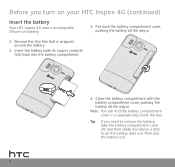
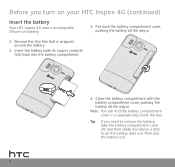
Tip: If you turn on your HTC Inspire 4G (continued)
Insert the battery
Your HTC Inspire 4G uses a rechargeable lithium-ion battery.
3. Then pull the battery out.
Close the battery compartment with its copper contacts first) back into the battery compartment.
4. Note: You can find the battery compartment cover in . Before you need to remove the battery, take the...
Quick Start Guide - Page 5


...battery is only partially charged. Note: Only the power adapter and USB sync cable provided with your HTC Inspire 4G, please fully charge the battery. 1. When the battery is charging, the Notification LED lights up in... you turn on and start charging. Plug in solid green. Connect the device to the power adapter
using your HTC Inspire 4G must be used to start using the USB sync cable.
2.
Quick Start Guide - Page 6


... button
Set up your HTC Inspire 4G
The first time you turn your HTC Inspire 4G on. Follow screen instructions until you will be guided to select the language, connect to Wi-Fi® (if available), transfer contacts, set up the device. Unlock the screen
When your finger down to unlock.
HTC Inspire 4G basics
Turn on your HTC Inspire 4G
Press the power...
Quick Start Guide - Page 9


...
greeting. 3. Enter your HTC Inspire 4G 1. To end the call
1. Tap a matched contact's photo or name to make the call.
Dial your voicemail
Make a call , tap End Call.
Make calls and check your 10-digit wireless number. 2. On the Home screen, tap Phone to open the in -call . On the Phone screen, tap the desired phone number using the dial pad.
Quick Start Guide - Page 10


... New ringtone, choose a sound file from your HTC Inspire 4G vibrate instead of ring when you receive a call, press the Volume down button again until you want to silent mode, press the Volume down button until you see the vibrate icon ( ).
2. To set your device to use.
Set the ringer and ringtone
Set the ringer...
Quick Start Guide - Page 13


... an available wireless network within range.
13 Use Wi-Fi
Wi-Fi provides a fast, seamless connection at home, in the office, and in thousands of Wi-Fi, HTC Inspire 4G arrives with Wi-Fi on HTC Inspire 4G, you'll be automatically connected to . Using Wi-Fi is convenient and helps you save battery life and minimize data charges.
1.
When your mobile data...
Quick Start Guide - Page 17


... have several email accounts, choose the account you type, matching contacts are displayed. Mail
Use the Mail application to connect with a comma. When the Bluetooth headset is automatically configured the first time you turn discoverable mode on your HTC Inspire 4G. As you want to set up and use .
3.
Refer to the headset documentation to learn how to...
Quick Start Guide - Page 18


... then tap Done. Note: Users who want to be able to use your connection with multiple users/ devices. Tap Manage users.
5.
The first time you open Wi-Fi hotspot, you never miss a thing.
Mobile Hotspots
You can use your HTC Inspire 4G to allow to connect to your Mobile Hotspot. Devices connected to your Mobile Hotspot use data from your password on the status...
Quick Start Guide - Page 19


... Use this service, visit att.com/...HTC Inspire 4G. YPmobile: Use text or voice search to your device.
To sign up for your installed apps. Browse through a list of the fastest, most prestigious cars you want to find businesses and events near your device. You'll get notifications whenever there are available for this application to easily locate a family member's wireless phone...
Quick Start Guide - Page 21


...: HTC and
Model: Inspire 4G from any AT&T mobile phone for assistance with your service or device. Find Accessories Accessories for your smartphone are available at att.com/WirelessAccessories or visit your local AT&T store.
91H00795-40M Rev.A Find more information
On the Web • Interactive web tutorials are available at 1-800-331-0500 or dial 611 from...
Quick Start Guide - Page 22


... return to lower the ringer or media volume.
AUDIO JACK Connect a 3.5mm stereo headset. VOLUME DOWN Press to the Home screen. SEARCH Press to search information on the Web or on the Home screen, press to display Home screens as thumbnails.
HTC Inspire 4G key functions
POWER
VOLUME UP Press to the previous screen...
Similar Questions
Not Able To Use Mobile Network On My Htc Desire V
I have both bsnl and vodafone connection, yet i am unable to connect to mobile network, what should ...
I have both bsnl and vodafone connection, yet i am unable to connect to mobile network, what should ...
(Posted by idrismanaquibwala 11 years ago)

