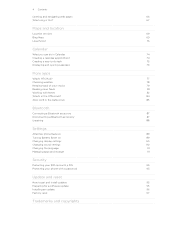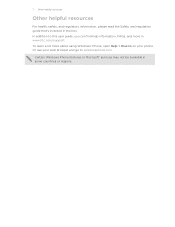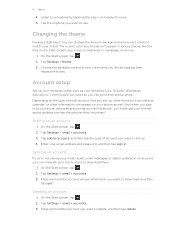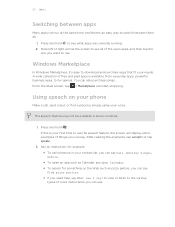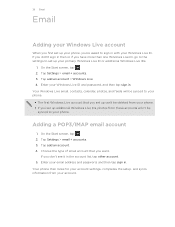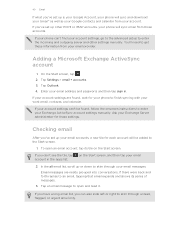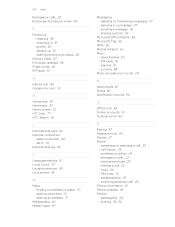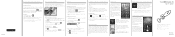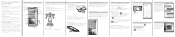HTC Radar 4G Cincinnati Bell Support Question
Find answers below for this question about HTC Radar 4G Cincinnati Bell.Need a HTC Radar 4G Cincinnati Bell manual? We have 2 online manuals for this item!
Question posted by r1jackson on June 3rd, 2012
I Forgot My Htc Radar Voice Mail Password. How To I Identify Or Retrieve It?
The person who posted this question about this HTC product did not include a detailed explanation. Please use the "Request More Information" button to the right if more details would help you to answer this question.
Current Answers
Related HTC Radar 4G Cincinnati Bell Manual Pages
Similar Questions
Sync Problem
My e-mail stops syncing on a regular basis for no apparent reason. Turning off the phone and restart...
My e-mail stops syncing on a regular basis for no apparent reason. Turning off the phone and restart...
(Posted by JBecker 11 years ago)
Missed Call And Voice Mail Sound Notification
Does the HTC Rhyme not give an option for a sound notification on missed calls and voice mail. I kno...
Does the HTC Rhyme not give an option for a sound notification on missed calls and voice mail. I kno...
(Posted by yorkieville2005 11 years ago)
Zune Connection Btwn Pc/ Htc Radar
My PC doesn't recognize my mobile. PC has windows XP.
My PC doesn't recognize my mobile. PC has windows XP.
(Posted by timok 12 years ago)
How Do I Retrieve A Voice Mail On My Wildfire S Phone?
(Posted by londoncoffee 12 years ago)