HTC P6300 Support Question
Find answers below for this question about HTC P6300.Need a HTC P6300 manual? We have 1 online manual for this item!
Question posted by reindee24 on October 31st, 2012
Cd Rom For English Version
I NEED A SITE WHICH I CAN DOWNLOAD THE CD ROM FOR HTC P6300
Current Answers
There are currently no answers that have been posted for this question.
Be the first to post an answer! Remember that you can earn up to 1,100 points for every answer you submit. The better the quality of your answer, the better chance it has to be accepted.
Be the first to post an answer! Remember that you can earn up to 1,100 points for every answer you submit. The better the quality of your answer, the better chance it has to be accepted.
Related HTC P6300 Manual Pages
User Manual - Page 30


You can also download SIM contacts from the disc.
STK (SIM Tool Kit) Service Allows you to access the SIM card on your ... Enables Bluetooth Remote SIM access on your device or a storage card. This allows you to use a car kit phone that PC from your mobile device. Search Enables you to Contacts on that supports the SIM Access Profile (SAP) to access information and other information ...
User Manual - Page 32


... sounds for events, notifications, and more .
Also shows the Windows Mobile version and copyright information. Clear Storage Removes all your data and files from...calls made on by accident and consume unnecessary power.
32 Getting Started
Icon Description
Phone Allows you to customize phone settings such as for launching programs.
System tab
Icon Description
About Allows you to specify a...
User Manual - Page 42


..., you can use your wireless service provider. To open the Phone screen, do one of calls and send SMS/MMS messages. 42 Using Phone Features
3.1 Using the Phone
Like a standard mobile phone, you can access Call History, Speed Dial, and Phone settings. You can unblock it with a PIN (personal identification number) that is entered incorrectly three...
User Manual - Page 45


... select a contact, and press TALK twice (once to send the number to the Phone keypad, and once to dial the number).
• Tap the desired contact in Contacts...Phone screen to dial the contact's number.
Using Phone Features 45
Make a call from Contacts
Tap Contacts on the Today screen or tap Start > Contacts, then do one of the numbers of a contact to dial By default, the mobile phone...
User Manual - Page 73
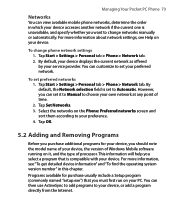
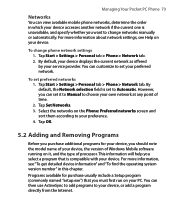
...should note the model name of your device, the version of Windows Mobile software running on your device, or add a program...version number" in which your device accesses another network if the current one is set your own network at any point of processor. Tap Start > Settings > Personal tab > Phone > Network tab. 2. Managing Your Pocket PC Phone 73
Networks
You can view available mobile phone...
User Manual - Page 74
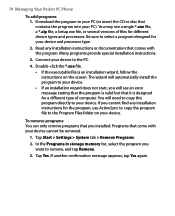
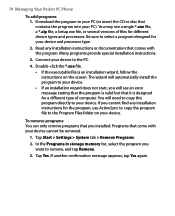
...exe file, or several versions of files for a different... in storage memory list, select the program you will need to copy this program directly to the Program Files folder... instructions for your PC (or insert the CD or disc that come with the program. ...for different device types and processors. Download the program to your PC). The wizard will...Phone
To add programs 1.
User Manual - Page 77
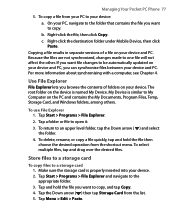
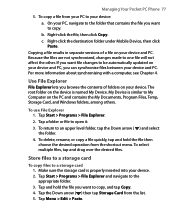
... tap Storage Card from your PC to open it.
3.
Copying a file results in separate versions of folders on your device. Use File Explorer
File Explorer lets you want to one file...device:
a. On your device and PC. Right-click the destination folder under Mobile Device, then click Paste. If you want file changes to copy.
Tap and... Explorer.
2. Managing Your Pocket PC Phone 77
5.
User Manual - Page 78
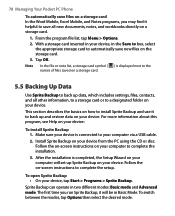
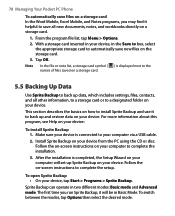
78 Managing Your Pocket PC Phone
To automatically save files on a storage card In the Word Mobile, Excel Mobile, and Notes programs, you run Sprite Backup, it to back up data...
5.5 Backing Up Data
Use Sprite Backup to back up Sprite Backup on your device from the PC using the CD or disc. Install Sprite Backup on -screen instructions to your device, tap Start > Programs > Sprite Backup....
User Manual - Page 86
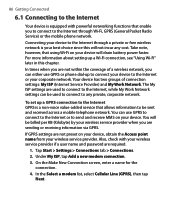
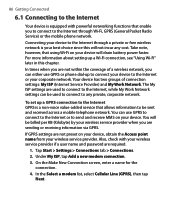
...Internet or to the Internet through Wi-Fi, GPRS (General Packet Radio Service) or the mobile phone network. For more information about setting up a Wi-Fi connection, see "Using Wi-Fi".... Also, check with powerful networking functions that allows information to be sent and received across a mobile telephone network. Your device has two groups of a wireless network, you are required.
1. You...
User Manual - Page 101
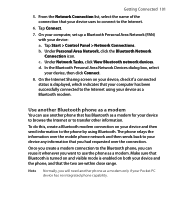
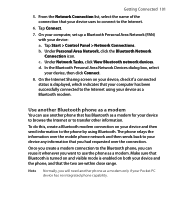
... mobile phone network and then sends back to the Internet.
6. On the Internet Sharing screen on your device, check if a connected status is enabled on both your Pocket PC device has no integrated phone capability. The phone relays the information over the connection. Once you create a modem connection to the Bluetooth phone, you will need another phone...
User Manual - Page 106
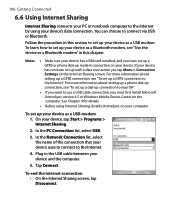
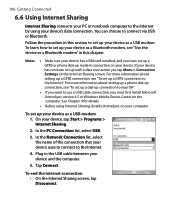
...device has a SIM card installed, and you must first install Microsoft ActiveSync version 4.5 or Windows Mobile Device Center on the Internet Sharing screen. For more information about setting up...on your device has not been set up a GPRS or phone dial-up your device's data connection.
For more information about setting up a phone dial-up connection, see "Use the device as a Bluetooth ...
User Manual - Page 116
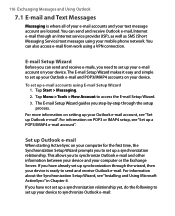
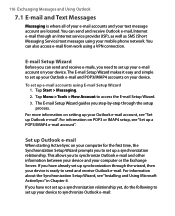
... starting ActiveSync on your computer for the first time, the Synchronization Setup Wizard prompts you need to set up your device to set up your e-mail account on setting up your ...mail through the wizard, then your device is where all of your e-mail accounts and your mobile phone network. If you have already set up synchronization through an Internet service provider (ISP), as...
User Manual - Page 119


... several e-mail accounts in addition to your message. Tap New.
3. To access addresses and phone numbers from this and your password for the outgoing e-mail server. To check the spelling, ...Select this if your user name for the outgoing e-mail server. Enter the e-mail address or mobile phone number of the outgoing e-mail server. Send and receive messages
To compose and send a message...
User Manual - Page 122
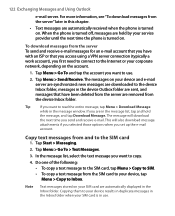
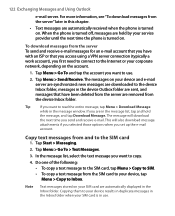
... on your service provider until the next time the phone is turned off, messages are held by your SIM card are downloaded to your device results in duplicate messages in the ... account you first need to connect to copy.
4. 122 Exchanging Messages and Using Outlook
e-mail server. For more information, see "To download messages from and to Inbox. When the phone is turned on your...
User Manual - Page 126
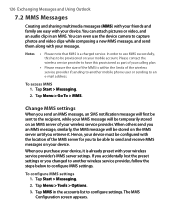
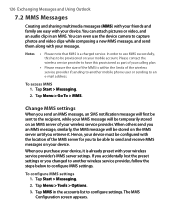
Please contact the wireless service provider to have this has to be provisioned on your mobile account. Tap Menu > Go To > MMS.
Change MMS settings
When you retrieve it is ...your device. If you accidentally lost the preset settings or you changed to another mobile phone user or sending to configure settings. Hence, your device must be configured with your device. To configure MMS settings ...
User Manual - Page 138


... categories. To create a task 1.
Tap Start > Contacts, then select a contact.
2. In the new text message, enter the mobile phone number of the recipient, then tap Send.
7.6 Tasks
Use Tasks to keep track of things you need to choose the desired contact(s) from the list.
Tap Start > Programs > Tasks. Select the contact information you...
User Manual - Page 193
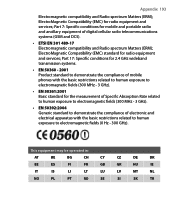
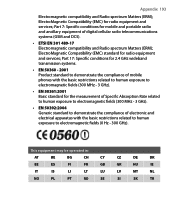
... systems.
• EN 50360 - 2001 Product standard to demonstrate the compliance of mobile phones with the basic restrictions related to human exposure to electromagnetic fields (300 MHz - 3 GHz).
•... EN 50361:2001 Basic standard for mobile and portable radio and ancillary equipment of electronic and electrical apparatus with the basic restrictions...
User Manual - Page 194


...to the antenna during operation of the equipment.
194 Appendix
Safety precautions for wireless mobile phones employs a unit of measurement known as the Specific Absorption Rate, or SAR. ... a
substantial safety margin designed to radio frequency (RF) energy. As with other mobile radio transmitting equipment, users are part of comprehensive guidelines and establish permitted levels of ...
User Manual - Page 198
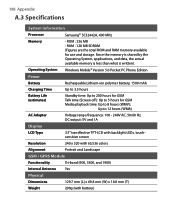
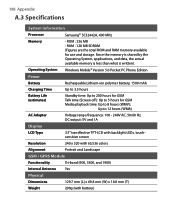
... System Windows Mobile® Version 5.0 Pocket PC Phone Edition
Power
...Battery
Rechargeable Lithium-ion polymer battery, 1500 mAh
Charging Time
Up to 3.5 hours
Battery Life (estimates)
Standby time: Up to 200 hours for GSM Talk time (Screen off ): Up to 5 hours for use and storage.
ROM : 256 MB - RAM : 128 MB SDRAM (Figures are the total ROM...
User Manual - Page 204
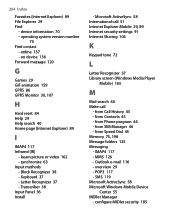
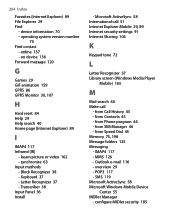
... SIM Manager 46 - IMAP4 117 - overview 29 - Block Recognizer 38 - Outlook e-mail 116 - device information 70 - from Phone program 44 - operating system version number
70 Find contact
- Microsoft ActiveSync 58 International call 51 Internet Explorer Mobile 29, 89 Internet security settings 91 Internet Sharing 106
K
Keypad tone 72
L
Letter Recognizer 37 Library screen...
Similar Questions
What Is The Sim Network Unlock Code For My Htc Wildfire S T Mobile Phone ?
IMEI
IMEI
(Posted by snugbug1113 10 years ago)
How I Can Assure That The Mobile Phone Is Not Refurbished Which I Am Purchasing.
(Posted by ashrafpeco 10 years ago)
How Can I Upgrade My Verison Htc Xv6975 Window Mobile Phone
to upgrade verison htc xv6975 mobile window phone
to upgrade verison htc xv6975 mobile window phone
(Posted by kokobuttakellyson 10 years ago)
Htc Wildfire S Mobile Phone Has Stopped Receiving Text Messages
Phone has been working up until yesterday and can still send texts but isn't able to receive any mes...
Phone has been working up until yesterday and can still send texts but isn't able to receive any mes...
(Posted by lindawren1 10 years ago)

