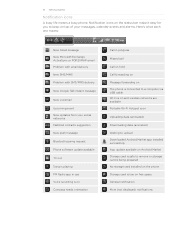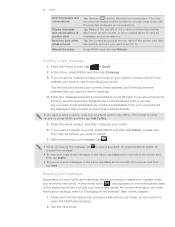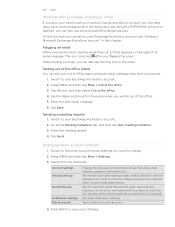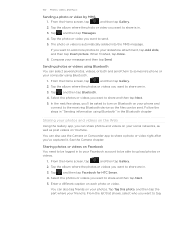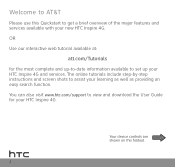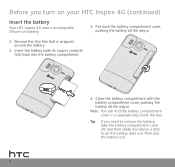HTC Inspire 4G Support Question
Find answers below for this question about HTC Inspire 4G.Need a HTC Inspire 4G manual? We have 2 online manuals for this item!
Question posted by rayRock on December 22nd, 2013
How To View Mms Messages Htc Inspire
The person who posted this question about this HTC product did not include a detailed explanation. Please use the "Request More Information" button to the right if more details would help you to answer this question.
Current Answers
Related HTC Inspire 4G Manual Pages
Similar Questions
How To Set Phone To Make Sound When Typing A Text Message On The Htc Inspire 4g
(Posted by chellrich 10 years ago)
How To Activate Reject Call With Message On Htc Inspire Phone
(Posted by Anonymous-119143 10 years ago)
Htc Radar Will Not Send Mms Messages On The Bell Canada Mobility Network
need to know how to change apn setting to be able to send mms meaages
need to know how to change apn setting to be able to send mms meaages
(Posted by randrews29 11 years ago)
My Rhyme Won't Let Me View Text Messages
I received a picture message from somene that caused my phone to freeze up while the picture downloa...
I received a picture message from somene that caused my phone to freeze up while the picture downloa...
(Posted by beccyjones3 11 years ago)