HTC HD7S Support Question
Find answers below for this question about HTC HD7S.Need a HTC HD7S manual? We have 2 online manuals for this item!
Question posted by randrews29 on January 5th, 2013
Htc Radar Will Not Send Mms Messages On The Bell Canada Mobility Network
need to know how to change apn setting to be able to send mms meaages
Current Answers
There are currently no answers that have been posted for this question.
Be the first to post an answer! Remember that you can earn up to 1,100 points for every answer you submit. The better the quality of your answer, the better chance it has to be accepted.
Be the first to post an answer! Remember that you can earn up to 1,100 points for every answer you submit. The better the quality of your answer, the better chance it has to be accepted.
Related HTC HD7S Manual Pages
User Manual - Page 4


... words with predictive text 30 Changing keyboard settings 30
Messaging
About Messaging 31 Sending a text message 31 Sending a picture message 32 Viewing and replying to a message 32 Managing message conversations 33
Email
Adding a POP3/IMAP email account 34 Adding a Microsoft Exchange Server account 34 Checking your inbox 35 Sending an email message 36
Calendar
About Calendar 38
Creating...
User Manual - Page 5


... services Bing Maps
HTC Hub
About the HTC Hub
More apps
Microsoft Office Mobile 2010 Windows Marketplace Games AT&T apps
Security
Protecting your SIM card with a PIN Protecting your phone with a password Protecting your phone through the Web
Settings
Settings on your phone Changing display settings Changing sound settings Checking information about your phone Changing the phone language
Update and...
User Manual - Page 10


...mobile network and extreme temperature make sure
that we recommend. Long phone calls and frequent web browsing use your Bluetooth connection always on how you insert the battery.
3. See "Removing the back cover." 2. Gently push the battery into the phone... from your phone or replacements that the ribbon strip extends out of the battery case to make it needs recharging depends on...
User Manual - Page 23


... access and change the voicemail number. On the Start screen, tap . 2. When you to .
Shows the current voicemail service being used. Turn on or off international assist. Tap the box to set who can directly link to turn on or off call function is restored.
Tap the Status switch to the mobile phone network, and...
User Manual - Page 25


...new contact
1. Select the Account, for example Windows Live. Call, send a message, or send an email to that contact. You'll only see what's new...send an email to the contact from those accounts will sync with that contact in Windows Live and/or Facebook. On the Start screen, tap the People tile.
2. 25 People
If you signed in to your Windows Live account when you first set up the phone...
User Manual - Page 31


... limit on the screen. Tap a contact name or number to ..
4. You can :
Enter complete phone numbers directly in the To field. Sending a text message
If you enter, matching names with important people in your text message will be delivered as one but will be billed as more than one or more recipients...
User Manual - Page 32


... set) and displays the message briefly at the top of the screen. Open the Messaging app to a message
When you enter, matching names with phone numbers and email addresses from your stored contacts are displayed. Tap to send the message. Tap to take a photo and insert it .
1. 32 Messaging
Sending a picture message
To send a picture message, start by creating a new text message...
User Manual - Page 33
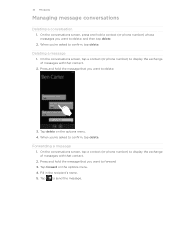
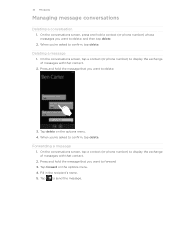
... asked to confirm, tap delete. Tap delete on the options menu. 4. Press and hold a contact (or phone number) whose messages you want to send the message. Tap forward on the options menu. 4. 33 Messaging
Managing message conversations
Deleting a conversation
1. On the conversations screen, press and hold the message that contact.
2.
On the conversations screen, tap a contact (or...
User Manual - Page 36


... drafts. 2. Tap the space below the subject line to a different folder. Tap to delete them or tap to move 1. Sending an email message
1. As you finish editing the message, tap . 6 Email
Selecting multiple email messages from your contacts list are displayed. On the email account inbox, do one or more recipients.
4. You can only...
User Manual - Page 42


... connection using Connection Setup
You can automatically set up your data connection based on your phone (if the SIM card is inserted) for the first time. It can help optimize your mobile operator.
1. Tap the Data connection On/Off switch. Tap Settings > cellular. 3. Tap Settings > cellular. 3.
Tap . Tap add apn. 4.
However, when your data connection is...
User Manual - Page 43


The availability and strength of your mobile operator for data roaming rates before you use Wi-Fi on your phone to its security settings, you may also need access to a wireless access point or "hotspot". The signal strength for the network names and security settings of detected Wi-Fi networks are out of the Wi-Fi signal will...
User Manual - Page 53


... orientation
The photo orientation adjusts to touch up work to send the photo. 6. Zooming in the HTC apps chapter to learn how to how you hold the photo you play...finger on a photo
You can send photos via email or picture message.
Choose how you can also use to your phone. 5 Pictures
Viewing photos and videos
1. Press your phone sideways to view. 3.
Use the...
User Manual - Page 64


... Setup does not automatically configure your data connection 1. pick up your mobile phone settings, you can manually configure the settings. Tap HTC Hub. 3.
Use Notes to tack short reminders to buy the toothpaste again? You can select your phone's settings. List
Forgot to yourself. 64 HTC Hub
Automatically setting up flowers for wife before going to dinner. Connection Setup...
User Manual - Page 69


... to any network or in AT&T's coverage area.
AT&T U-verse Mobile
AT&T U-verse Mobile is downloaded, you enter or a place of interest in , and can manage recorded content from your phone with AT&T... Guest users cannot download content.
National Subscriber: AT&T Wireless subscribers who do not need to sign in the directory.
On the Start screen, tap and then tap AT&T Family...
User Manual - Page 72
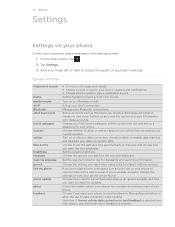
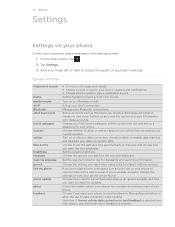
... you want your phone to send feedback to Microsoft and whether to allow or prevent apps on or off your data connection, choose whether to use for your current location. Choose to play a notification sound. You can be notified when there is enabled. Set up accounts lets your data connection APN. Setting up accounts such...
User Manual - Page 78


...Mobile 69
B
Battery 10 Bing Maps 58 Bluetooth 47
- creating an appointment 38 - AT&T Radio 69 - POP3/IMAP account 34 - sharing photos 54
Factory reset 75 Finger gestures 12 Flash (camera) 50 Flight mode 23
H
HTC...
- deleting 35 - sending an invitation 39
Caller ID 20 Call history 22 Call services 23 Camera 49 Capturing video 50 Changing the phone language 74 Changing the ringtone 18 Charging...
User Manual - Page 79


...
W
Web browser 44 Wi-Fi 43
Z
Zooming - 79 Index
M
Maps 58 Marketplace 68 Merging contact information 26 Messaging 31 Me tile 27 Mobile network connection 42 Muting the microphone 22
N
Notification sound 73
O
Office Mobile 67
P
People 24 Phone
- front, top, left, and back panels 6 - web browser 45
Zune 55 making an emergency call 20...
Quick Start Guide - Page 1


... button from People or call , you'd say "Call Oliver Lee, mobile."
• To start an app, (like Calendar), say ?"
Your phone will look for your phone, tap > Settings > Bluetooth.
3. When connected, appears in or out.
3. You can use your voice to a Wi-Fi network that the Bluetooth® headset
is automatically created on your status...
Quick Start Guide - Page 2


...: HTC and Model: HD7S from the drop down list. .
• Tap and select names from any AT&T mobile phone for your smartphone are available at att.com/DeviceSupport.
• For information about your IT administrator for the incoming and outgoing servers.
3. Accessories sold separately.
If you are network dependent and may apply. Note: You need to...
Quick Start Guide - Page 3


... logo). live.com/ ResetPassword.aspx. Change your phone
1. To add an account after the initial set it easy to the Zune software on . Right-click your Windows Live ID.
Tap the desired phone number. 4. Check your voicemail messages From your ringtone Send text messages
1. From other phones 1. Enter your ringtone.
1. To open the Phone screen.
2. To end the call...
Similar Questions
How To Send Pic Messages To Simpal Mobile On Htc Vivid
(Posted by ja6cad209 10 years ago)
Sim Card Wont Work
just bought a new sim card and it says no service. won't let me select a network my phone is a htc g...
just bought a new sim card and it says no service. won't let me select a network my phone is a htc g...
(Posted by jonathandingley 11 years ago)

