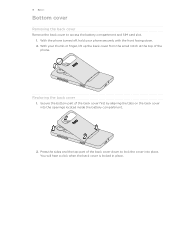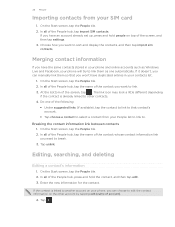HTC HD7S Support Question
Find answers below for this question about HTC HD7S.Need a HTC HD7S manual? We have 2 online manuals for this item!
Question posted by jonathandingley on February 7th, 2013
Sim Card Wont Work
just bought a new sim card and it says no service. won't let me select a network my phone is a htc g2 touch
Current Answers
Related HTC HD7S Manual Pages
Similar Questions
How Do You Get A Manual For Htc Rezound /4g L Te
I just bought Htc (verizon ) but there is no manual. how do you get amanual for my smart phone?
I just bought Htc (verizon ) but there is no manual. how do you get amanual for my smart phone?
(Posted by drboodman 10 years ago)
My Volume Wont Work
Hi my volume wont work on my phone I have put it on loud but it won't ring when I go on the bit wher...
Hi my volume wont work on my phone I have put it on loud but it won't ring when I go on the bit wher...
(Posted by andrewoakes950 11 years ago)
Htc Touch Hd
Hello, I need to know if this phone (HTC Touch HD), uses Microsoft Windows Pocket PC 2002 or newer ...
Hello, I need to know if this phone (HTC Touch HD), uses Microsoft Windows Pocket PC 2002 or newer ...
(Posted by peter94539 12 years ago)
Htc 3 G Slide Keeps Saying No Service And No Sim Card. Bought New 2 Mos Ago
I bought my HTC my touch 3g slide 2 months ago. 3 days ago it started just randomly saying I had no ...
I bought my HTC my touch 3g slide 2 months ago. 3 days ago it started just randomly saying I had no ...
(Posted by scottandcarrie 12 years ago)