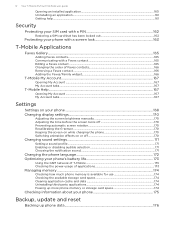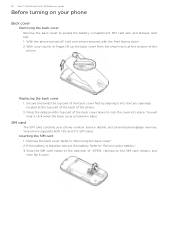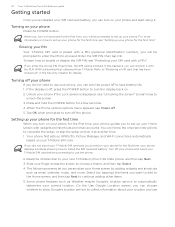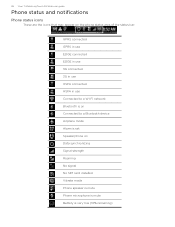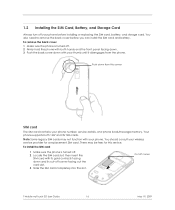HTC T-Mobile myTouch 3G Slide Support Question
Find answers below for this question about HTC T-Mobile myTouch 3G Slide.Need a HTC T-Mobile myTouch 3G Slide manual? We have 2 online manuals for this item!
Question posted by scottandcarrie on July 29th, 2011
Htc 3 G Slide Keeps Saying No Service And No Sim Card. Bought New 2 Mos Ago
I bought my HTC my touch 3g slide 2 months ago. 3 days ago it started just randomly saying I had no service. No says no SIM card. Ive tried taking out the sim card and turning phone off and back on. It will work for about 10 mins then go back to no service, withing 3 mins it says no SIM card.
Current Answers
Related HTC T-Mobile myTouch 3G Slide Manual Pages
Similar Questions
Why Does My Htc Vivid Keep Saying No Sim Card In Phone
(Posted by DANNmapaw 9 years ago)
Why Does The Touch Screen On My Tmobile Mytouch 3g Slide Keep Messing Up
(Posted by drivlib 10 years ago)
Tmobile Mytouch 3g Slide Is Not Update To Android 2.2
why is it not pursible to update tmobile mytouch 3g slide to android 2.2. but , if that can be pursi...
why is it not pursible to update tmobile mytouch 3g slide to android 2.2. but , if that can be pursi...
(Posted by tomtico73 12 years ago)
Can I Change The Computer Voice On My Touch Slide
(Posted by jessecolome00 12 years ago)