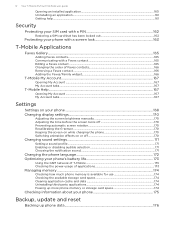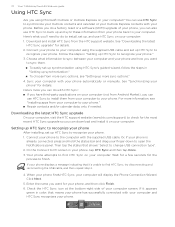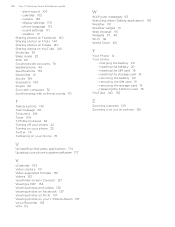HTC T-Mobile myTouch 3G Slide Support Question
Find answers below for this question about HTC T-Mobile myTouch 3G Slide.Need a HTC T-Mobile myTouch 3G Slide manual? We have 2 online manuals for this item!
Question posted by tomtico73 on May 6th, 2012
Tmobile Mytouch 3g Slide Is Not Update To Android 2.2
why is it not pursible to update tmobile mytouch 3g slide to android 2.2. but , if that can be pursible please send me the details on how to do it thanks
Current Answers
Answer #1: Posted by FullWolfMoon on May 6th, 2012 10:50 PM
You should be able to update to Android 2.2 on your Mytouch 3g Slide from TMobile. Try the TMobile website, if you don't see an update listed on your device under settings anywhere. If you have problems you can try their support forums http://support.t-mobile.com/community/community.
Related HTC T-Mobile myTouch 3G Slide Manual Pages
Similar Questions
Why Does The Touch Screen On My Tmobile Mytouch 3g Slide Keep Messing Up
(Posted by drivlib 10 years ago)
Cant Send Pictures On Mytouch 3g Slide
(Posted by Rikdjantw 10 years ago)
What Is The Keyboard Shortcut For Messaging On Mytouch 3g Slide
(Posted by tuluv2of 10 years ago)
My T-mobile Mytouch 3g Slide Is Stuck On Wired Microphone Mode
(Posted by fetters 12 years ago)