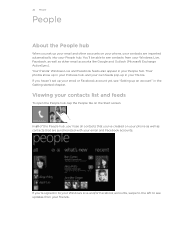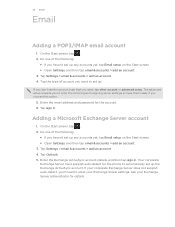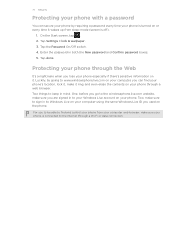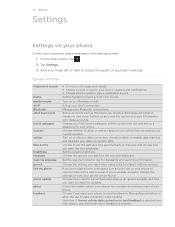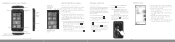HTC HD7S Support Question
Find answers below for this question about HTC HD7S.Need a HTC HD7S manual? We have 2 online manuals for this item!
Question posted by wclincy on November 27th, 2014
How Do You Place A Signature On Your Email Account?
Current Answers
Answer #1: Posted by BusterDoogen on November 27th, 2014 7:50 PM
I hope this is helpful to you!
Please respond to my effort to provide you with the best possible solution by using the "Acceptable Solution" and/or the "Helpful" buttons when the answer has proven to be helpful. Please feel free to submit further info for your question, if a solution was not provided. I appreciate the opportunity to serve you!
Related HTC HD7S Manual Pages
Similar Questions
to upgrade verison htc xv6975 mobile window phone
Hi All Unable to hear audio of a video from Bluetooth connected to my HTC HD7S. Tried Searching s...
Please assist me my windows phone could not load htc applications,and the memory is reading 15MB ins...
Hi. I have a problem with my phone htc metropcs. I tried many times today to send an SMS butit doesn...