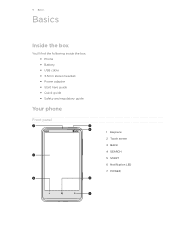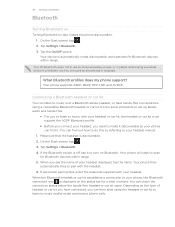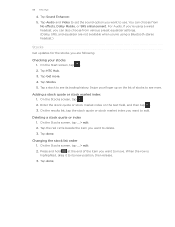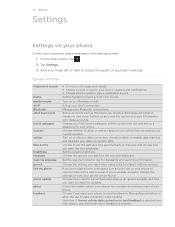HTC HD7S Support Question
Find answers below for this question about HTC HD7S.Need a HTC HD7S manual? We have 2 online manuals for this item!
Question posted by naveedahmed38 on February 9th, 2013
Htc Hd7s Doest Play Video Audio From Bluetooth Headset
Hi All
Unable to hear audio of a video from Bluetooth connected to my HTC HD7S. Tried Searching solution on YouTube and Bing/Google found no solution for my problem.
Any suggestion or solution will be great help.
Current Answers
Answer #1: Posted by ARSiq on February 10th, 2013 6:50 AM
It is a known windows 7 problem without solution. The only solution i found is to install another ROM to phone.
Read last entry on this page
Related HTC HD7S Manual Pages
Similar Questions
Htc T9295 Windows Phonre Hd7
Please assist me my windows phone could not load htc applications,and the memory is reading 15MB ins...
Please assist me my windows phone could not load htc applications,and the memory is reading 15MB ins...
(Posted by solomonkoroma1633 11 years ago)
How Do I Convert Recorded Video From My Evo To Play On Windows?
(Posted by flaconstable 12 years ago)