HTC HD7S Support Question
Find answers below for this question about HTC HD7S.Need a HTC HD7S manual? We have 2 online manuals for this item!
Question posted by flaconstable on November 25th, 2011
How Do I Convert Recorded Video From My Evo To Play On Windows?
The person who posted this question about this HTC product did not include a detailed explanation. Please use the "Request More Information" button to the right if more details would help you to answer this question.
Current Answers
There are currently no answers that have been posted for this question.
Be the first to post an answer! Remember that you can earn up to 1,100 points for every answer you submit. The better the quality of your answer, the better chance it has to be accepted.
Be the first to post an answer! Remember that you can earn up to 1,100 points for every answer you submit. The better the quality of your answer, the better chance it has to be accepted.
Related HTC HD7S Manual Pages
User Manual - Page 4


..., dismissing, or snoozing appointment reminders
40
Displaying and synchronizing calendars
41
Getting connected
Data connection
42
Wi-Fi
43
Using your phone's web browser
44
Bluetooth
47
Camera
Camera basics
49
Taking a photo
50
Capturing a video
50
After capturing
51
Camera settings
51
Pictures
About the Pictures hub
52
Viewing photos and...
User Manual - Page 5


Contents
Zune
Synchronizing your computer and phone Music + Videos hub Listening to music Watching videos Listening to or watching your podcasts Listening to the radio
Maps and location
Turning on location services Bing Maps
HTC Hub
About the HTC Hub
More apps
Microsoft Office Mobile 2010 Windows Marketplace Games AT&T apps
Security
Protecting your SIM card...
User Manual - Page 9


... with your finger and slide the SIM card out. Inserting the SIM card
1. You should consult with your phone number, service details, and phonebook/message memory. See "Removing the back cover." 2. Slide the SIM card ...corner facing out. 4. Insert the SIM card with your mobile operator for this service.
See "Removing the back cover." 2. Basics
SIM card
The SIM card contains ...
User Manual - Page 12


... watch a movie, or have reached the target position. Finger gestures
Tap Press and hold your phone? This finger gesture is blocked.
contact or link in light, quicker strokes.
To open the ...No problem! Flicking the screen is similar to swiping, except that you need to landscape by your mobile operator. In some pressure before you 're asked for a PIN, enter it and then tap ...
User Manual - Page 17


...call people, start apps, and search the web.
To make a phone call, you'd say "Call Jennifer Singer, mobile." To start an app, like "Find pizza
parlors," and Bing ...Start screen, tap . 2. Interacting with your phone.
1. You'll then see a list of account you want to do a search within those apps.
Enter your Windows Live, Microsoft Outlook, Facebook, and other ...
User Manual - Page 23


... history list
On the call history screen, you can directly link to the mobile phone network, and enable you to access and change the voicemail number. My phone number Voicemail number
Show my caller ID to set who can see your phone number. Tap the box to Call forwarding
International assist SIM security
Displays...
User Manual - Page 51


... camera measures the amount of the power in your country to reduce flicker. Press and hold the photo or video so you 've just captured. You need to be signed in to your Windows Live account to upload to SkyDrive.
upload to Facebook: upload the photo to your SkyDrive online storage...
User Manual - Page 52


...Start screen, tap the Pictures tile. 2. Press and hold the text pictures on Facebook and Windows Live. You can view photos and watch videos that you can also take a look at your photos on the Start screen. Changing the .... 3. To open the Pictures hub, tap the Pictures tile on your phone. 52 Pictures
Pictures
About the Pictures hub
Using the Pictures hub, you 've taken with your...
User Manual - Page 53


... zoom out. Select the email account you play , pause, or stop the video. Compose your thumb and index finger on a photo
You can send photos via email or picture message. Choose how you want to view a photo in landscape mode.
Video is in . Turn your phone sideways to browse through your fingers apart...
User Manual - Page 56


..., listen to the radio, and go to sync with your phone" earlier in the Music + Videos hub. Listening to fast
Buy additional music by following the steps in "Selecting items to "Windows Marketplace" in the More apps chapter. Get your music into your phone by visiting the Marketplace. In zune of the song you...
User Manual - Page 57


... VOLUME DOWN button. Watching videos
1. On the Start screen, tap the Music + Videos tile. 3. Tap the title of the Music + Videos hub, tap podcasts. 4. In zune of the video you want to sync with your favorite radio stations by tapping .
The radio plays in this chapter.
2.
Get your podcasts into your phone by following the procedure...
User Manual - Page 64


... want to create a new note.
6.
On the Start screen, tap . 2. Tap . Tap HTC Hub. 3.
List
Forgot to convert weight, length, volume, and even currency. Creating a note 1. Tap Get more . 4. Tap Notes. 5. Flashlight
Use your mobile phone settings, you can manually configure the settings. 64 HTC Hub
Automatically setting up flowers for wife before...
User Manual - Page 68


... apps, games, and music that fit your needs and make your phone, tap the Games tile on your phone truly personal. 68 More apps
Using Microsoft Office Mobile
1. Scroll left to use. To open Marketplace on your phone, tap on the Marketplace. Windows Marketplace
On Windows® Marketplace, it's easy to powerful business apps. On the...
User Manual - Page 69


... area. These subscribers get turn-by-turn driving directions to download available shows from the Mobile Library and watch it anytime, even when not connected to sign in the directory. On...information. On the Start screen, tap and then tap AT&T myWireless. You can manage recorded content from your phone. AT&T Radio
Enjoy music on the Start screen. AT&T Navigator
Use AT&T Navigator ...
User Manual - Page 72
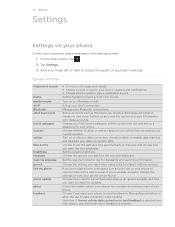
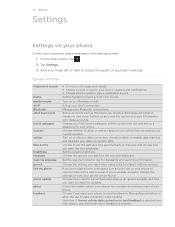
... signed in to a Windows Live account, set up your current location. Tap Settings. 3.
Setting up a password for your phone sync information with those accounts. Change your lock screen wallpaper, set the screen time out, and set the date and time automatically or manually and choose how you may have to play a notification sound...
User Manual - Page 77


... HTC quietly brilliant logo, and HTC HD7 are trademarks owned by any means, electronic or mechanical, including photocopying, recording or storing in a retrieval system, or translated into any language in any form without prior notice. Dolby is subject to revise the content of this material. Microsoft, Windows, Windows Phone, ActiveSync, Bing, Excel, Hotmail, Internet Explorer...
User Manual - Page 78


AT&T U-verse Mobile 69
B
Battery 10 Bing Maps 58 Bluetooth 47
- AT&T Radio 69 - Exchange ActiveSync 34 - POP3/IMAP account 34 - AT&T myWireless 69 - sending an invitation 39
Caller ID 20 Call history 22 Call services 23 Camera 49 Capturing video 50 Changing the phone language 74 Changing the ringtone 18 Charging the battery...
User Manual - Page 79


... 26 Messaging 31 Me tile 27 Mobile network connection 42 Muting the microphone 22
N
Notification sound 73
O
Office Mobile 67
P
People 24 Phone
- email 36 - uploading photos ...phone dialer 19 Photo capture 50 Pictures 52 POP3/IMAP 34 Powering on or off 11
U
Updating the phone software 75 Using the kickstand 12
V
Video capture 50 Videos 53 Viewfinder screen (Camera) 49 Viewing photos and videos...
Quick Start Guide - Page 1


... of answers. Tap the slider to your Facebook (or Windows Live) account, your Me tile is discoverable. Tap your...video you want, like Calendar), say "Call Oliver Lee, mobile."
• To start recording video.
4. Enter a contact's name or number in email. Press the CAMERA button to start an app, (like "Find movie theaters," and Bing™ will scan for something, just tell the phone...
Quick Start Guide - Page 2


...on-screen instructions to send.
Select Manufacturer: HTC and Model: HD7S from your internet service provider (ISP).
• Web-based...recordings, and download available episodes. From the Start screen, tap the
Marketplace tile.
2. If you are not signed in to your Windows... subject line to move around on your mobile phone and any AT&T mobile phone for the incoming and outgoing servers.
3....
Similar Questions
Can You Convert An At&t Htc Vivid Unlocked Phone To Metro Pcs Service?
(Posted by mcFl 9 years ago)
How Can I Upgrade My Verison Htc Xv6975 Window Mobile Phone
to upgrade verison htc xv6975 mobile window phone
to upgrade verison htc xv6975 mobile window phone
(Posted by kokobuttakellyson 10 years ago)
Htc Touch Hd
Hello, I need to know if this phone (HTC Touch HD), uses Microsoft Windows Pocket PC 2002 or newer ...
Hello, I need to know if this phone (HTC Touch HD), uses Microsoft Windows Pocket PC 2002 or newer ...
(Posted by peter94539 12 years ago)

