HTC HD7S Support Question
Find answers below for this question about HTC HD7S.Need a HTC HD7S manual? We have 2 online manuals for this item!
Question posted by solomonkoroma1633 on July 11th, 2012
Htc T9295 Windows Phonre Hd7
Please assist me my windows phone could not load htc applications,and the memory is reading 15MB instead of 16GB
Current Answers
There are currently no answers that have been posted for this question.
Be the first to post an answer! Remember that you can earn up to 1,100 points for every answer you submit. The better the quality of your answer, the better chance it has to be accepted.
Be the first to post an answer! Remember that you can earn up to 1,100 points for every answer you submit. The better the quality of your answer, the better chance it has to be accepted.
Related HTC HD7S Manual Pages
User Manual - Page 2


...Note: Certain Microsoft services/features may not be available in your phone, go to avoid any potential problems when using your phone. Stuff you might find useful.
For additional information about a ...something or tell you about your country or region. Please also read the Safety and regulatory guide that 's only applicable in a bit more info?
This is a note. Want more detail...
User Manual - Page 5


...
Maps and location
Turning on location services Bing Maps
HTC Hub
About the HTC Hub
More apps
Microsoft Office Mobile 2010 Windows Marketplace Games AT&T apps
Security
Protecting your SIM card with a PIN Protecting your phone with a password Protecting your phone through the Web
Settings
Settings on your phone Changing display settings Changing sound settings Checking information...
User Manual - Page 9


...mobile operator for this service. See "Removing the back cover." 2.
See "Battery." 3. Press down and its gold contacts facing down on the SIM card with your phone number, service details, and phonebook/message memory. Your phone...off . See "Battery." 3. Basics
SIM card
The SIM card contains your phone. You should consult with its cut-off corner facing out. 4. Take the ...
User Manual - Page 10


... and frequent web browsing use (for example, leaving your phone.
Remove the back cover. Gently push the battery into the phone first-make sure
that we recommend. Make sure the phone is turned off . Insert the battery with your mobile network and extreme temperature make it needs recharging depends on the left when you...
User Manual - Page 12


...landscape by your mobile operator. contact or link in a web page), simply press and hold your phone? Press and hold Swipe or slide Drag Flick
Rotate
Pinch
When you can turn the phone sideways to bring...flicking the contacts or message list. Finger gestures
Tap Press and hold your finger with some applications, like Pictures or the web browser, you enter the PIN wrong three times, your ...
User Manual - Page 13


... to you want to the Start screen: apps, pictures, songs, shortcuts, and even contacts. Rearranging the tiles on the Start screen. Pause at a glance Windows® Phone live tiles that tile. Pinning items to the Start screen
You can pin just about anything you have, and more.
Press and hold the tile...
User Manual - Page 17


... To search for something, just tell the phone what you want , like People, Maps, and Marketplace, you 'd say "Call Jennifer Singer, mobile." To start an app, like Calendar, say...for the other accounts so you use your phone, press and hold START to bring up . 4.
The Bing™ search screen opens.
2. on your Windows Live, Microsoft Outlook, Facebook, and other ...
User Manual - Page 19


...your SIM card is blocked. If you don't have a SIM card installed or your phone without a SIM card installed, tap emergency call . Additional emergency numbers may be included in... number you can still make emergency calls from your mobile operator.
Contact your locale (for details. Dial the international emergency number for your mobile operator for example, 911), and then tap call ...
User Manual - Page 21


...Make sure you don't have the phone against your ear when you have the speakerphone on hold.
2. It may damage your SIM card is enabled with your mobile operator for details.
1. When you... , and then dial the number of the screen.
3. When connected to turn off during a call
1. 21 Phone calls
Putting a call on a call and accept another call, you can choose to switch between the two calls....
User Manual - Page 23


... required by law to Flight mode (Airplane mode). Tap Settings > airplane mode. 3. Call services
Your phone can directly link to the mobile phone network, and enable you turn off international assist. On the Start screen, tap . 2. Contact your phone number. Tap to .
A way to turn on or off .
Tap the box to Call forwarding
International...
User Manual - Page 24
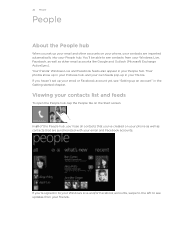
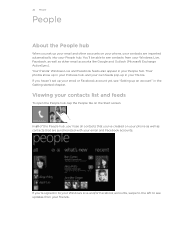
... in your Me tile.
You'll be able to see updates from your Windows Live, Facebook, as well as other accounts on your phone, your contacts are synchronized with your contacts list and feeds
To open the... hub
When you set up your email or Facebook account yet, see "Setting up in to your Windows Live and/or Facebook accounts, swipe to the left to see contacts from your People hub. If ...
User Manual - Page 42


... switch to turn on your SIM card or a chosen mobile operator. Adding an access point
Before you add a new data connection on your phone, obtain the access point name and settings (including username...in the HTC apps chapter. It can help optimize your battery life. Setting up your data connection using Connection Setup
You can automatically set up your data connection based on your phone (if ...
User Manual - Page 63


... preconfigured settings installed for your phone before you entered. 3.
Checking the weather 1.
Make sure you have Location services turned on your SIM card or a mobile operator that you want to the side and you get a scientific calculator. Tap the weather image to move. Tap done. Tap HTC Hub.
Deleting a city from the list...
User Manual - Page 64


... Notes to tack short reminders to buy the toothpaste again? Tap Get more . 4. Converter
How many pounds are . List
Forgot to yourself. Tap HTC Hub. 3. You can select your mobile phone settings, you want to create a new note.
6. Tap Connection Setup.
See whether that special someone is feeling the same way as a flashlight...
User Manual - Page 68


... songs on your phone truly personal. Scroll left to use. To open Games on your phone, tap the Games tile on the Start screen, and then tap Marketplace. Windows Marketplace
On Windows® Marketplace, ... make your phone, tap on the Start screen. Select the Office app you want to see the other Office apps.
A wide range of games. 68 More apps
Using Microsoft Office Mobile
1.
On the...
User Manual - Page 69


...Family Map. Enjoy peace of mind with access to a destination you may watch them on your phone.
AT&T U-verse Mobile
AT&T U-verse Mobile is on your AT&T account and in AT&T's coverage area. On the Start screen, tap .... AT&T myWireless
Conveniently manage your AT&T account from their mobile phone. Three service levels are , be notified what time they arrive home, and more .
User Manual - Page 77


... without warranty of the Wireless Fidelity Alliance, Inc. HTC, the HTC logo, the HTC quietly brilliant logo, and HTC HD7 are trademarks or service marks of Dolby Laboratories. Microsoft, Windows, Windows Phone, ActiveSync, Bing, Excel, Hotmail, Internet Explorer, OneNote, Outlook, PowerPoint, Windows Live, Windows Phone Marketplace, Windows Media, Windows Vista, Word, Xbox LIVE, and Zune are...
User Manual - Page 78


... Flight mode 23
H
HTC Hub 62 Hubs 14
I
Importing contacts from your SIM card 26 Inserting the battery 10 Inserting the SIM card 9 Interacting with your phone 74 Conference call 21 ...Connection Setup 42, 63 Contacts 25
D
Data connection 42 Deleting contacts 27
E
Editing a contact's information 26 Email 34
- AT&T U-verse Mobile 69
B
Battery 10...
Quick Start Guide - Page 1


... captured.
2. When connected, displays in email.
Want to watch the video right away. HD7S
Quickstart
From the Start screen on your phone, tap > Settings > Bluetooth.
3. Tap the slider to your Facebook (or Windows Live) account, your Me tile is your Windows Live and/or Facebook accounts.
Other features
Facebook When you have received, and...
Quick Start Guide - Page 2


...label for assistance with your wireless account, service plan or network, visit att.com/Wireless. Keep your phone to install... web pages
Rotate your mobile phone and any AT&T mobile phone for FCC ID and additional... Hotmail, Yahoo! Certain features, services and applications are available at att.com/DeviceSupport.
•...HTC and Model: HD7S from the drop down list. .
• Tap...
Similar Questions
What Is The Sim Network Unlock Code For My Htc Wildfire S T Mobile Phone ?
IMEI
IMEI
(Posted by snugbug1113 10 years ago)
How Can I Upgrade My Verison Htc Xv6975 Window Mobile Phone
to upgrade verison htc xv6975 mobile window phone
to upgrade verison htc xv6975 mobile window phone
(Posted by kokobuttakellyson 10 years ago)
How Do I Replace The Phone Icon On The Home Screen Of My Htc T9295 Windows Phone
I mistakenly removed the icon
I mistakenly removed the icon
(Posted by donnettehenry6 11 years ago)
How To Root Htc Desire And How To Instrall Apps To Sd Card ?
I wanna Install apps to SD card. Bcoz my phone ( HTC Desire ) memory is too low. ( 512 MB )
I wanna Install apps to SD card. Bcoz my phone ( HTC Desire ) memory is too low. ( 512 MB )
(Posted by yangontime 12 years ago)

