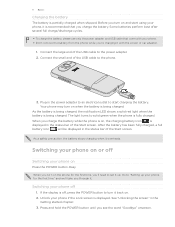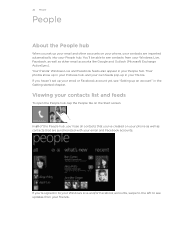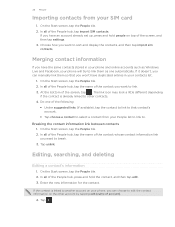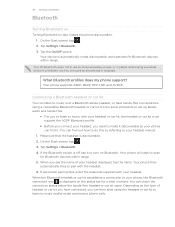HTC HD7S Support Question
Find answers below for this question about HTC HD7S.Need a HTC HD7S manual? We have 2 online manuals for this item!
Question posted by donnettehenry6 on September 24th, 2012
How Do I Replace The Phone Icon On The Home Screen Of My Htc T9295 Windows Phone
I mistakenly removed the icon
Current Answers
Related HTC HD7S Manual Pages
Similar Questions
How To Add Deleted Widgets?
I recently got a htc desire x and although i think its great there is a problem. I accidently delete...
I recently got a htc desire x and although i think its great there is a problem. I accidently delete...
(Posted by eilidhkerr535 11 years ago)
How To Reactivate Sim Card On Replacement Phone
How do you reactivate old SIM card on replacenent HTC Incredible 2. All I did was put old SIM card...
How do you reactivate old SIM card on replacenent HTC Incredible 2. All I did was put old SIM card...
(Posted by srose67357 11 years ago)
Htc T9295 Windows Phonre Hd7
Please assist me my windows phone could not load htc applications,and the memory is reading 15MB ins...
Please assist me my windows phone could not load htc applications,and the memory is reading 15MB ins...
(Posted by solomonkoroma1633 11 years ago)
Multiple Home Screens--i Don't Want All Seven!
Theres the main home screen, and then there's six others. I want to have less. I can't find any way ...
Theres the main home screen, and then there's six others. I want to have less. I can't find any way ...
(Posted by alweber 11 years ago)