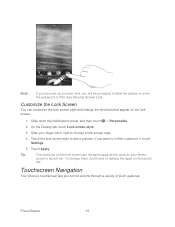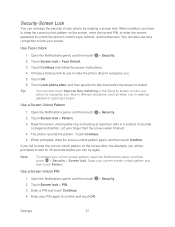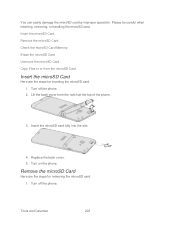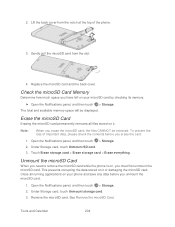HTC EVO 4G LTE Support Question
Find answers below for this question about HTC EVO 4G LTE.Need a HTC EVO 4G LTE manual? We have 1 online manual for this item!
Question posted by srose67357 on July 28th, 2012
How To Reactivate Sim Card On Replacement Phone
How do you reactivate old SIM card on replacenent HTC Incredible 2. All I did was put old SIM card into my replacement phone and new phone does not recognize a SIM cars at all.
Current Answers
Related HTC EVO 4G LTE Manual Pages
Similar Questions
Moved My Sim Card To A New Phone Htc Mytouch 3g Need To Download New Messages
I moved my Sim Card from another phone to an HTC Mytouch 3g (not the slide). I need to be able to do...
I moved my Sim Card from another phone to an HTC Mytouch 3g (not the slide). I need to be able to do...
(Posted by tmem62 9 years ago)
How Do You Change The Sim Card In A New Boost Mobile Htc Evo Design 4g
(Posted by 1016pa 10 years ago)
Not Supoorting Tata Docomo Sim Card
my htc mobile not support tata docmo sim card how to resolve network setting on my htc mobile i live...
my htc mobile not support tata docmo sim card how to resolve network setting on my htc mobile i live...
(Posted by mdekram675 11 years ago)
Activation On Htc Replacement Phone.
There was no activation instructions in the box with my new HTC replacement phone, how do activate m...
There was no activation instructions in the box with my new HTC replacement phone, how do activate m...
(Posted by robinmclean56 11 years ago)