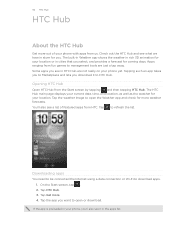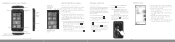HTC HD7S Support Question
Find answers below for this question about HTC HD7S.Need a HTC HD7S manual? We have 2 online manuals for this item!
Question posted by yangontime on August 10th, 2011
How To Root Htc Desire And How To Instrall Apps To Sd Card ?
I wanna Install apps to SD card. Bcoz my phone ( HTC Desire ) memory is too low. ( 512 MB )
Current Answers
Related HTC HD7S Manual Pages
Similar Questions
My Htc Desire 616 Not Powering Past Logo Sign
my htc desire 616 not powering past htc logo even after hard reset
my htc desire 616 not powering past htc logo even after hard reset
(Posted by pascalmwanthi 8 years ago)
How Can I Upgrade My Verison Htc Xv6975 Window Mobile Phone
to upgrade verison htc xv6975 mobile window phone
to upgrade verison htc xv6975 mobile window phone
(Posted by kokobuttakellyson 10 years ago)
My Htc Hd7 Sd Card Slot Is Messed Up?
my sd card slot is messed up..i turned on my phone and it went to a page saying storage card not wo...
my sd card slot is messed up..i turned on my phone and it went to a page saying storage card not wo...
(Posted by z1996 11 years ago)
Sim Card Wont Work
just bought a new sim card and it says no service. won't let me select a network my phone is a htc g...
just bought a new sim card and it says no service. won't let me select a network my phone is a htc g...
(Posted by jonathandingley 11 years ago)