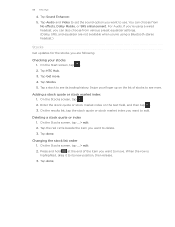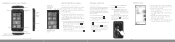HTC HD7S Support Question
Find answers below for this question about HTC HD7S.Need a HTC HD7S manual? We have 2 online manuals for this item!
Question posted by pascalmwanthi on December 21st, 2015
My Htc Desire 616 Not Powering Past Logo Sign
my htc desire 616 not powering past htc logo even after hard reset
Current Answers
Answer #1: Posted by TechSupport101 on December 21st, 2015 11:28 PM
Hi. This must indicate corrupted firmware/ROM files. To restore it to full functionality, you will need to have the firmware reloaded. If you prefer, we may be able to walk you through here http://software.satechhelp.co.za/
Related HTC HD7S Manual Pages
Similar Questions
How Can I Upgrade My Verison Htc Xv6975 Window Mobile Phone
to upgrade verison htc xv6975 mobile window phone
to upgrade verison htc xv6975 mobile window phone
(Posted by kokobuttakellyson 10 years ago)
Htc Wildfire S Mobile Phone Has Stopped Receiving Text Messages
Phone has been working up until yesterday and can still send texts but isn't able to receive any mes...
Phone has been working up until yesterday and can still send texts but isn't able to receive any mes...
(Posted by lindawren1 10 years ago)
My Htc Hd7 Sd Card Slot Is Messed Up?
my sd card slot is messed up..i turned on my phone and it went to a page saying storage card not wo...
my sd card slot is messed up..i turned on my phone and it went to a page saying storage card not wo...
(Posted by z1996 11 years ago)
I Did A Hard Reset And Now My Phone Has All Duplicate Entries-what Do I Do
(Posted by jurisdoctr 12 years ago)
How To Root Htc Desire And How To Instrall Apps To Sd Card ?
I wanna Install apps to SD card. Bcoz my phone ( HTC Desire ) memory is too low. ( 512 MB )
I wanna Install apps to SD card. Bcoz my phone ( HTC Desire ) memory is too low. ( 512 MB )
(Posted by yangontime 12 years ago)