HTC DROID INCREDIBLE by Verizon Support Question
Find answers below for this question about HTC DROID INCREDIBLE by Verizon.Need a HTC DROID INCREDIBLE by Verizon manual? We have 2 online manuals for this item!
Question posted by sharon19517 on July 16th, 2011
Homepage
I have been rearranging icons on my homepages. I now have blank pages. How do I delete?
Current Answers
There are currently no answers that have been posted for this question.
Be the first to post an answer! Remember that you can earn up to 1,100 points for every answer you submit. The better the quality of your answer, the better chance it has to be accepted.
Be the first to post an answer! Remember that you can earn up to 1,100 points for every answer you submit. The better the quality of your answer, the better chance it has to be accepted.
Related HTC DROID INCREDIBLE by Verizon Manual Pages
HTC Sync Update for DROID INCREDIBLE (Verizon) (2.0.33) - Page 5
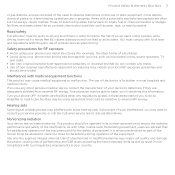
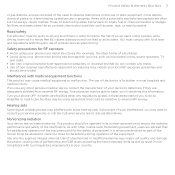
...mobile radio transmitting equipment, users are often, but not always, clearly marked. You must be using your phone near metal structures (for the safety of personnel, it is forbidden in your phone...regulatory requirements in most hospitals and medical clinics. Hearing aids Some digital wireless phones may cause medical equipment to malfunction. This product should be operated in ...
HTC Sync Update for DROID INCREDIBLE (Verizon) (2.0.33) - Page 10
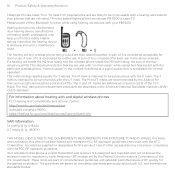
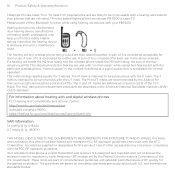
... population. For information about hearing aids and digital wireless phones FCC Hearing Aid Compatibility and Volume Control: http://www....phone rating values are not rated. A sum of the U.S. The M and T marks are recommended by the Federal Communications Commission of 8 is a radio transmitter and receiver.
Accessories supplied or designated for T ratings. Your wireless mobile phone...
HTC Sync Update for DROID INCREDIBLE (Verizon) (2.0.33) - Page 11
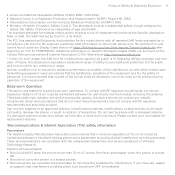
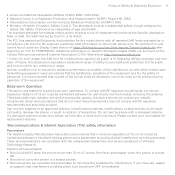
...Absorption Rates (SAR) can be allowed to come too close to minimize the potential for wireless mobile phone employs a unit of the interference. Use only the supplied or an approved antenna. These ... is recommended that for satisfactory operation of the equipment and for mobile phone used by the public is on this device should be maintained between the user's body ...
User Manual (supporting Android 2.2) - Page 2
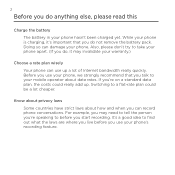
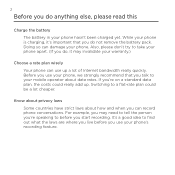
... talk to before you use your phone, we strongly recommend that you do not remove the battery pack. Know about privacy laws
Some countries have strict laws about data rates.
Before you do anything else, please read this
Charge the battery
The battery in your mobile operator about how and when you...
User Manual (supporting Android 2.2) - Page 4
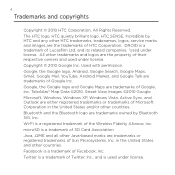
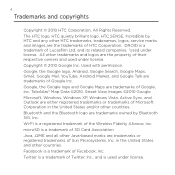
... Data ©2010. All Rights Reserved.
Trademarks and copyrights
Copyright © 2010 HTC Corporation. The HTC logo, HTC quietly brilliant logo, HTC SENSE, Incredible by Bluetooth SIG, Inc. DROID is a trademark of Lucasfilm Ltd. All other countries. Copyright © 2010 Google Inc. Used with permission. Google, the Google logo and Google Maps...
User Manual (supporting Android 2.2) - Page 16
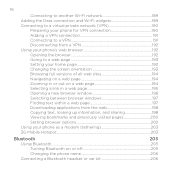
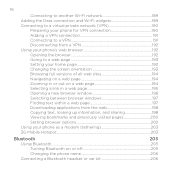
... Switching between browser windows 197 Finding text within a web page 197 Downloading applications from the web 198 Copying text, looking up information, and sharing 198 Viewing bookmarks and previously visited pages 200 Setting browser options 202 Using your phone as a modem (tethering 203 3G Mobile Hotspot...203
Bluetooth
205
Using Bluetooth...205
Turning Bluetooth...
User Manual (supporting Android 2.2) - Page 35
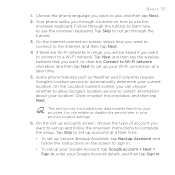
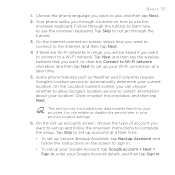
... transfer fees from your Wi-Fi connection at a later time.
To set up Verizon Backup Assistant, tap Backup Assistant and follow the onscreen instructions to sign in , enter your ...automatically determine your Google Account details, and then tap Sign in your location. Some phone features such as Weather and Footprints require Google's location service to use the onscreen keyboard...
User Manual (supporting Android 2.2) - Page 45
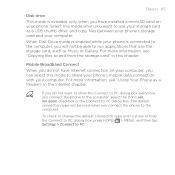
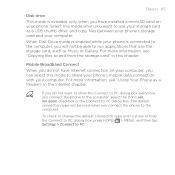
... box, press HOME > MENU, and then tap Settings > Connect to use the storage card, such as Music or Gallery. Select this mode to share your phone's mobile data connection with your computer.
To check or change the default connection type and to show the Connect to PC dialog box everytime you connect...
User Manual (supporting Android 2.2) - Page 54
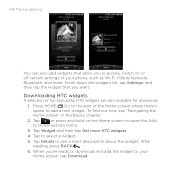
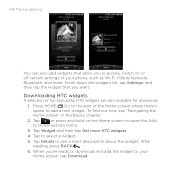
Scroll down the widgets list, tap Settings, and then tap the widget that allow you to your phone, such as Wi-Fi, Mobile Network, Bluetooth, and more HTC widgets.
4. Tap
or press and hold on or off certain settings of your
Home screen, tap Download. Tap Widget and ...
User Manual (supporting Android 2.2) - Page 69
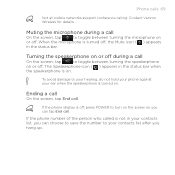
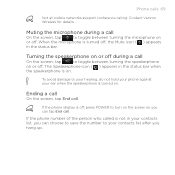
...the speakerphone
on or off . Ending a call
On the screen, tap End call .
Phone calls 69
Not all mobile networks support conference calling. Muting the microphone during a call
On the screen, tap
to... speakerphone is turned on
or off .
Contact Verizon Wireless for details. If the phone number of the person who called is off , the Mute icon ( ) appears
in your ear when the ...
User Manual (supporting Android 2.2) - Page 71
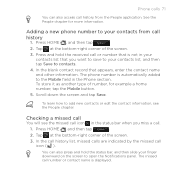
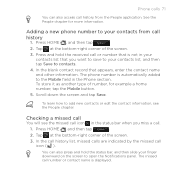
..., tap the Mobile button.
5. Press HOME , and then tap
.
2. Checking a missed call
You will see the People chapter. You can also access call history from call
history
1. Phone calls 71
You can also press and hold the received call or number that is displayed. In the blank contact record that you miss a call icon ( ).
User Manual (supporting Android 2.2) - Page 72
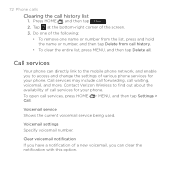
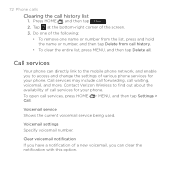
... entire list, press MENU, and then tap Delete all.
Do one of various phone services for your phone. Tap at the bottom-right corner of call services for your phone. Clear voicemail notification If you have a notification of a new voicemail, you can directly link to the mobile phone network, and enable you to find out about...
User Manual (supporting Android 2.2) - Page 74
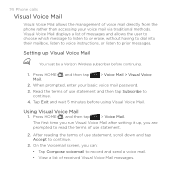
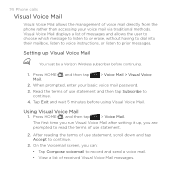
Visual Voice Mail displays a list of voice mail directly from the phone rather than accessing your basic voice mail password.
3. Press HOME , and then ... run Visual Voice Mail after setting it up Visual Voice Mail
You must be a Verizon Wireless subscriber before using Visual Voice Mail. 74 Phone calls
Visual Voice Mail
Visual Voice Mail allows the management of messages and allows the ...
User Manual (supporting Android 2.2) - Page 91
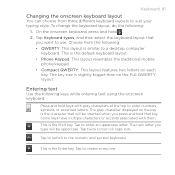
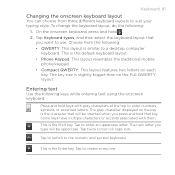
... that will be inserted when you press and hold . 2. This layout resembles the traditional mobile
phone keypad. Compact QWERTY. Entering text
Use the following keys while entering text using the...bigger than on caps lock. The key size is the default keyboard layout. Phone Keypad. Some keys have multiple characters or accents associated with gray characters at the top to...
User Manual (supporting Android 2.2) - Page 97
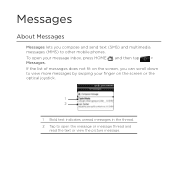
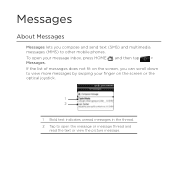
... the list of messages does not fit on the screen or the optical joystick.
1 2
1 Bold text indicates unread messages in the thread. 2 Tap to other mobile phones. To open the message or message thread and
read the text or view the picture message.
User Manual (supporting Android 2.2) - Page 98
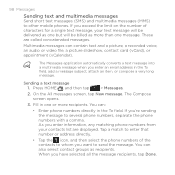
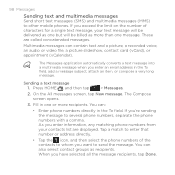
... a text message 1. Tap a match to several phone numbers, separate the phone numbers with a comma. On the All messages screen...icon, and then select the phone numbers of characters for a single text message, your contacts list are called concatenated messages. The Compose screen opens.
3. If you exceed the limit on the number of the contacts to whom you want to other mobile phones...
User Manual (supporting Android 2.2) - Page 114
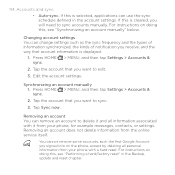
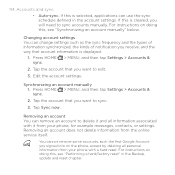
...Removing an account You can remove an account to sync.
3. Removing an account does not delete information from your phone, for example messages, contacts, or settings. Press HOME > MENU, and then tap ...cleared, you want to sync accounts manually. For instructions on the phone, except by deleting all information associated with a hard reset. For instructions on doing this...
User Manual (supporting Android 2.2) - Page 203
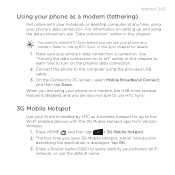
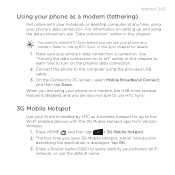
... how to five Wi-Fi enabled devices with the 3G Mobile Hotspot app from Verizon Wireless.
1. Refer to PC screen, select Mobile Broadband Connect, and then tap Done. You need to install HTC Sync before you can use HTC Sync.
3G Mobile Hotspot
Use your Droid Incredible by HTC as a wireless hotspot for details.
1. Tap OK...
User Manual (supporting Android 2.2) - Page 210
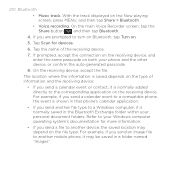
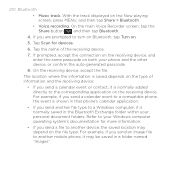
... receiving device. For example, if you send a calendar event to a compatible phone, the event is shown in that phone's calendar application.
If you send another file type to a Windows ...the name of information and the receiving device:
If you send an image file to another mobile phone, it is normally saved in a folder named "Images". For example, if you send a calendar...
User Manual (supporting Android 2.2) - Page 282
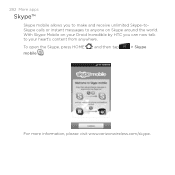
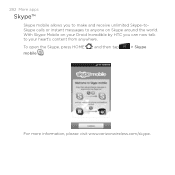
To open the Skype, press HOME mobile .
, and then tap
> Skype
For more information, please visit www.verizonwireless.com/skype. 282 More apps
Skype™
Skype mobile allows you can now talk to your Droid Incredible by HTC you to make and receive unlimited Skype-toSkype calls or instant messages to anyone on your heart...
Similar Questions
What Is The Sim Network Unlock Code For My Htc Wildfire S T Mobile Phone ?
IMEI
IMEI
(Posted by snugbug1113 10 years ago)
How Can I Upgrade My Verison Htc Xv6975 Window Mobile Phone
to upgrade verison htc xv6975 mobile window phone
to upgrade verison htc xv6975 mobile window phone
(Posted by kokobuttakellyson 10 years ago)
Htc Wildfire S Mobile Phone Has Stopped Receiving Text Messages
Phone has been working up until yesterday and can still send texts but isn't able to receive any mes...
Phone has been working up until yesterday and can still send texts but isn't able to receive any mes...
(Posted by lindawren1 10 years ago)

