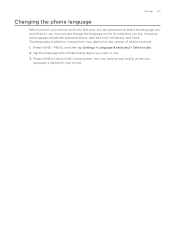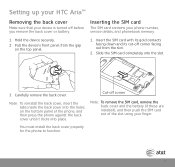HTC Aria AT&T Support Question
Find answers below for this question about HTC Aria AT&T.Need a HTC Aria AT&T manual? We have 2 online manuals for this item!
Question posted by harshthakkar29 on March 26th, 2013
How To Update Android Version..
I want to update my android verion 2.1 to 4.2 in my phone samsung galaxy spica {gt-i5700}
Current Answers
Answer #1: Posted by brilliantV on March 26th, 2013 10:30 PM
The Android 2.2 (Froyo) MR upgrade can be applied to the HTC Aria only through side loading the update package to the device using the HTC SYNC application. Important considerations for this upgrade include:
- Mac computers are not compatible with this process.
- A compatible USB cable is required.
NOTE: Avoid using USB ports in hubs or docking stations for this upgrade. - Administrative privileges are required on the computer in order to download and install the required software and drivers.
- It is recommended that the device have a full charge before starting this process.
- It is recommended that all Firewall & Anti-Virus programs be disabled on the computer before starting.
- The HTC SYNC application must be installed on the computer. HTC SYNC it is a small, easy to use program that allows users to update the device firmware and install the USB drivers required for tethering.
IMPORTANT: This process will upgrade the HTC Aria operating system from Android 2.1 (Eclair) to Android 2.2 (Froyo). This upgrade will cause you to lose any information currently saved on the device. It is recommended that you back up your saved data on a medium of your choice prior to starting this process. Any Direct Exchange e-mail accounts will need to be set up again on the device after the upgrade is complete.
- Download HTC SYNC to your computer.
- Follow the on-screen prompts to complete the installation.
NOTE: If you currently have an older version of HTC SYNC set up on your computer, uninstall it first and then install the newest version.- Install and open the HTC SYNC application.
- From the Aria Home screen, tap the Menu key>Settings>Applications>Development> then tap USB debugging. TapOK to the message. Return to the Home screen by tapping the Home key.
- Attach the device to the computer using the USB cable.
- A USB options menu will display, tap HTC SYNC.
NOTE: If not displayed you may also access USB options from the Home screen by tapping the Menu key>Settings>Applications>USB settings> then tap HTC SYNC. Tap OK to the message. Return to the Home screen by tapping the Home key. - Once connected to HTC SYNC, locate the "HTC Aria for AT&T Android 2.2 ROM Update" that you downloaded and double-click on the file to launch the RUU Wizard.
- Follow the on-screen instructions, when the update is complete, tap Finish.
- The device will reboot and the upgrade screen closes. You can now disconnect and use the device.
- Backup all desired data on the device and reset the phone by tapping the Menu key>Settings>Privacy>Factory Data Reset> then tap Erase Everything.
- Reattach the device to the computer using the USB cable and attempt to upgrade again using the above steps.
Hope this helps!
You can visit my blog
http://thegreatlittleblog.blogspot.in/
It has everything must read articles, humour, info, amazing pics, how to.....
Give it a try coz its worth it!
Related HTC Aria AT&T Manual Pages
Similar Questions
How Can I Upgrade My Verison Htc Xv6975 Window Mobile Phone
to upgrade verison htc xv6975 mobile window phone
to upgrade verison htc xv6975 mobile window phone
(Posted by kokobuttakellyson 10 years ago)
Htc Wildfire S Mobile Phone Has Stopped Receiving Text Messages
Phone has been working up until yesterday and can still send texts but isn't able to receive any mes...
Phone has been working up until yesterday and can still send texts but isn't able to receive any mes...
(Posted by lindawren1 10 years ago)
How To Update Android Version Of Htc Aria?
(from 2.1 To 4.0.4)
I want to update android version of my htc aria mobile.Because it does not install some softwares.
I want to update android version of my htc aria mobile.Because it does not install some softwares.
(Posted by amirrasheed942 11 years ago)
How To Save Photos From Email To Htc Aria?
How do I save photos from gmail email attachments? thanx
How do I save photos from gmail email attachments? thanx
(Posted by mkeleman 12 years ago)
Htc Aria
I used the screen pattern to lock my phone, but I forgot what it is. My service is through simple mo...
I used the screen pattern to lock my phone, but I forgot what it is. My service is through simple mo...
(Posted by quentinanderson 12 years ago)