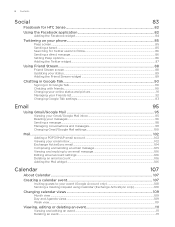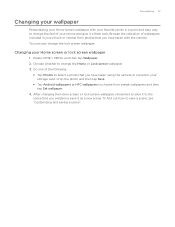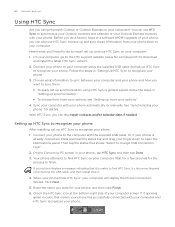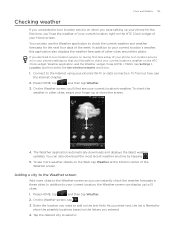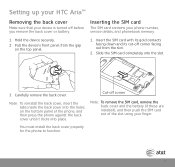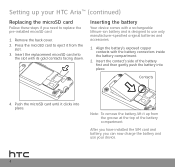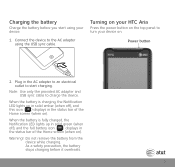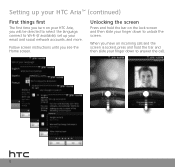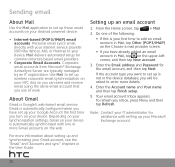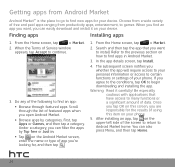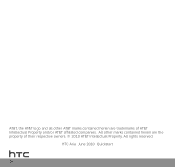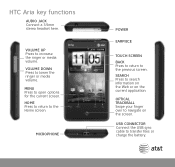HTC Aria AT&T Support Question
Find answers below for this question about HTC Aria AT&T.Need a HTC Aria AT&T manual? We have 2 online manuals for this item!
Question posted by amirrasheed942 on January 16th, 2013
How To Update Android Version Of Htc Aria? (from 2.1 To 4.0.4)
I want to update android version of my htc aria mobile.Because it does not install some softwares.
Current Answers
Related HTC Aria AT&T Manual Pages
Similar Questions
How To Return The Htc Vivid To The Original Android Version
(Posted by Rlangalanma 10 years ago)
How To Updatte My Htc Inc2 To Android Version 4.0+
I have HTC INC2... I wannna update it to 4.0+.. it is already rooted.. Current Version is 2.3.4 ...
I have HTC INC2... I wannna update it to 4.0+.. it is already rooted.. Current Version is 2.3.4 ...
(Posted by aadityaa 10 years ago)
How To Update Android Version..
I want to update my android verion 2.1 to 4.2 in my phone samsung galaxy spica {gt-i5700}
I want to update my android verion 2.1 to 4.2 in my phone samsung galaxy spica {gt-i5700}
(Posted by harshthakkar29 11 years ago)
Htc Aria
I used the screen pattern to lock my phone, but I forgot what it is. My service is through simple mo...
I used the screen pattern to lock my phone, but I forgot what it is. My service is through simple mo...
(Posted by quentinanderson 12 years ago)
How Do I Reset The Factory Settings On The Htc Aria? I Can Not Find Privacy
(Posted by hippstert 12 years ago)