HTC Aria AT&T Support Question
Find answers below for this question about HTC Aria AT&T.Need a HTC Aria AT&T manual? We have 2 online manuals for this item!
Question posted by quentinanderson on July 12th, 2011
Htc Aria
I used the screen pattern to lock my phone, but I forgot what it is. My service is through simple mobile and not At&T. Can someone help me PLEASE!!!!
Current Answers
There are currently no answers that have been posted for this question.
Be the first to post an answer! Remember that you can earn up to 1,100 points for every answer you submit. The better the quality of your answer, the better chance it has to be accepted.
Be the first to post an answer! Remember that you can earn up to 1,100 points for every answer you submit. The better the quality of your answer, the better chance it has to be accepted.
Related HTC Aria AT&T Manual Pages
HTC Aria ™ for AT&T Android 2.2 ROM Update - Page 2
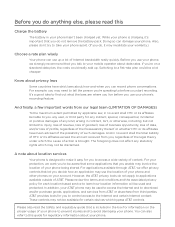
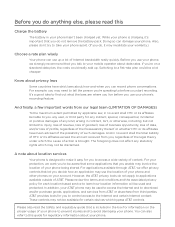
Doing so can damage your mobile operator about location services
Your phone is charging, it easy for you to be available for certain devices .../or loss of profits, regardless of the foreseeability thereof or whether HTC or its affiliates exceed the amount received from you use the location of your phone and other phones on your account. The foregoing does not affect any statutory rights ...
HTC Aria ™ for AT&T Android 2.2 ROM Update - Page 3


Used with permission. Google, the Google logo, Android, Google Search, Google Maps, Gmail, YouTube, Android Market, and Google Talk are trademarks of Google Inc. Google, the Google logo and Google Maps are trademarks of Google, Inc.
All other company, product and service names mentioned herein are trademarks of their respective owners.
HTC also reserves...
HTC Aria ™ for AT&T Android 2.2 ROM Update - Page 5


... your phone truly yours 35
Changing the ringtone...35
Personalizing your phone with scenes 36
Using a preset scene...36 Customizing and saving a scene...36 Renaming or deleting a scene...36
Changing your wallpaper...37
Changing your Home screen or lock screen wallpaper 37
Personalizing your Home screen with widgets 38
Adding a widget to your Home screen...38 Downloading HTC widgets...
HTC Aria ™ for AT&T Android 2.2 ROM Update - Page 19
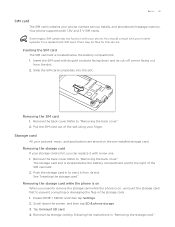
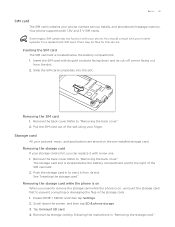
...phone is located below the battery compartment. 1. See "Inserting the storage card." Insert the SIM card with your mobile operator for this service...card." Removing the storage card while the phone is located below the battery compartment and ...phone supports both 1.8V and 3 V SIM cards. Refer to the right of the slot using your finger,
Storage card
All your phone number, service...
HTC Aria ™ for AT&T Android 2.2 ROM Update - Page 28


... email New SMS/MMS Problem with SMS/MMS delivery New Google Talk instant message New voicemail Upcoming event Song is playing General notification (for example, Phone connected to computer via USB cable.) Storage card is low on free space Wi-Fi is on and wireless networks are available Data synchronizing or...
HTC Aria ™ for AT&T Android 2.2 ROM Update - Page 37
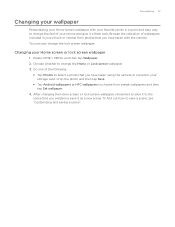
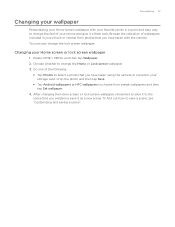
....
Tap Android wallpapers or HTC wallpapers to choose from photos that you created or save a scene, see "Customizing and saving a scene". You can also change the Home or Lock screen wallpaper. 3. Choose whether to your storage card. Browse the collection of your Home screen or lock screen wallpaper
1. Changing your phone and give it as a new...
HTC Aria ™ for AT&T Android 2.2 ROM Update - Page 38
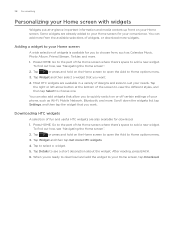
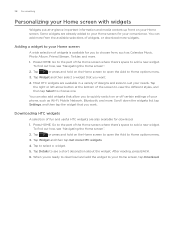
... more widgets. To find out how, see "Navigating the Home screen".
2.
Downloading HTC widgets
A selection of widgets, or download more HTC widgets.
4. Tap
or press and hold on the Home screen to open the Add to choose from the available selections of fun and useful HTC widgets are already added to quickly switch on your Home...
HTC Aria ™ for AT&T Android 2.2 ROM Update - Page 44


... been blocked. 1. Press HOME, and then tap Phone. 2. Additional emergency numbers may be included in your locale (for details. If you enabled the unlock screen pattern and/or the SIM lock, and you forgot the unlock pattern or SIM PIN, you don't have a SIM card installed or your mobile operator for example, 000),
and then tap Call...
HTC Aria ™ for AT&T Android 2.2 ROM Update - Page 51


... a call waiting.
Cell broadcast settings Configure channels and language for your phone to handle busy, unanswered, and unreachable calls.
Phone calls 51
Call services
Your phone can directly link to the mobile phone network, and enable you to access and change the settings of various phone services for cell broadcast messages. If you have a notification of a new voicemail...
HTC Aria ™ for AT&T Android 2.2 ROM Update - Page 191


... Confirm. Clear the Use visible pattern check box if you do not want the unlock pattern to display on the screen after five attempts, you can further secure your phone by connecting at
least four dots in a vertical, horizontal and/or diagonal direction. The phone records the pattern. Security 191
Protecting your phone with a screen lock
You can try again...
HTC Aria ™ for AT&T Android 2.2 ROM Update - Page 192


... caller ID. Call Set up call services such as Wi-Fi and Bluetooth, enable the Airplane mode, or set the options for incoming calls.
Sound & display Set the phone and notification ring tones, automatic screen orientation, and set the screen brightness and screen timeout. Location Select the sources to use for mobile networks, roaming, Virtual Private Networks...
HTC Aria ™ for AT&T Android 2.2 ROM Update - Page 200


... SIM card you are using .
Legal information Read legal information from HTC and Google, and licenses used by the phone. Software information Check the version and other information about your mobile operator and its current battery level, status, and what programs are using the battery. Scroll down the screen, and then tap About phone. 3. Phone identity Check information about...
Quick Start Guide - Page 3
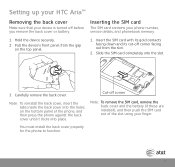
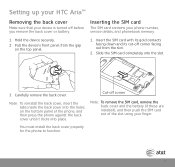
Setting up your HTC Aria™
Removing the back cover
Make sure that your device is turned off corner facing out from the ...the back cover until it clicks into place. Slide the SIM card completely into the holes on the bottom panel of the slot using your phone number, service details, and phonebook memory.
1. Hold the device securely.
2. Pull the device's front panel from the gap on the ...
Quick Start Guide - Page 4
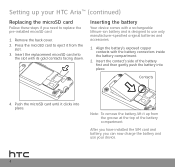
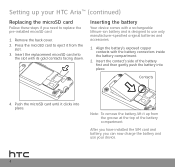
... battery
Your device comes with a rechargeable lithium-ion battery and is designed to eject it up your HTC Aria™ (continued)
Replacing the microSD card
Follow these steps if you can now charge the battery and use only manufacturer-specified original batteries and accessories.
1. Align the battery's exposed copper contacts with its gold...
Quick Start Guide - Page 5
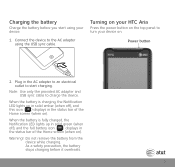
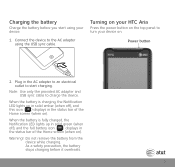
... up in solid green (when off ), and this icon ( ) displays in the status bar of the Home screen (when on the top panel to the AC adapter using your device.
1. Connect the device to turn your HTC Aria
Press the power button on ). Warning!
D o not remove the battery from the device while charging. As...
Quick Start Guide - Page 6
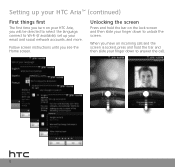
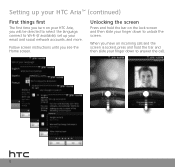
... up your finger down to answer the call and the screen is locked, press and hold the bar and then slide your finger down to unlock the screen. Setting up your HTC Aria™ (continued)
First things first
The first time you turn on the lock screen and then slide your email and social network accounts, and...
Quick Start Guide - Page 20
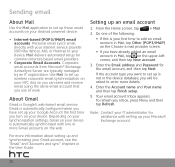
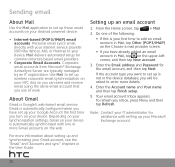
... is Google's web-based email service. Setting up wireless corporate email synchronization on your HTC Aria so you can send and receive email using the same email account that you use at work. For more Gmail ...time to add an email account in Mail, tap Other (POP3/IMAP) on the Choose a mail provider screen.
• If you have set up your Google Account the first time you turn on your device. ...
Quick Start Guide - Page 26
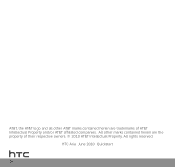
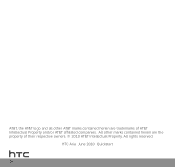
All rights reserved.
HTC Aria June 2010 Quickstart
26 AT&T, the AT&T logo and all other marks contained herein are trademarks of their respective owners. © 2010 AT&T Intellectual Property. All other AT&T marks contained herein are the property of AT&T Intellectual Property and/or AT&T affiliated companies.
Quick Start Guide - Page 27


... information about your wireless account, service plan or network, visit att.com/Wireless. • To view the User Guide for assistance with your device, visit http://www.htc.com/support
On the device Call AT&T Customer Care at
att.com/Tutorials. Select Manufacturer: HTC and Model: Aria from any AT&T mobile phone for your service or device.
Quick Start Guide - Page 29
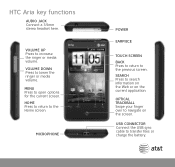
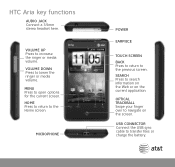
... Press to navigate on the current application. MENU Press to the Home screen.
USB CONNECTOR Connect the USB sync cable to the previous screen. MICROPHONE
POWER
EARPIECE
TOUCH SCREEN
BACK Press to return to transfer files or charge the battery.
HTC Aria key functions
AUDIO JACK Connect a 3.5mm stereo headset here. VOLUME UP Press to...
Similar Questions
Htc Freestyle Direct Phone Assistance I Can Call 4 Help
(Posted by klSn 10 years ago)
How To Update Android Version Of Htc Aria?
(from 2.1 To 4.0.4)
I want to update android version of my htc aria mobile.Because it does not install some softwares.
I want to update android version of my htc aria mobile.Because it does not install some softwares.
(Posted by amirrasheed942 11 years ago)
How To Downlaod Pc Suit For Htc T-mobile G1 Help Me Plz...
how to downlaod pc suit for HTC T-Mobile G1 help me plz...
how to downlaod pc suit for HTC T-Mobile G1 help me plz...
(Posted by maheshdugidu1 11 years ago)
How To Save Photos From Email To Htc Aria?
How do I save photos from gmail email attachments? thanx
How do I save photos from gmail email attachments? thanx
(Posted by mkeleman 12 years ago)
How Do I Reset The Factory Settings On The Htc Aria? I Can Not Find Privacy
(Posted by hippstert 12 years ago)

