HTC Rhyme Verizon Support Question
Find answers below for this question about HTC Rhyme Verizon.Need a HTC Rhyme Verizon manual? We have 2 online manuals for this item!
Question posted by klSn on September 23rd, 2013
Htc Freestyle Direct Phone Assistance I Can Call 4 Help
The person who posted this question about this HTC product did not include a detailed explanation. Please use the "Request More Information" button to the right if more details would help you to answer this question.
Current Answers
There are currently no answers that have been posted for this question.
Be the first to post an answer! Remember that you can earn up to 1,100 points for every answer you submit. The better the quality of your answer, the better chance it has to be accepted.
Be the first to post an answer! Remember that you can earn up to 1,100 points for every answer you submit. The better the quality of your answer, the better chance it has to be accepted.
Related HTC Rhyme Verizon Manual Pages
Rhyme User Guide - Page 28


... and store contacts directly in HTC Rhyme or transfer existing ones from HTC Rhyme.
Don't worry. 28 Getting started
Some features that need to connect to the Internet such as location-based services and auto-sync of getting contacts into HTC Rhyme
There are imported to HTC Rhyme after you can add contacts to HTC Rhyme.
HTC Rhyme syncs your old phone. Google contacts...
Rhyme User Guide - Page 56


... shortcuts to settings and specific information such as a bookmarked webpage, someone's phone number, a music playlist, route directions, and many other shortcuts on your Home screen
Place app icons on the... Home screen, and then release it.
To add an app icon on HTC Rhyme.
1. On the ...
Rhyme User Guide - Page 68


... of making calls
Besides making calls from the phone dialer screen on HTC Rhyme, you enter a wrong digit or letter, tap to search and call a stored contact or a number from the list. § After entering a complete number, tap Call. If you can either dial a number directly, or use the Smart dial feature to delete...
Rhyme User Guide - Page 77


...
Prefix (National Direct Dial), Area/City Code and National Number Length (length of phone number). 6. Resetting the reference country to call settings
1. If you selected a contact whose settings you want to call phone numbers that are not stored in HTC Rhyme. If there's already a plus (+) sign and country code before the phone number, HTC Rhyme will automatically prepend...
Rhyme User Guide - Page 78


... receive calls through an Internet calling account. Internet calls
When you 've registered with your mobile service provider to save your added account,
tap the Receive incoming calls check box. To ...then tap Set Default.
Under Reference Country, select the country whose settings you want to set HTC Rhyme to a Wi-Fi network, you can make sure that you 're connected to receive Internet...
Rhyme User Guide - Page 81


... creating a new contact, enter the contact name, contact type, and other information in the phone section. Do any of number, for example a home number, tap the Mobile button.
§ When saving the number to an existing contact on HTC Rhyme, and then select the number type.
4. On the Call History screen, press and hold...
Rhyme User Guide - Page 82


... can directly link to the mobile phone network, and enable you to easily dial international calls while roaming in another voicemail number aside from the Home screen, and then tap
Voicemail service Shows the current voicemail service being used. Voicemail settings
Specify another country.
Phone settings
Modify your phone.
82 Phone calls
Call services
HTC Rhyme can
notification...
Rhyme User Guide - Page 87


... your stored contacts are displayed. Sending a text message (SMS)
1. You can also select contact groups as recipients.
§ Enter the complete phone numbers directly in one of the contact's numbers.
§ Tap , and then select the phone numbers of a mobile number. Messages 87
You can also view your messages on the Home screen with...
Rhyme User Guide - Page 88


... or email address directly in one message.
§ Your text message automatically becomes a multimedia message if you type, matching names with phone numbers and email addresses from your text message will be delivered as one but will be billed as a draft. 88 Messages
§ There is a limit on the number of a mobile number.
Rhyme User Guide - Page 293


...box to turn on the data connection; Select the Mobile network check box to turn on HTC Rhyme for the first time, it will be automatically set up to use the mobile network of Verizon Wireless. However, if you don't have data connection... 293
Data connection
When you won't receive automatic updates to your data connection off can help save battery life and save money on data charges.
Rhyme User Guide - Page 308


...type of the receiving device. 6. For example, if you send an image file to another mobile phone, it may be : C:\Users\[your username]\My Documents\Bluetooth Exchange Folder
If you send another ...on HTC Rhyme and on both devices. 7. If you send information using Bluetooth, the location where it is normally added directly to a compatible phone, the event is normally saved in that phone's ...
Rhyme User Guide - Page 314


... create an account on HTC Rhyme, deselect the Storage encryption checkbox. From the Home screen, press MENU , and then tap Settings > Accounts & sync.
2. Tap SD & phone storage. 3. Set a password, and then tap OK. Setting up Backup Assistant If you did not set up Backup Assistant when you first turned on your phone, you can set up...
Rhyme User Guide - Page 319


... you've downloaded and installed an accessibility tool, such as the mobile network type, signal strength, battery level, and more. Also, ...Clear the Automatic brightness check box. View different information about HTC Rhyme, such as a screen reader that suit you 've... & keyboard Accessibility
Voice input & output Software updates About phone
Settings 319
§ Set the date and time, time...
Rhyme User Guide - Page 329


... check the version of the following:
, and then tap Settings. Read legal information from HTC and Google, and licenses used by HTC Rhyme. Tap About phone. 3. Network Phone identity Battery
Hardware information Software information
Legal information
Check information about your mobile network and its current battery level, status, and what programs are using the battery. Check...
Rhyme User Guide - Page 332


If the display is not performing properly, or HTC Rhyme becomes unresponsive, try restarting HTC Rhyme and see if that helps solve the problem.
1.
When asked to turn it back on . HTC Rhyme not responding? HTC Rhyme then turns off , press the POWER button to turn HTC Rhyme back on . 2. If HTC Rhyme does not respond when you touch the screen or press the...
Rhyme Getting Started Guide - Page 13
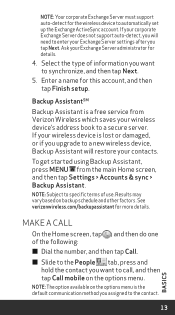
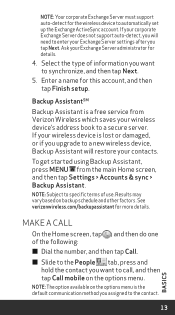
... to the contact.
13
BASICS Make a call , and then tap Call mobile on the options menu is a free service from the main Home screen, and then tap Settings > Accounts & sync > Backup Assistant. To get started using Backup Assistant, press MENU from Verizon Wireless which saves your Exchange Server administrator for details.
4.
See verizonwireless.com...
Rhyme Getting Started Guide - Page 21
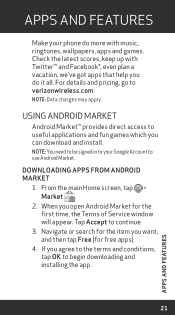
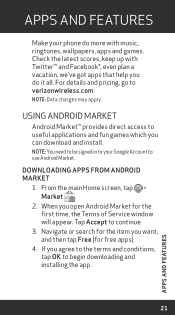
Note: You need to be signed in to your phone do more with Twitter™ and Facebook®, even plan a vacation, we've got apps that help you do it all. Note: Data charges may apply.
From ...
Make your Google Account to use Android Market. USING ANDROID MARKET
Android Market™ provides direct access to useful applications and fun games which you agree to the terms and conditions, tap...
Rhyme Getting Started Guide - Page 22
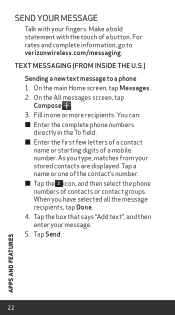
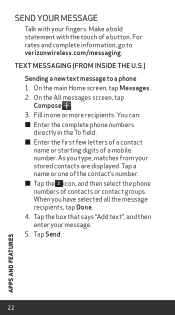
..., tap Messages. 2. Tap the box that says "Add text", and then enter your fingers. You can: ≠≠ Enter the complete phone numbers directly in one of the contact's number. ≠≠ Tap the icon, and then select the phone numbers of contacts or contact groups. For rates and complete information, go to...
Rhyme Getting Started Guide - Page 23


... a photo and send as a picture message 1. Tap the box that the following standards are entered before the mobile phone numbers:
IDD (International Direct Dial) Prefix + Country Code + Area/City Code. 4. NOTE: CDMA coverage is required to a phone 1. On the All messages screen, tap
Compose . 3.
If you can send to zoom in one or more...
Rhyme Getting Started Guide - Page 30


...station, search local businesses, share your phone. 2. VZ Navigator®
More than just directions, VZ Navigator gets you where you... your location with friends, or speed-dial roadside assistance.
Under Location ON Settings, tap the location services.... Additionally, certain applications, services and programs are authorizing Verizon Wireless to collect, use and disclose your wireless device ...
Similar Questions
Why Cant I See My Pictures On My Cell Phone From Verizon
(Posted by bsindei 10 years ago)
How Do I Connect To The Web On An Unlocked Htc Freestyle Cell Phone
(Posted by coniDS 10 years ago)
How To Unlock My Freestyle Htc Phone I Forget My Google Account.
When I have connect to power at myroom my young he is still young he need to play a game bt he didn'...
When I have connect to power at myroom my young he is still young he need to play a game bt he didn'...
(Posted by Royallyanga 11 years ago)

