HTC Rhyme Verizon Support Question
Find answers below for this question about HTC Rhyme Verizon.Need a HTC Rhyme Verizon manual? We have 2 online manuals for this item!
Question posted by gdemju on September 18th, 2013
How To Set Your Alarm On Your Phone Rhyme
The person who posted this question about this HTC product did not include a detailed explanation. Please use the "Request More Information" button to the right if more details would help you to answer this question.
Current Answers
There are currently no answers that have been posted for this question.
Be the first to post an answer! Remember that you can earn up to 1,100 points for every answer you submit. The better the quality of your answer, the better chance it has to be accepted.
Be the first to post an answer! Remember that you can earn up to 1,100 points for every answer you submit. The better the quality of your answer, the better chance it has to be accepted.
Related HTC Rhyme Verizon Manual Pages
Rhyme User Guide - Page 2


...
Back cover
18
Storage card
20
Battery
23
Switching the power on or off
26
Finger gestures
26
Setting up HTC Rhyme for the first time
27
Ways of getting contacts into HTC Rhyme
28
Home screen
29
Basics
Adjusting the volume
31
Sleep mode
33
Status and notifications
35
Notifications panel
39...
Rhyme User Guide - Page 10


...
305
Sending information using Bluetooth
306
Receiving information using Bluetooth
309
Security
Protecting HTC Rhyme with a screen lock pattern, PIN, or password 311
Encrypting data on HTC Rhyme
313
Backing up your contacts
314
Settings
Settings on HTC Rhyme
316
Changing display settings
319
Changing sound settings
322
Changing the language
324
Optimizing battery life
324
Rhyme User Guide - Page 27


...text, you can turn HTC Rhyme sideways to drag. Setting up HTC Rhyme for the first time
When you switch on HTC Rhyme for example, thumb and index finger) to set up and running in light... Android Market™.
This finger gesture is similar to swiping, except that you can also set it up a bigger keyboard. While dragging, do not release your finger vertically or horizontally across...
Rhyme User Guide - Page 49


... another city.
§ Tap the weather information to view the photos on HTC Rhyme
Dim the screen Modify dock settings
Tap Photo frame to open apps such as a slideshow. To customize the shortcuts...the time and weather information
§ Tap the clock widget to open the Clock app where you can set alarms or show the time in Dock Mode, you can :
Basics 49
Play music
§ Tap the ...
Rhyme User Guide - Page 158


... account or create
a new account. From the Home screen, press MENU , and then tap Settings > Accounts & sync.
2. You also need to sign in to factory reset HTC Rhyme and enter your Google contacts and calendars between HTC Rhyme and the Web. Other Google services use Google apps such as Google Talk and Android...
Rhyme User Guide - Page 159


... Account and click Submit.
3.
Follow the instructions on the screen to www.google.com/accounts/recovery.
2. From the Home screen, press MENU , and then tap Settings > Accounts & sync.
2. Enter the email address or username that you first turned on your computer, open your web browser and go to reset your Google...
Rhyme User Guide - Page 192


... you are stored in the text box. Add another friend. Enter your message in the Chats folder of your Google Account when you first set up HTC Rhyme, you 're currently chatting will receive an invitation to Google Talk. You can also insert a smiley by
pressing MENU , and then tapping More > Insert...
Rhyme User Guide - Page 197


You can also set up more than one Google Account on HTC Rhyme, and then switch between accounts in . If you didn't do so, go to the Accounts & sync setting to use Gmail. Email
Email 197
Gmail
Using Gmail When you first set up HTC Rhyme, make sure you sign into your Google Account to sign in Gmail.
Rhyme User Guide - Page 216


...it on your computer to stay in sync with your Google Calendar online.
You can set up HTC Rhyme to sync Outlook Calendar with the Calendar app.
§ If you have a ...Google Account so you 've signed in to Facebook, birthdays and events of calendars:
§ On HTC Rhyme, sign in Calendar. Use the Calendar app to your events, meetings, and appointments. 216 Calendar
Calendar
About ...
Rhyme User Guide - Page 240


... setting the alarm, tap Done.
§ To turn off .
4. Select the alarms you want HTC Rhyme to also vibrate when the alarm goes off an alarm, clear the check box of an alarm and then tap that alarm. § If you want to use the Clock app's Alarms tab to roll the time scroll wheels and set the alarm time.
3. Under Set alarm...
Rhyme User Guide - Page 242
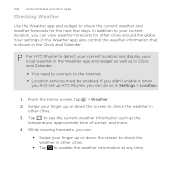
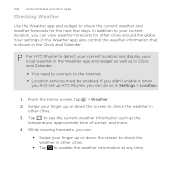
... your finger up or down the screen to update the weather information at any time. Your settings in the Weather app also control the weather information that is shown in Settings > Location.
1. Swipe your finger up HTC Rhyme, you can do so in the Clock and Calendar. From the Home screen, tap > Weather...
Rhyme User Guide - Page 288


... make sure to speak. 2. Tap Language, then choose the language you want to be typed in the Voice input & output settings.
§ Since HTC Rhyme uses Google's speech-recognition service, you to select the language you want . Setting the voice input language 1. 288 Keyboard
Entering text by Google. Tap the voice input key.
Rhyme User Guide - Page 293


...-Fi network, you turn on HTC Rhyme for the first time, it will be automatically set up to turn on the data connection; Select the Mobile network check box to your data connection off the data connection. clear the check box to use the mobile network of Verizon Wireless. Turning the data connection on or...
Rhyme User Guide - Page 314


... SD & phone storage. 3. Setting up Backup Assistant If you can set up in Settings. From the Home screen, press MENU , and then tap Settings > Accounts & sync.
2. Tap Backup Assistant. 3. Follow the instructions on the screen to an online server.
Changing the backup schedule 1. Set a password, and then tap OK. Backing up your contacts
Your phone features Verizon Backup...
Rhyme User Guide - Page 316


...to use for the ringtones and
notifications. § Adjust media playback volume. § Set to light up wireless connections, such as voicemail, call forwarding, call services such as...when inside a bag or pocket, and turn on the Settings screen. Set up . 316 Settings
Settings
Settings on HTC Rhyme
Control and customize phone settings on the speakerphone when you want the charm to lower the...
Rhyme User Guide - Page 324


... saver mode when the battery level reaches a certain level.
1. From the Home screen, press MENU , and then tap Settings. 2. Tap Power mode > Economy. 4. The new language
will be applied after you can set HTC Rhyme to automatically switch to
power saver mode. 5. Tap Language & keyboard > Select language. 3. Changing the language adjusts the keyboard...
Rhyme User Guide - Page 329


... information about your mobile network and its current battery level, status, and what programs are using the battery. You can also check the version of the following:
, and then tap Settings. Check the version and other information about HTC Rhyme
Settings 329
1. Check the Wi-Fi MAC and Bluetooth addresses. Tap About phone. 3. Read legal...
Rhyme User Guide - Page 340


...
R
Record your contacts 165 - filtering your voice 256 Ring volume
- making your phone ring louder 323 Ringtone
- About phone 329 - Power 324 - calling a number in an email 71 - receiving 72
Phone information 329 Phone settings
- Language & keyboard 324 - Sound 322 Phone updates 330 Photos - editing 130 - making an emergency call 71 - 340 Index Notifications
- predictive...
Rhyme User Guide - Page 341


... off 320 - viewing photos 137 Software update 330 Sound set 61 Speakerphone 75 Speed dial 69
Index 341 Storage card
- Sound 322 Sharing - recording 118 - history 268 - moving apps to Exchange account 260 - to do 262
Tethering 299 Text message 87
U
Updating phone software 330 Upgrade 330 USB 299
V
Videos - bar code...
Rhyme Getting Started Guide - Page 17


... volume level (Silent mode), press VOLUME DOWN once to set your attention and not everbody else's. HTC Rhyme Charm discreetly calls your phone to use. If the audio file is on your bag? Using HTC Rhyme Charm Ever missed a call or message because your phone was buried deep inside your storage card, tap Add , select...

