HTC Rhyme Verizon Support Question
Find answers below for this question about HTC Rhyme Verizon.Need a HTC Rhyme Verizon manual? We have 2 online manuals for this item!
Question posted by roforb on December 18th, 2013
How Do You Set Alarm On A Rhyme Verizon Phone
The person who posted this question about this HTC product did not include a detailed explanation. Please use the "Request More Information" button to the right if more details would help you to answer this question.
Current Answers
There are currently no answers that have been posted for this question.
Be the first to post an answer! Remember that you can earn up to 1,100 points for every answer you submit. The better the quality of your answer, the better chance it has to be accepted.
Be the first to post an answer! Remember that you can earn up to 1,100 points for every answer you submit. The better the quality of your answer, the better chance it has to be accepted.
Related HTC Rhyme Verizon Manual Pages
Rhyme User Guide - Page 22


From the Home screen, press MENU , and then tap Settings. 2. Tap SD & phone storage > Unmount SD card. 22 Getting started
Unmounting the storage card
When you need to remove the storage card while HTC Rhyme is on, unmount the storage card first to prevent corrupting or damaging the files in the storage card.
1.
Rhyme User Guide - Page 49


.... Tap the shortcut icons at the bottom of the screen to view the photos on HTC Rhyme
Dim the screen Modify dock settings
Tap Photo frame to open the Weather app and check forecasts or the next few days.
...time and weather information
§ Tap the clock widget to open the Clock app where you can set alarms or show the time in Dock Mode, you can :
Basics 49
Play music
§ Tap ...
Rhyme User Guide - Page 78


... to a Wi-Fi network, you can make sure that you've registered with your mobile service provider to save your account details. 5. Tap Add account. 4. Enter your account... MENU , and then tap Settings > Call.
2. Press BACK to see if Internet calling is supported on your account.
§ Before you want to set HTC Rhyme to default values.
4. To set to receive Internet calls on ...
Rhyme User Guide - Page 79


..., set HTC Rhyme to use Internet calling for each call. See Making a call log. Tap Use Internet calling, and then select either your outgoing calls. Phone calls 79
Making an Internet call Make an Internet call to phone numbers may incur additional fees.
From the Home screen, press MENU , and then tap Settings > Call. Contact Verizon...
Rhyme User Guide - Page 92


... : § Press and hold the status bar, and then slide your notification settings, HTC Rhyme plays a sound, vibrates, or displays the message briefly in the web browser. ...§ Tap the message to open the options menu and choose what you want to do the following while reading the message: § Call the phone...
Rhyme User Guide - Page 100


... you don't change the number here as it may cause problems in receiving and sending messages.)
Notifications
§ Receive a notification in the status bar and set HTC Rhyme to vibrate or play a sound when a message arrives or when a message is not sent successfully, and choose a notification sound.
§ Allow HTC...
Rhyme User Guide - Page 102


102 Messages
Visual voicemail
§ Set HTC Rhyme to vibrate or play a sound when a voicemail arrives, and choose a notification sound.
§ Allow HTC Rhyme to light up the charm accessory when you receive a voicemail.
Rhyme User Guide - Page 109
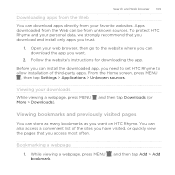
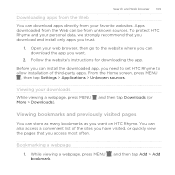
... can be from unknown sources. Viewing your favorite websites. You can download apps directly from the Web can install the downloaded app, you need to set HTC Rhyme to the website where you can store as many bookmarks as you want .
2. Apps downloaded from your downloads While viewing a webpage, press MENU More...
Rhyme User Guide - Page 112
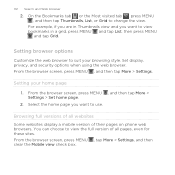
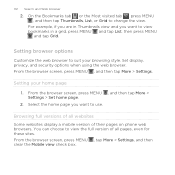
... > Settings, and then clear the Mobile view check box.
Setting your ...browsing style.
For example, if you want to change the view. You can choose to use.
, and then tap More >
Browsing full versions of their pages on phone web browsers. 112 Search and Web browser
2. From the browser screen, press MENU , and then tap More > Settings...
Rhyme User Guide - Page 145
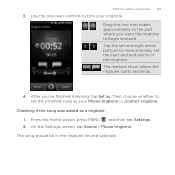
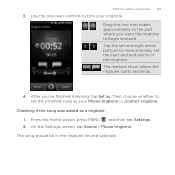
... end. Tap the left and right arrow buttons to set the start and end points of the ringtone. On the Settings screen, tap Sound > Phone ringtone. After you want the ringtone to trim your Phone ringtone or Contact ringtone. Then choose whether to more precisely set the trimmed song as a ringtone 1. The song should be...
Rhyme User Guide - Page 240


... delete and then tap Delete.
On the Alarms tab, press MENU and then tap Delete. 2. Select the alarms you want HTC Rhyme to also vibrate when the alarm goes off an alarm, clear the check box of an alarm and then tap that alarm. § If you 've finished setting the alarm, tap Done.
§ To turn off .
4. Choose...
Rhyme User Guide - Page 293


... check box to turn on HTC Rhyme for the first time, it will be automatically set up to use the mobile network of Verizon Wireless. However, if you don't have data ...save money on or off the data connection. From the Home screen, press MENU , and then tap Settings > Wireless & networks.
2. Internet connections
Internet connections 293
Data connection
When you won't receive automatic updates...
Rhyme User Guide - Page 294


...1. From the Home screen, press MENU , and then tap Settings > Wireless & networks. 2. The availability and strength of Verizon Wireless coverage areas. HTC Rhyme then scans for data roaming rates before you use Wi-Fi,...roaming Connect to partner networks of Verizon Wireless and access data services when you're out of the Wi-Fi signal will be costly. Tap Mobile networks, and then select the ...
Rhyme User Guide - Page 301


... the wireless router.
From the Home screen, press MENU , and then tap Settings > Wireless & networks.
2. Enter a router name or use HTC Rhyme as a wireless router.
5.
If you selected None in Security, you use it as a wireless router.
1. Select the Mobile Hotspot check box to turn on their device so they can connect and...
Rhyme User Guide - Page 317


... your social network accounts, Google Account, and Exchange ActiveSync account.
§ You can restore them when needed. § If you connect HTC Rhyme to your computer.
§ Or, select the Ask me check box to set HTC Rhyme to use whenever you don't want missed calls and your accounts. Connect to PC
§...
Rhyme User Guide - Page 318


...; Manage running applications, move apps or uninstall apps if HTC Rhyme is to keep the content. 318 Settings
Power
Applications
SD & phone storage
§ Turn on power saver to automatically switch to ... storage is used by apps, move applications to or from HTC Rhyme.
§ Erase the storage card to start afresh and if you set.
§ Another power saving option is running low on memory...
Rhyme User Guide - Page 324


... choose the language you want to use . 4. The languages available to
power saver mode. 5. Tap the language and corresponding region you want , you can set up HTC Rhyme. Changing the language adjusts the keyboard layout, date and time formatting, and more. Tap Language & keyboard > Select language. 3. From the Home screen, press MENU...
Rhyme User Guide - Page 325


... on HTC Rhyme so it doesn't consume too much battery power when it detects as your bedtime. Tap Power > Enable sleep mode. 3. Never
Select to turn off the screen display, a scheduled Sleep mode turns off . Tap About phone > Battery > Battery use. From the Home screen, press MENU , and then tap Settings. 2.
From the...
Rhyme User Guide - Page 333


... not a step to be solved, you 're passing HTC Rhyme on to someone else or HTC Rhyme has a persistent problem that cannot be taken lightly. Tap SD & phone storage > Factory data reset. 3. Tap Reset phone, and then tap Erase everything.
Performing a factory reset via the settings.
1. Performing a factory reset using the hardware buttons on HTC...
Rhyme Getting Started Guide - Page 18


From the main Home screen, press
MENU , and then tap Settings > Charm. 2. SwitchING to Dock Mode
Dock Mode lets you want HTC
Rhyme Charm to set an alarm or show the time in Dock Mode, you receive a call, message, or voicemail. 1. With the dock plugged in, place your wireless device as a desk clock, ...
Similar Questions
How To Set Alarm On Verizon Htc Droid Incredible 2
(Posted by tranqdjenn 9 years ago)

