HTC Rhyme Verizon Support Question
Find answers below for this question about HTC Rhyme Verizon.Need a HTC Rhyme Verizon manual? We have 2 online manuals for this item!
Question posted by sunnylo on September 22nd, 2013
How To Set Alarm On Verizon Htc Phone
The person who posted this question about this HTC product did not include a detailed explanation. Please use the "Request More Information" button to the right if more details would help you to answer this question.
Current Answers
There are currently no answers that have been posted for this question.
Be the first to post an answer! Remember that you can earn up to 1,100 points for every answer you submit. The better the quality of your answer, the better chance it has to be accepted.
Be the first to post an answer! Remember that you can earn up to 1,100 points for every answer you submit. The better the quality of your answer, the better chance it has to be accepted.
Related HTC Rhyme Verizon Manual Pages
Rhyme User Guide - Page 22


From the Home screen, press MENU , and then tap Settings. 2. Tap SD & phone storage > Unmount SD card. 22 Getting started
Unmounting the storage card
When you need to remove the storage card while HTC Rhyme is on, unmount the storage card first to prevent corrupting or damaging the files in the storage card.
1.
Rhyme User Guide - Page 49


...and weather information
§ Tap the clock widget to open the Clock app where you can set alarms or show the time in Dock Mode, you can:
Basics 49
Play music
§ Tap...next few days. Press MENU , and then tap Settings.
Tap the shortcut icons at the bottom of the screen to view the photos on HTC Rhyme
Dim the screen Modify dock settings
Tap Photo frame to open apps such as a ...
Rhyme User Guide - Page 79


But first, set HTC Rhyme to use Internet calling for each call. Internet calls to phone numbers may incur additional fees. From the Home screen, press MENU , and then tap Settings > Call. See Making a call log. Tap Use Internet calling, and then select either your outgoing calls. Contact Verizon Wireless for details.
Call any of the following...
Rhyme User Guide - Page 82


... of a new voicemail, you can directly link to the mobile phone network, and enable you to hearing aids.
Contact Verizon Wireless to access and change the settings of an unknown contact number when a call fails. Voicemail settings
Specify another country.
82 Phone calls
Call services
HTC Rhyme can
notification
clear the notification with that reduces interference to...
Rhyme User Guide - Page 112
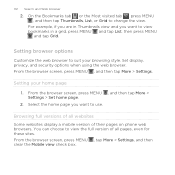
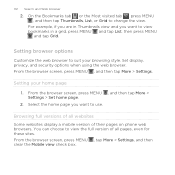
...all websites
Some websites display a mobile version of all pages, even for these sites. From the browser screen, press MENU , tap More > Settings, and then clear the Mobile view check box. On the ...tap Grid.
Set display, privacy, and security options when using the web browser.
Setting browser options
Customize the web browser to view the full version of their pages on phone web browsers. ...
Rhyme User Guide - Page 145
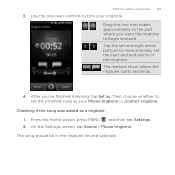
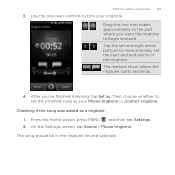
... ringtone. Use the onscreen controls to begin and end. Then choose whether to more precisely set the trimmed song as your ringtone. On the Settings screen, tap Sound > Phone ringtone.
Tap the left and right arrow buttons to set the start and end points of the ringtone.
The song should be in the ringtone...
Rhyme User Guide - Page 168
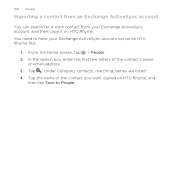
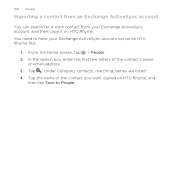
..., matching names are listed. 4. 168 People
Importing a contact from an Exchange ActiveSync account
You can search for a work contact from your Exchange ActiveSync account set up on HTC Rhyme. Tap . From the Home screen, tap > People. 2. Tap the name of the contact's name
or email address. 3. In the search box, enter the first...
Rhyme User Guide - Page 171


Breaking the link
People 171
1. beside an account
Backing up on
HTC Rhyme, tap the type for the imported contacts. From the Home screen, tap > People. 2. Tap
.... an account or type of the contact (not the icon or photo) whose link you have Google or Exchange ActiveSync accounts set up your contacts to break.
3. From the Home screen, tap > People.
2. Press MENU , and then tap Import...
Rhyme User Guide - Page 203
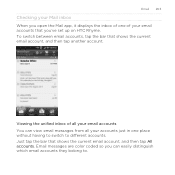
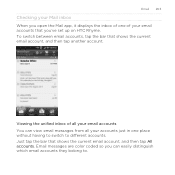
... inbox of all your accounts just in one of one place without having to switch to . Email messages are color coded so you 've set up on HTC Rhyme. Email 203
Checking your Mail inbox When you open the Mail app, it displays the inbox of your email accounts that you can view...
Rhyme User Guide - Page 240


... the Vibrate check box if you want HTC Rhyme to also vibrate when the alarm goes off an alarm, clear the check box of an alarm and then tap that alarm. § If you need to set more wake-up one or more than three alarms, tap . After you've finished setting the alarm, tap Done.
§ To turn off...
Rhyme User Guide - Page 241


... level that you want for the alarm. Android Market and other apps 241
Changing alarm sound settings
On the Alarms tab, press MENU the following settings:
and then tap Settings. Clear this check box if you want to silence the alarm when HTC Rhyme is in silent mode
Alarm volume Snooze duration Side button behavior
Selected by default, this option...
Rhyme User Guide - Page 293


...and save money on or off the data connection. Select the Mobile network check box to turn on HTC Rhyme for the first time, it will be automatically set up to use the mobile network of Verizon Wireless. clear the check box to a Wi-Fi network, ... network accounts, and other synchronized information.
1. From the Home screen, press MENU , and then tap Settings > Wireless & networks.
2.
Rhyme User Guide - Page 294


... Data roaming sound check box if you'd like HTC Rhyme to play a sound so you 're out of the Wi-Fi signal will be costly. The availability and strength of Verizon Wireless coverage areas. From the Home screen, press MENU , and then tap Settings > Wireless & networks.
2. Tap Mobile networks, and then select the Data roaming...
Rhyme User Guide - Page 301


Tap Mobile Hotspot settings. 3. Enter a router name or use it as a wireless router.
5. If you selected None in Security, you don't need to enter a password. Make sure the data connection on HTC Rhyme is turned on their device so they can connect and use HTC Rhyme as a wireless router.
1. HTC Rhyme is the key other devices by turning HTC Rhyme into...
Rhyme User Guide - Page 308


... device.
For example, if you send a calendar event or contact, it is normally added directly to another mobile phone, it may depend on the type of the receiving device. 6. If prompted, accept the pairing request on HTC Rhyme and on both devices. 7. Where sent information is shown in a folder named "Images". For example, if...
Rhyme User Guide - Page 318


318 Settings
Power
Applications
SD & phone storage
§ Turn on memory.
§ You can also do a factory reset. This will turn off auto ... remove it .
§ Clear out the cache used by apps, move applications to or from HTC Rhyme.
§ Erase the storage card to start afresh and if you set.
§ Another power saving option is running low on power saver to automatically switch to power...
Rhyme User Guide - Page 325


.... 3. Automatic Select to automatically switch HTC Rhyme to specify the Sleep mode start and end time.
Unlike the usual Sleep mode when you defined.
1. Tap any of applications
Settings 325
1. Manual
Select to Sleep mode.
Never
Select to turn off the screen display, a scheduled Sleep mode turns off .
Tap About phone > Battery > Battery use.
Rhyme User Guide - Page 326
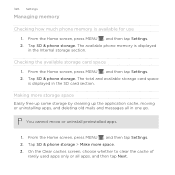
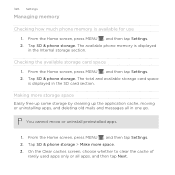
... available storage card space is available for use 1. From the Home screen, press MENU , and then tap Settings. 2. 326 Settings
Managing memory
Checking how much phone memory is displayed in the SD card section. Tap SD & phone storage > Make more storage space Easily free up some storage by cleaning up the application cache, moving...
Rhyme User Guide - Page 333


... want to keep before the first time you turned it on HTC Rhyme.
1.
Tap Reset phone, and then tap Erase everything. From the Home screen, press MENU , and then tap Settings. 2. Performing a factory reset using hardware buttons If you can't turn HTC Rhyme on or access settings, you can perform a factory reset (also called a hard reset). Performing...
Rhyme Getting Started Guide - Page 30


... location ("Location Information") and can determine its (and your location with other data.
2. Additionally, certain applications, services and programs are authorizing Verizon Wireless to your phone. By enabling location settings you are permitting third party access to Location Information through web access, messaging capabilities or other means and you with any applicable third...

