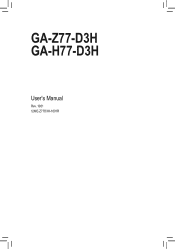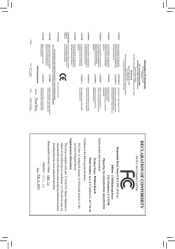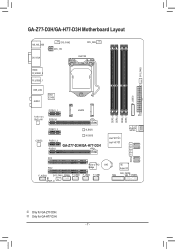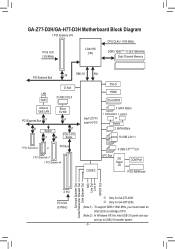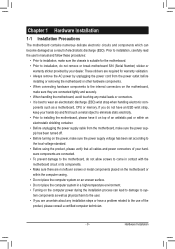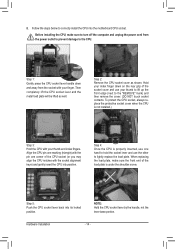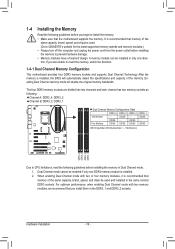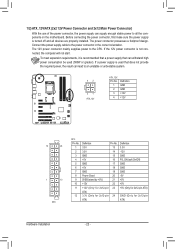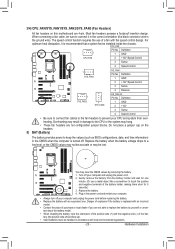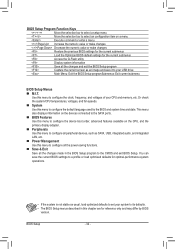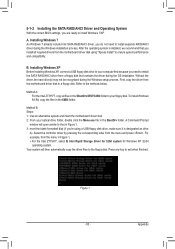Gigabyte GA-Z77-D3H Support Question
Find answers below for this question about Gigabyte GA-Z77-D3H.Need a Gigabyte GA-Z77-D3H manual? We have 1 online manual for this item!
Question posted by spikefn on June 14th, 2012
Ga-z77-d3h With Ddr31600 And Sandy Bridge
Hi,
I have GA-Z77-D3H and corsair memory module DDR3 1600 (not opend yet). The motherboard manual says I can only use the memory in combination with ivy bridge, but I have an sandy bridge CPU. Is it possible to use the DDR3 1600 memory, change the speed to 1333 (via BIOS) to run it with a sandy bridge CPU?
Current Answers
Related Gigabyte GA-Z77-D3H Manual Pages
Similar Questions
Power Supply For Ga-b75m-d3h
Hi is a 450 w power supply enough for the gigabyte ga-b75m-d3h?
Hi is a 450 w power supply enough for the gigabyte ga-b75m-d3h?
(Posted by eugenemellet21 11 months ago)
Gpu Compatibility For Gigabyte Z77-d3h Motherboard
Hi there, I have a GIGABYTE Z77-D3H motherboard in my system with Core i7 3770K CPU, 32GB DDR3 RAM &...
Hi there, I have a GIGABYTE Z77-D3H motherboard in my system with Core i7 3770K CPU, 32GB DDR3 RAM &...
(Posted by sifatsayeed 1 year ago)
Ga-b75m-d3h & 1600mhz Rams
Hi, I've bought a GA-B75M-D3H with 2x DDR3 Kingston HyperX Blu 1600mhz, and when I started the compu...
Hi, I've bought a GA-B75M-D3H with 2x DDR3 Kingston HyperX Blu 1600mhz, and when I started the compu...
(Posted by vitorc93 11 years ago)