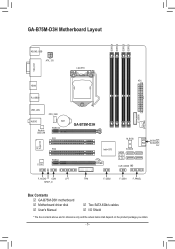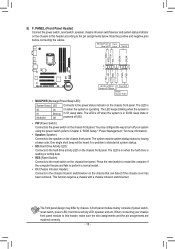Gigabyte GA-B75M-D3H Support Question
Find answers below for this question about Gigabyte GA-B75M-D3H.Need a Gigabyte GA-B75M-D3H manual? We have 2 online manuals for this item!
Question posted by eugenemellet21 on April 25th, 2023
Power Supply For Ga-b75m-d3h
Current Answers
Answer #1: Posted by hzplj9 on April 25th, 2023 1:39 PM
"To meet expansion requirements, it is recommended that a power supply that can withstand high power consumption be used (500W or greater). If a power supply is used that does not provide the required power, the result can lead to an unstable or un-bootable system."
This is a link to the user guide.
https://www.manualslib.com/download/433146/Gigabyte-Ga-B75m-D3h.html
Hope that solves your problem. Please mark as helpful if it leads you to a satisfactory solution.Thank you.
Answer #2: Posted by SonuKumar on April 25th, 2023 8:51 PM
It's a good idea to use a power supply calculator to determine the recommended wattage for your specific system. Some popular power supply calculators include the OuterVision Power Supply Calculator (https://outervision.com/power-supply-calculator) and the Newegg Power Supply Calculator (https://www.newegg.com/tools/power-supply-calculator/).
Keep in mind that it's always better to err on the side of caution and choose a power supply with a slightly higher wattage than what you think you'll need. This can help ensure that your system has sufficient power for all of its components and can also provide some headroom for future upgrades.
Please respond to my effort to provide you with the best possible solution by using the "Acceptable Solution" and/or the "Helpful" buttons when the answer has proven to be helpful.
Regards,
Sonu
Your search handyman for all e-support needs!!
Related Gigabyte GA-B75M-D3H Manual Pages
Similar Questions
My BIOS had crashed due to a power failure . How can I restore it from the dualBIOS backup system. I...
Hi, I've bought a GA-B75M-D3H with 2x DDR3 Kingston HyperX Blu 1600mhz, and when I started the compu...
Hi, I have GA-Z77-D3H and corsair memory module DDR3 1600 (not opend yet). The motherboard manual s...