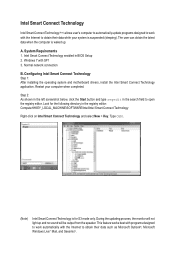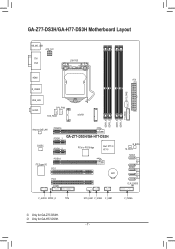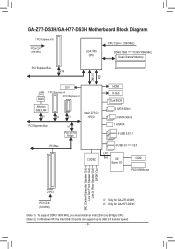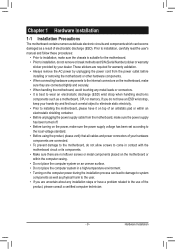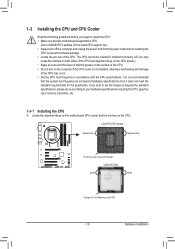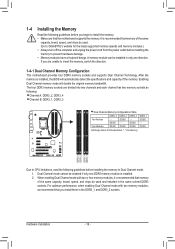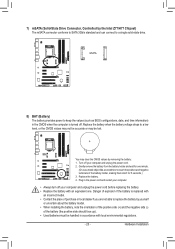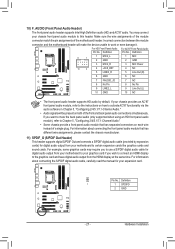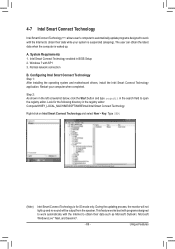Gigabyte GA-H77-D3H Support Question
Find answers below for this question about Gigabyte GA-H77-D3H.Need a Gigabyte GA-H77-D3H manual? We have 2 online manuals for this item!
Question posted by Anonymous-173560 on February 3rd, 2023
Best Cpu 1155 For Ga-h77-d3h
The person who posted this question about this Gigabyte product did not include a detailed explanation. Please use the "Request More Information" button to the right if more details would help you to answer this question.
Current Answers
Answer #1: Posted by MercedesAMG on February 3rd, 2023 5:09 PM
The Intel Core i7-3770K is one of the best CPUs for the GA-H77-D3H motherboard. Other options include the Intel Core i5-3570K and Intel Core i5-3470. These CPUs are compatible with the LGA 1155 socket and provide good performance and efficiency. It is important to note that these CPUs are not compatible with the newer LGA 1151 socket, so it's essential to check the compatibility of the CPU and motherboard before purchasing.
Please respond to my effort to provide you with the best possible solution by using the "Acceptable Solution" and/or the "Helpful" buttons when the answer has proven to be helpful. Please feel free to submit further info for your question, if a solution was not provided. I appreciate the opportunity to serve you!
Answer #2: Posted by SonuKumar on February 3rd, 2023 6:37 PM
Please respond to my effort to provide you with the best possible solution by using the "Acceptable Solution" and/or the "Helpful" buttons when the answer has proven to be helpful.
Regards,
Sonu
Your search handyman for all e-support needs!!
Related Gigabyte GA-H77-D3H Manual Pages
Similar Questions
Power Supply For Ga-b75m-d3h
Hi is a 450 w power supply enough for the gigabyte ga-b75m-d3h?
Hi is a 450 w power supply enough for the gigabyte ga-b75m-d3h?
(Posted by eugenemellet21 1 year ago)
Ga-h77-ds3h I/o Shield
I bought a gigabyte mobo. (ga-h77-ds3h). unfortunately, the i/o shield back plate was not in the box...
I bought a gigabyte mobo. (ga-h77-ds3h). unfortunately, the i/o shield back plate was not in the box...
(Posted by flutesuri 10 years ago)
Ga-b75m-d3h & 1600mhz Rams
Hi, I've bought a GA-B75M-D3H with 2x DDR3 Kingston HyperX Blu 1600mhz, and when I started the compu...
Hi, I've bought a GA-B75M-D3H with 2x DDR3 Kingston HyperX Blu 1600mhz, and when I started the compu...
(Posted by vitorc93 11 years ago)
Ga-z77-d3h With Ddr31600 And Sandy Bridge
Hi, I have GA-Z77-D3H and corsair memory module DDR3 1600 (not opend yet). The motherboard manual s...
Hi, I have GA-Z77-D3H and corsair memory module DDR3 1600 (not opend yet). The motherboard manual s...
(Posted by spikefn 11 years ago)