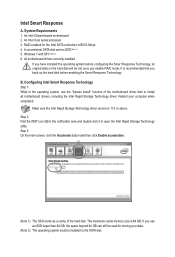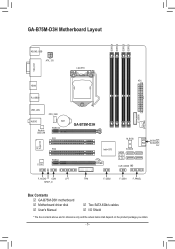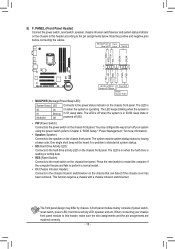Gigabyte GA-B75M-D3H Support Question
Find answers below for this question about Gigabyte GA-B75M-D3H.Need a Gigabyte GA-B75M-D3H manual? We have 2 online manuals for this item!
Question posted by GRJunior on May 8th, 2017
How To Recover A Bios Using The Dualbios Function
Current Answers
Answer #1: Posted by BusterDoogen on May 8th, 2017 8:24 AM
I hope this is helpful to you!
Please respond to my effort to provide you with the best possible solution by using the "Acceptable Solution" and/or the "Helpful" buttons when the answer has proven to be helpful. Please feel free to submit further info for your question, if a solution was not provided. I appreciate the opportunity to serve you!
Related Gigabyte GA-B75M-D3H Manual Pages
Similar Questions
Hi is a 450 w power supply enough for the gigabyte ga-b75m-d3h?
Hi, I've bought a GA-B75M-D3H with 2x DDR3 Kingston HyperX Blu 1600mhz, and when I started the compu...