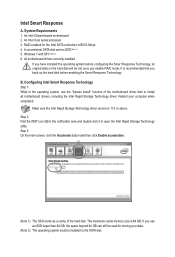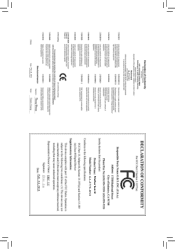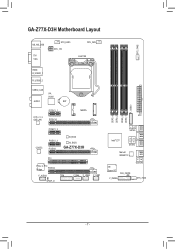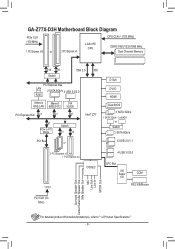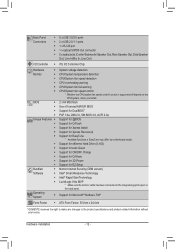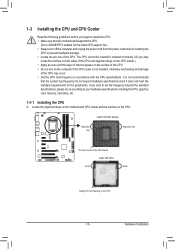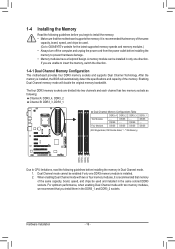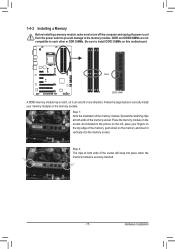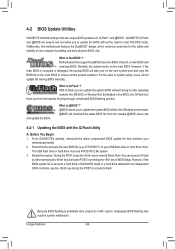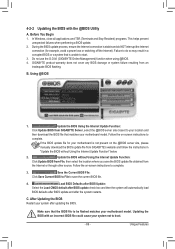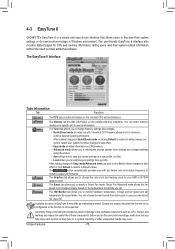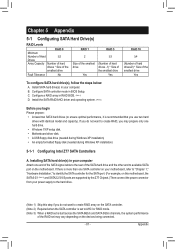Gigabyte GA-Z77X-D3H Support Question
Find answers below for this question about Gigabyte GA-Z77X-D3H.Need a Gigabyte GA-Z77X-D3H manual? We have 2 online manuals for this item!
Question posted by sifatsayeed on October 18th, 2022
Gpu Compatibility For Gigabyte Z77-d3h Motherboard
Current Answers
Answer #1: Posted by SonuKumar on October 19th, 2022 6:34 AM
1 x D-Sub port
1 x DVI-D port, supporting a maximum resolution of 1920x1200
* The DVI-D port does not support D-Sub connection by adapter.
1 x HDMI port, supporting a maximum resolution of 1920x1200
https://www.gigabyte.com/Motherboard/GA-Z77X-D3H-rev-10/sp#sp
Please respond to my effort to provide you with the best possible solution by using the "Acceptable Solution" and/or the "Helpful" buttons when the answer has proven to be helpful.
Regards,
Sonu
Your search handyman for all e-support needs!!
Related Gigabyte GA-Z77X-D3H Manual Pages
Similar Questions
Does GA-946GM-DS2/S2 (rev. 2.0) motherboard support DDR3 RAM ?