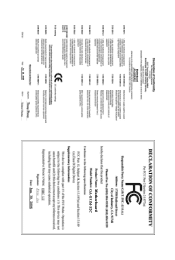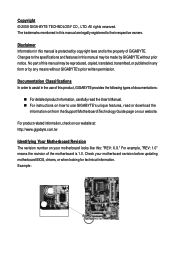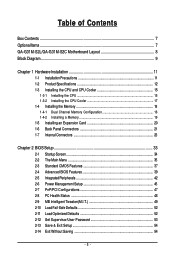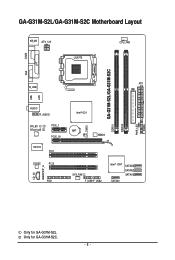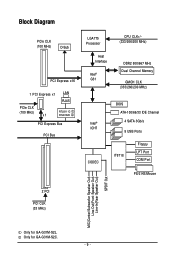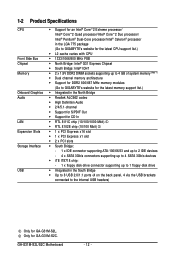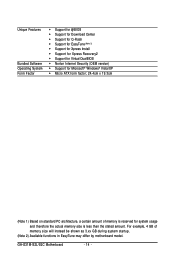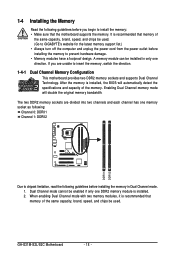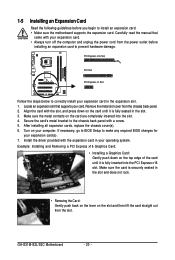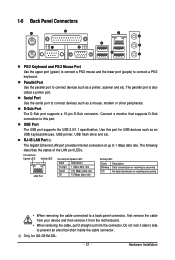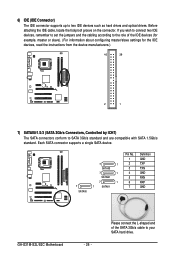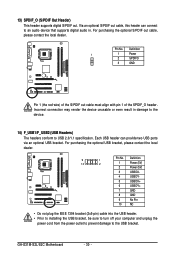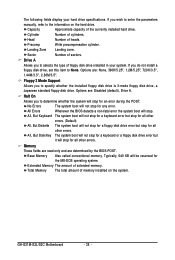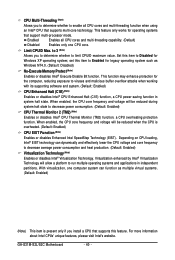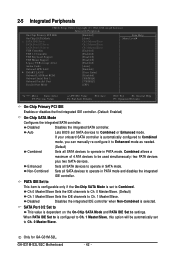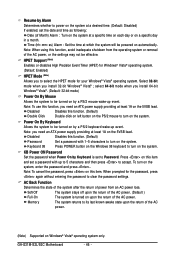Gigabyte GA-G31M-S2L Support Question
Find answers below for this question about Gigabyte GA-G31M-S2L.Need a Gigabyte GA-G31M-S2L manual? We have 1 online manual for this item!
Question posted by shoaibbd on February 15th, 2013
Ddr3 Ram Support In Ga-946gm-ds2/s2 (rev. 2.0) Motherboard
Current Answers
Answer #1: Posted by tintinb on February 16th, 2013 5:44 PM
http://reviews.cnet.com/motherboards/gigabyte-ga-g31m-s2l/4507-3049_7-32750957.html
If you have more questions, please don't hesitate to ask here at HelpOwl. Experts here are always willing to answer your questions to the best of our knowledge and expertise.
Regards,
Tintin
Related Gigabyte GA-G31M-S2L Manual Pages
Similar Questions
im not quite sure what video card or type i need for my mother board i cant play valo smoothly cuz m...
does gigabyte ga-945gcm-s2c motherboard support 800 bus 2 gb ddr2 ram??
does the gigabyte ga-g31m-es2l motherboard support a blu-ray writer