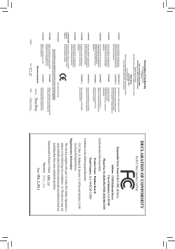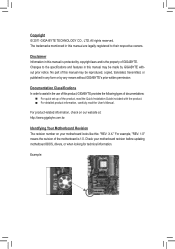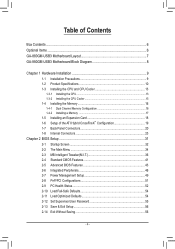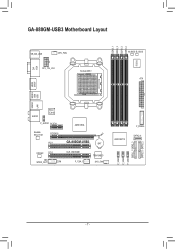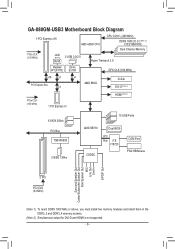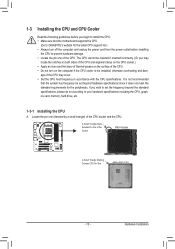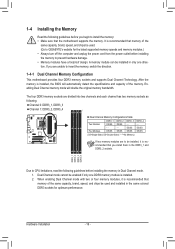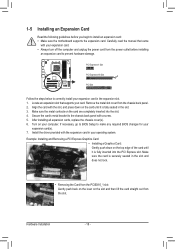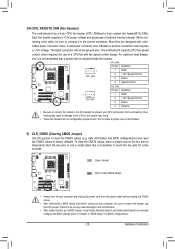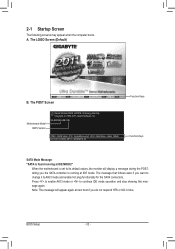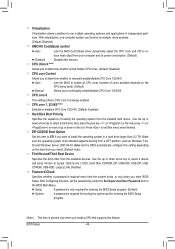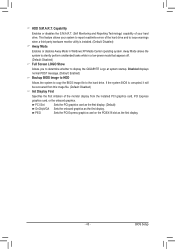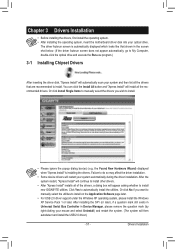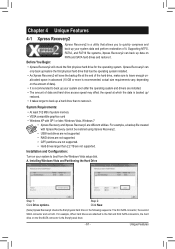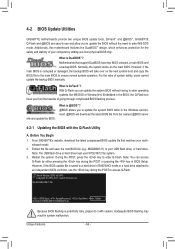Gigabyte GA-880GM-USB3 Support Question
Find answers below for this question about Gigabyte GA-880GM-USB3.Need a Gigabyte GA-880GM-USB3 manual? We have 1 online manual for this item!
Question posted by elsakatwa on March 25th, 2013
Do I Install 4 Hdd (1 Tb)in Ga-880gm-usb3 (rev. 1.x)motherboard? Will It Support
Current Answers
Answer #1: Posted by tintinb on April 4th, 2013 1:32 PM
http://www.gigabyte.ph/products/product-page.aspx?pid=3412#sp
If you have more questions, please don't hesitate to ask here at HelpOwl. Experts here are always willing to answer your questions to the best of our knowledge and expertise.
Regards,
Tintin
Related Gigabyte GA-880GM-USB3 Manual Pages
Similar Questions
Does GA-946GM-DS2/S2 (rev. 2.0) motherboard support DDR3 RAM ?
How remove Gigabyte GA-88GM-USB3 motherboard Bios Password
Hello. I have a GIGABYTE GA-880GM-USB3 REV 3.1 and I like it with this one exception: I use a KVM ...
Hello, I have Gigabyte GA-880GM-USB3 motherboard, when i switch on i get 4 long beep code, plz he...
I WANT TO BUY GIGABYTE [GA880GM-USB3] MOTHERBOARE.SO I WANT TO KNOW THE BESTPRICE OF THESE BOARD. SO...