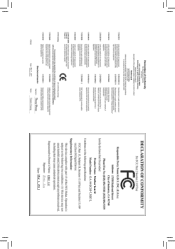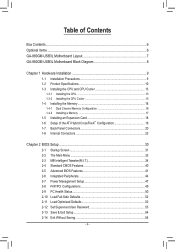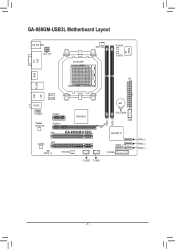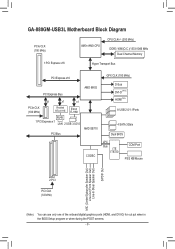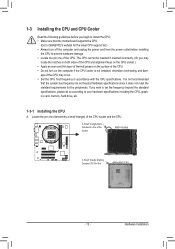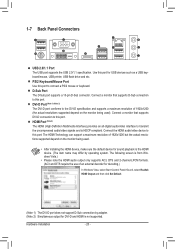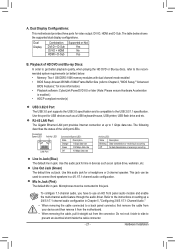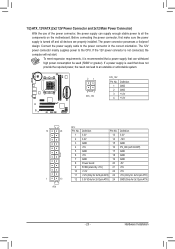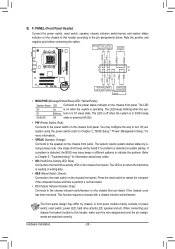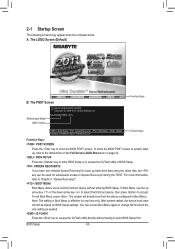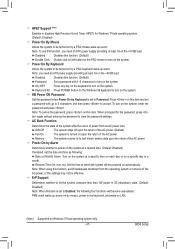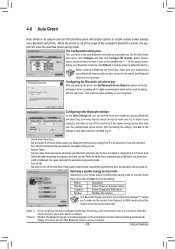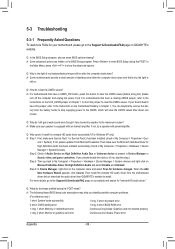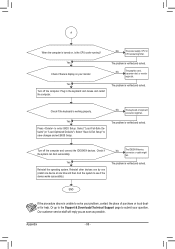Gigabyte GA-880GM-USB3L Support Question
Find answers below for this question about Gigabyte GA-880GM-USB3L.Need a Gigabyte GA-880GM-USB3L manual? We have 1 online manual for this item!
Question posted by innovate on November 24th, 2011
Gigabyte Ga-880gm-usb3 Rev 3.1 Mouse Issues. Won't Work With Kvm Switch.
Hello.
I have a GIGABYTE GA-880GM-USB3 REV 3.1 and I like it with this one exception:
I use a KVM switch to connect 6 computers to 1 keyboard, mouse and monitor. All of my PCs have no problems with my KVM switch excepr t the Gigabyte.
When I switch to a different computer and then come back to the Gigabyte, the mouse won't function.
Any feedback is welcome!
Current Answers
Related Gigabyte GA-880GM-USB3L Manual Pages
Similar Questions
New Build, First Try.beep Codes Help. Ga-78lmt-usb3 Mb.
Hoping for some help with my first build. Kit components listed online as 400.00 gaming computer. Ma...
Hoping for some help with my first build. Kit components listed online as 400.00 gaming computer. Ma...
(Posted by comett62 7 years ago)
Gigabyte Motherboard Ga-h55-usb3 (rev. 2.0)
what is the price in INR and from where purchase in india local or online.
what is the price in INR and from where purchase in india local or online.
(Posted by shailkam2001 11 years ago)
Do I Install 4 Hdd (1 Tb)in Ga-880gm-usb3 (rev. 1.x)motherboard? Will It Support
(Posted by elsakatwa 11 years ago)
Gigabyte Ga-880ga-ud3h Rev 3.0 Socket Am3 ... Fx X6 Support ???
Will the Gigabyte GA-880GA-UD3H rev 3.0 motherboard support the X6 FX-6100 95w cpu? I know that the ...
Will the Gigabyte GA-880GA-UD3H rev 3.0 motherboard support the X6 FX-6100 95w cpu? I know that the ...
(Posted by jgf1945 11 years ago)
Requirments Of Gigabyte Ga-880gm-usb3
how much woltage of smps should i buy for this motherboard gigabyte ga-880gm-usb3
how much woltage of smps should i buy for this motherboard gigabyte ga-880gm-usb3
(Posted by farhanshkh8 11 years ago)