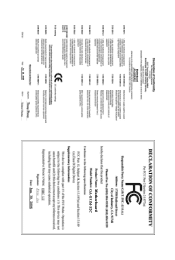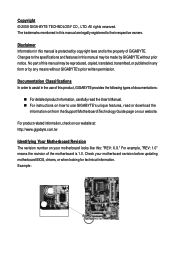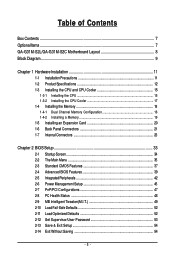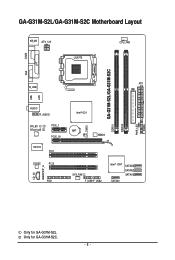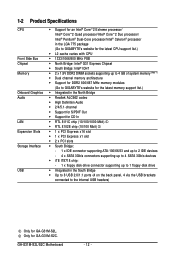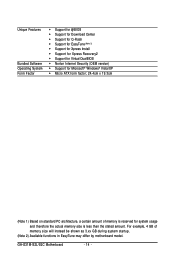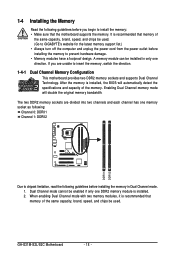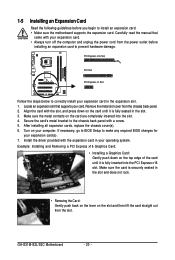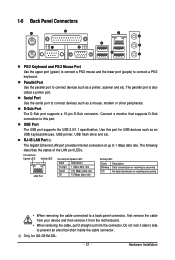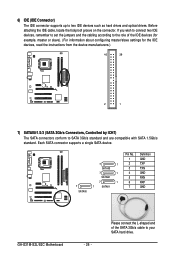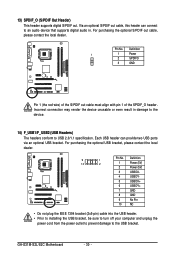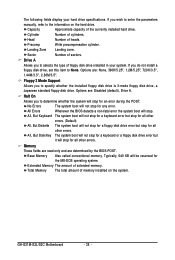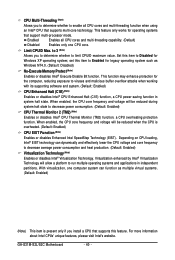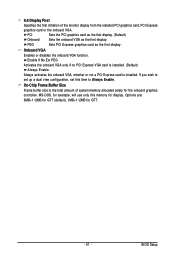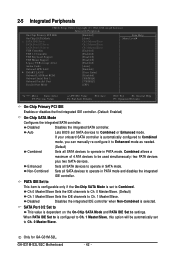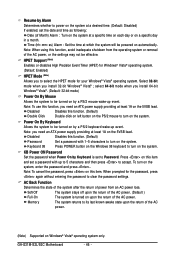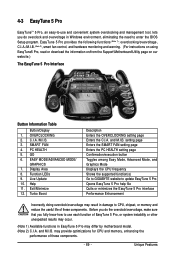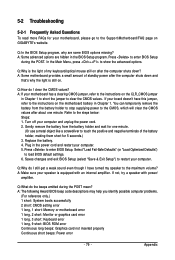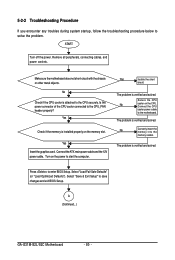Gigabyte GA-G31M-S2L Support Question
Find answers below for this question about Gigabyte GA-G31M-S2L.Need a Gigabyte GA-G31M-S2L manual? We have 1 online manual for this item!
Question posted by aliritmo on November 18th, 2012
Which Vga Card Is Supported With This Motherboard
The person who posted this question about this Gigabyte product did not include a detailed explanation. Please use the "Request More Information" button to the right if more details would help you to answer this question.
Current Answers
Related Gigabyte GA-G31M-S2L Manual Pages
Similar Questions
A Graphics Card
Please Choose G41-ich7-6a79pg0fc-00(gigabyte) Suitable Graphics Card Of Asus
Please Choose G41-ich7-6a79pg0fc-00(gigabyte) Suitable Graphics Card Of Asus
(Posted by pranav20112011 9 years ago)
Ddr3 Ram Support In Ga-946gm-ds2/s2 (rev. 2.0) Motherboard
Does GA-946GM-DS2/S2 (rev. 2.0) motherboard support DDR3 RAM ?
Does GA-946GM-DS2/S2 (rev. 2.0) motherboard support DDR3 RAM ?
(Posted by shoaibbd 11 years ago)
Vga Card Support
VGA CARD support (ATI radeon or NVIDIA)...... i want buy the new one VGA card for gaming but i thin...
VGA CARD support (ATI radeon or NVIDIA)...... i want buy the new one VGA card for gaming but i thin...
(Posted by fidelrandy88 11 years ago)
Is Ati Vga Card Supported Or Only Nvidia ?
(gigabyte Ga-m68sm-s2l)
(Posted by kerkam 11 years ago)