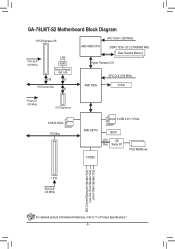Gigabyte GA-78LMT-S2 Support and Manuals
Get Help and Manuals for this Gigabyte item

View All Support Options Below
Free Gigabyte GA-78LMT-S2 manuals!
Problems with Gigabyte GA-78LMT-S2?
Ask a Question
Free Gigabyte GA-78LMT-S2 manuals!
Problems with Gigabyte GA-78LMT-S2?
Ask a Question
Most Recent Gigabyte GA-78LMT-S2 Questions
Function Keys
my aivia osmium function key are not working.want to know the diagnose procedure and solution
my aivia osmium function key are not working.want to know the diagnose procedure and solution
(Posted by Anonymous-160003 7 years ago)
Need To Download This Driver To A Cd, Mobo Is Located With Another Computer Case
I have a Gigabyte GA-78LMT-S2 installed in a differ. computer. need to down load the driver into a C...
I have a Gigabyte GA-78LMT-S2 installed in a differ. computer. need to down load the driver into a C...
(Posted by hawaiieye 9 years ago)
Ubuntu Install Error
Dear Team, I am getting continue DMMA error while installing ubuntu 10 & 11, for disblaing/en...
Dear Team, I am getting continue DMMA error while installing ubuntu 10 & 11, for disblaing/en...
(Posted by sanjayhub 10 years ago)
Gigabyte Ga-78lmt-s2 Is Suitable For Intel Core 2duo Processor.
(Posted by subhu 11 years ago)
Gigabyte GA-78LMT-S2 Videos
Popular Gigabyte GA-78LMT-S2 Manual Pages
Gigabyte GA-78LMT-S2 Reviews
We have not received any reviews for Gigabyte yet.