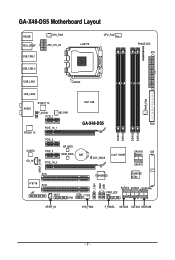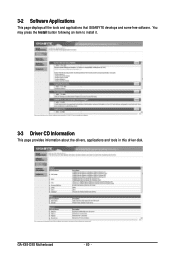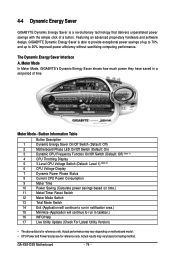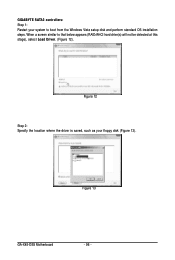Gigabyte GA-X48-DS5 Support and Manuals
Get Help and Manuals for this Gigabyte item

View All Support Options Below
Free Gigabyte GA-X48-DS5 manuals!
Problems with Gigabyte GA-X48-DS5?
Ask a Question
Free Gigabyte GA-X48-DS5 manuals!
Problems with Gigabyte GA-X48-DS5?
Ask a Question
Most Recent Gigabyte GA-X48-DS5 Questions
Can Put Windows 7 On Matherboard Ga-x48-ds5, With Pcu Q9550 Quad Core .. What Me
(Posted by kleanthis2010 12 years ago)
Gigabyte GA-X48-DS5 Videos
Popular Gigabyte GA-X48-DS5 Manual Pages
Gigabyte GA-X48-DS5 Reviews
We have not received any reviews for Gigabyte yet.