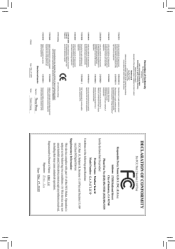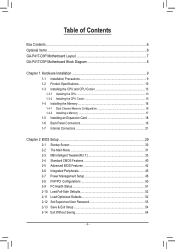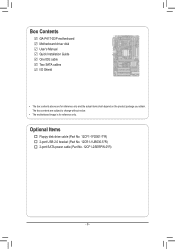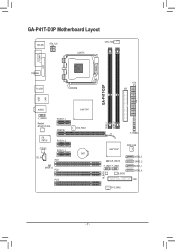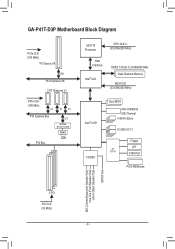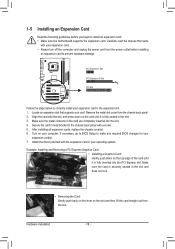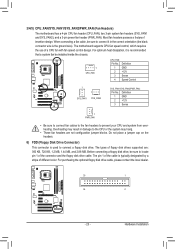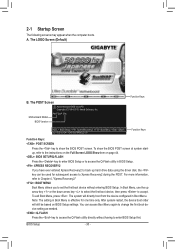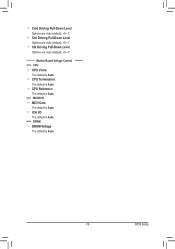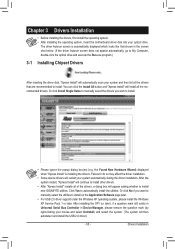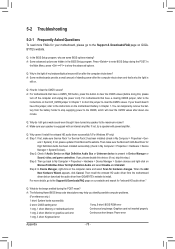Gigabyte GA-P41T-D3P Support Question
Find answers below for this question about Gigabyte GA-P41T-D3P.Need a Gigabyte GA-P41T-D3P manual? We have 1 online manual for this item!
Question posted by romwido on January 25th, 2012
Network Controller
why network controller device in my pc not detected althought i'm finished install the motherboard driver?
Current Answers
Related Gigabyte GA-P41T-D3P Manual Pages
Similar Questions
Computer Did Not Detect A Properly Installed Network Adapter Ga-h61m-s2p
re install window 7. computer did not detect a properly installed network adaptermotherboard - GIGAB...
re install window 7. computer did not detect a properly installed network adaptermotherboard - GIGAB...
(Posted by ssmbobby 8 years ago)
Can't Install Usb Drivers For Ga-ep45-ud3l Mobo
mouse & keyboard works only in 2 ports (one external). Itry instal drivers from cd and download ...
mouse & keyboard works only in 2 ports (one external). Itry instal drivers from cd and download ...
(Posted by januszkusina 12 years ago)
Lan Driver
Dear .... Please send me CD for MB Gigabyte GA-G41m-es2l to [email protected]
Dear .... Please send me CD for MB Gigabyte GA-G41m-es2l to [email protected]
(Posted by mojtabaardestani 12 years ago)
Rear Audio On Gigabyte Ga-h55m-d2h Mobo Isn't Working.
Rear audio on gigabyte GA-H55M-D2H mobo isn't working and we have installed all drivers so there are...
Rear audio on gigabyte GA-H55M-D2H mobo isn't working and we have installed all drivers so there are...
(Posted by fluffycloud 12 years ago)