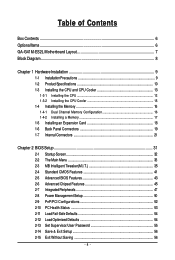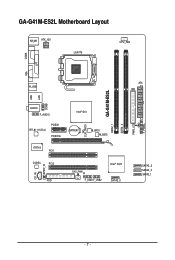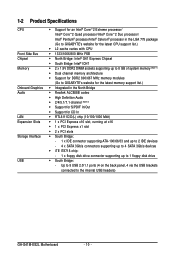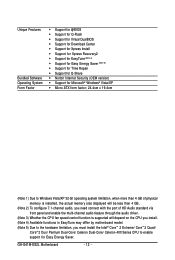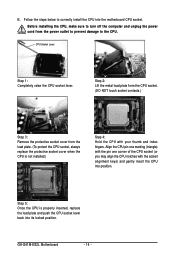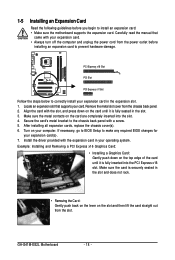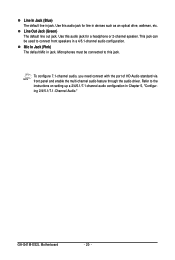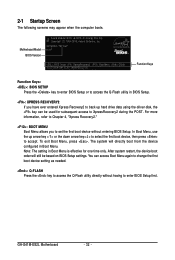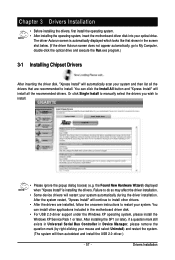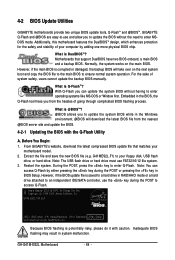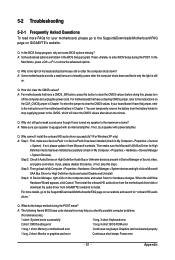Gigabyte GA-G41M-ES2L Support and Manuals
Get Help and Manuals for this Gigabyte item

View All Support Options Below
Free Gigabyte GA-G41M-ES2L manuals!
Problems with Gigabyte GA-G41M-ES2L?
Ask a Question
Free Gigabyte GA-G41M-ES2L manuals!
Problems with Gigabyte GA-G41M-ES2L?
Ask a Question
Most Recent Gigabyte GA-G41M-ES2L Questions
My Pc Does Not Boot When I Connect Any Usb Device.
hi,recently i changed my motherboard to ga-g41m-es2l but it doesnt boot & stops working after ch...
hi,recently i changed my motherboard to ga-g41m-es2l but it doesnt boot & stops working after ch...
(Posted by edgarav54 12 years ago)
Will Not Boot
g41m-es2l 4 gb mem, windows7. Worked fine, installed Saphire HD 5500, no boot, no video. removed car...
g41m-es2l 4 gb mem, windows7. Worked fine, installed Saphire HD 5500, no boot, no video. removed car...
(Posted by bliese 12 years ago)
Lan Driver
Dear .... Please send me CD for MB Gigabyte GA-G41m-es2l to [email protected]
Dear .... Please send me CD for MB Gigabyte GA-G41m-es2l to [email protected]
(Posted by mojtabaardestani 12 years ago)
Popular Gigabyte GA-G41M-ES2L Manual Pages
Gigabyte GA-G41M-ES2L Reviews
We have not received any reviews for Gigabyte yet.