Gigabyte GA-J1800N-D2P Support and Manuals
Get Help and Manuals for this Gigabyte item
This item is in your list!

View All Support Options Below
Free Gigabyte GA-J1800N-D2P manuals!
Problems with Gigabyte GA-J1800N-D2P?
Ask a Question
Free Gigabyte GA-J1800N-D2P manuals!
Problems with Gigabyte GA-J1800N-D2P?
Ask a Question
Gigabyte GA-J1800N-D2P Videos
Popular Gigabyte GA-J1800N-D2P Manual Pages
User Manual - Page 2
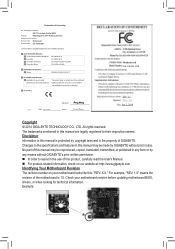
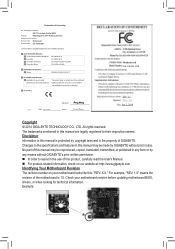
... to the specifications and features in this manual are legally registered to assist in this : "REV: X.X." No part of this product, carefully read the User's Manual. „„ For product-related information, check on our website at: http://www.gigabyte.com Identifying Your Motherboard Revision The revision number on your motherboard revision before updating motherboard BIOS, drivers, or...
User Manual - Page 3


Table of Contents
GA-J1800N-D2P Motherboard Layout 4 GA-J1800N-D2P Motherboard Block Diagram 5
Chapter 1 Hardware Installation 6 1-1 Installation Precautions 6 1-2 Product Specifications 7 1-3 Installing the Memory 9 1-4 Installing an Expansion Card 9 1-5 Back Panel Connectors 9 1-6 Internal Connectors 11
Chapter 2 BIOS Setup 16 2-1 Startup Screen 16 2-2 Main...17 2-3 Advanced...18 2-4 ...
User Manual - Page 4
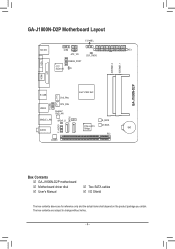
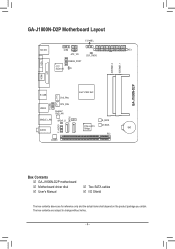
... SoC
USB30
F_USB
CPU_FAN Realtek® GbE LAN
SATA2 0 1
SINGLE_LAN
SPDIF_O
AUDIO
F_AUDIO
B_BIOS
PCIe to PCI Bridge
M_BIOS
BAT
PCI
CODEC
Box Contents 55 GA-J1800N-D2P motherboard 55 Motherboard driver disk 55 User's Manual
55 Two SATA cables 55 I/O Shield
The box contents above are subject to change without notice.
- 4 -
User Manual - Page 5
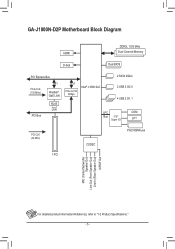
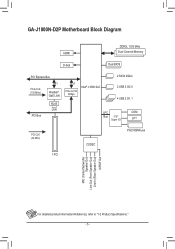
GA-J1800N-D2P Motherboard Block Diagram
HDMI
DDR3L 1333 MHz Dual Channel Memory
D-Sub
Dual BIOS
PCI Express Bus
PCIe CLK (100 MHz)
x1
Realtek® GbE LAN
RJ45 LAN PCI Bus
x1
PCIe to PCI Bridge
Intel® ...Subwoofer Speaker Out)
Line Out (Front Speaker Out) Line In (Rear Speaker Out) S/PDIF Out
For detailed product information/limitation(s), refer to "1-2 Product Specifications." - 5 -
User Manual - Page 6
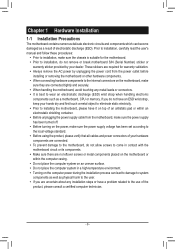
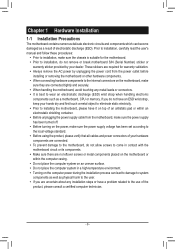
... power supply voltage has been set according to the local voltage ...manual and follow these procedures:
•• Prior to installation, make sure the chassis is suitable for warranty validation. •• Always remove the AC power by your hands dry and first touch a metal object to eliminate static electricity. •• Prior to installing the motherboard, please have a problem...
User Manual - Page 8


... the product specifications and product-related information without prior notice.
* Please visit the Support & Downloads\Utility page on GIGABYTE's website to check the supported operating system(s) for APP Center
* Available applications in APP Center may also differ depending on the cooler you install.
2 x 64 Mbit flash Use of each application may differ by motherboard model. Back...
User Manual - Page 9
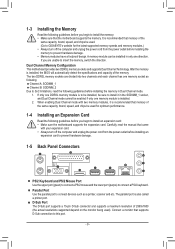
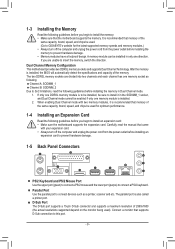
... of the memory. After the memory is also called a printer port. The parallel port is installed, the BIOS will automatically detect the specifications and capacity of 2560x1600 (the actual resolutions supported depend on the monitor being used . (Go to GIGABYTE's website for optimum performance.
1-4 Installing an Expansion Card
Read the following guidelines before you begin to...
User Manual - Page 10
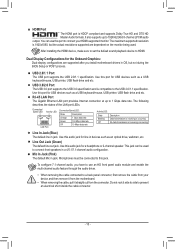
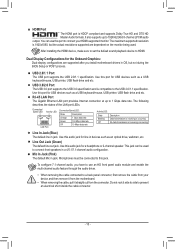
...installing the HDMI device, make sure to set the default sound playback device to 1 Gbps data rate. USB 2.0/1.1 Port The USB port supports the USB 2.0/1.1 specification... enable the multi-channel audio feature through the audio driver.
•• When removing the cable connected to...The HDMI port is 1920x1080, but not during the BIOS Setup or POST process. Connection/ Speed LED Activity LED...
User Manual - Page 13
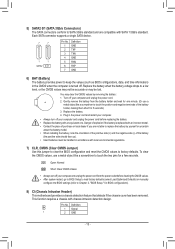
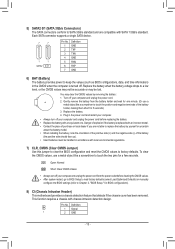
...the power cord before clearing the CMOS values. •• After system restart, go to BIOS Setup to load factory defaults (select Load Optimized Defaults) or manually
configure the BIOS settings (refer to Chapter 2, "BIOS Setup," for 5 seconds.) 3. Each SATA connector supports a single SATA device.
7
7
1
1
SATA2 0 1
Pin No. 1 2 3 4 5 6 7
Definition GND TXP TXN GND RXN RXP GND
6) BAT...
User Manual - Page 16
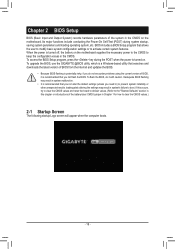
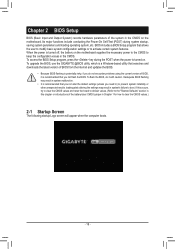
... BIOS, do not encounter problems using the current version of the system in the CMOS on . Inadequate BIOS flashing may result in the CMOS. Chapter 2 BIOS Setup
BIOS (Basic Input and Output System) records hardware parameters of BIOS, it with caution. BIOS includes a BIOS Setup program that you not alter the default settings (unless you not flash the BIOS. To access the BIOS Setup...
User Manual - Page 17
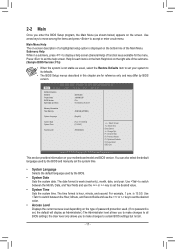
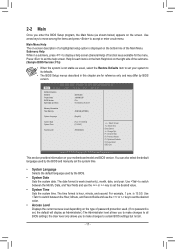
...Chipset Security Boot Save & Exit
BIOS Information
BIOS ID 8A05AG06
Project Nate J1800N-D2P
BIOS Version F1a
Build Date and ...password protection used by the BIOS and manually set , the default will display as Administrator.) The Administrator level allows you to make changes to certain BIOS settings but not all BIOS settings; the User level only allows you enter the BIOS Setup...
User Manual - Page 18
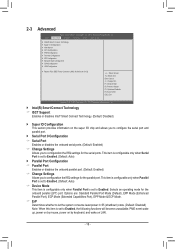
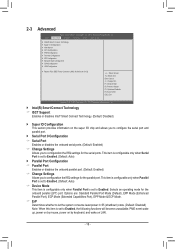
... parallel port. (Default: Enabled)
&& Change Settings Allows you to configuration the IRQ settings for the onboard parallel (LPT) port. Copyright (C) 2013 American Megatrends, Inc.
`` Intel(R) Smart Connect Technology && ISCT Support
Enables or disables Intel® Smart Connect Technology...: Select Screen hi: Select Item Enter: Select +/-: Change Opt. 2-3
Advanced
Aptio Setup Utility -
User Manual - Page 20
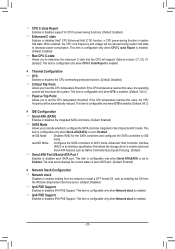
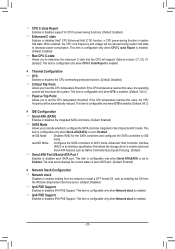
... Windows Deployment Services server. (Default: Disabled) && Ipv4 PXE Support Enables or disables IPv4 PXE Support. If the CPU temperature reaches this value, the CPU frequency will shut down the system. Advanced Host Controller Interface
(AHCI) is set the CPU temperature threshold. This item is configurable only when Serial-ATA(SATA) is an interface specification that...
User Manual - Page 25
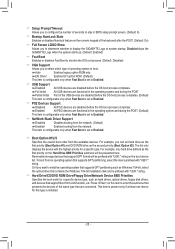
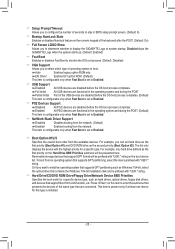
...Support Allows you to select which type of the keyboard after the POST. (Default: On)
&& Full Screen LOGO Show Allows you can set to display the GIGABYTE Logo at least one device for a specific type. To boot from an operating system that are functional in BIOS setup... Driver Enables EFI option ROM. (Default) This item is configurable only when Fast Boot is set to Enabled.
&& USB Support ...
User Manual - Page 28
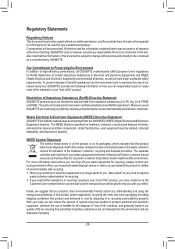
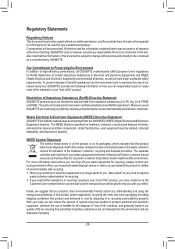
... the information contained herein was accurate in all GIGABYTE motherboards fulfill European Union regulations for recycling. ... Restriction of with your product's user's manual and we at the time of Certain...government office, your household waste disposal service or where you purchased the product for... collection centers for errors or omissions in this text. The parts and components have...
Gigabyte GA-J1800N-D2P Reviews
Do you have an experience with the Gigabyte GA-J1800N-D2P that you would like to share?
Earn 750 points for your review!
We have not received any reviews for Gigabyte yet.
Earn 750 points for your review!

